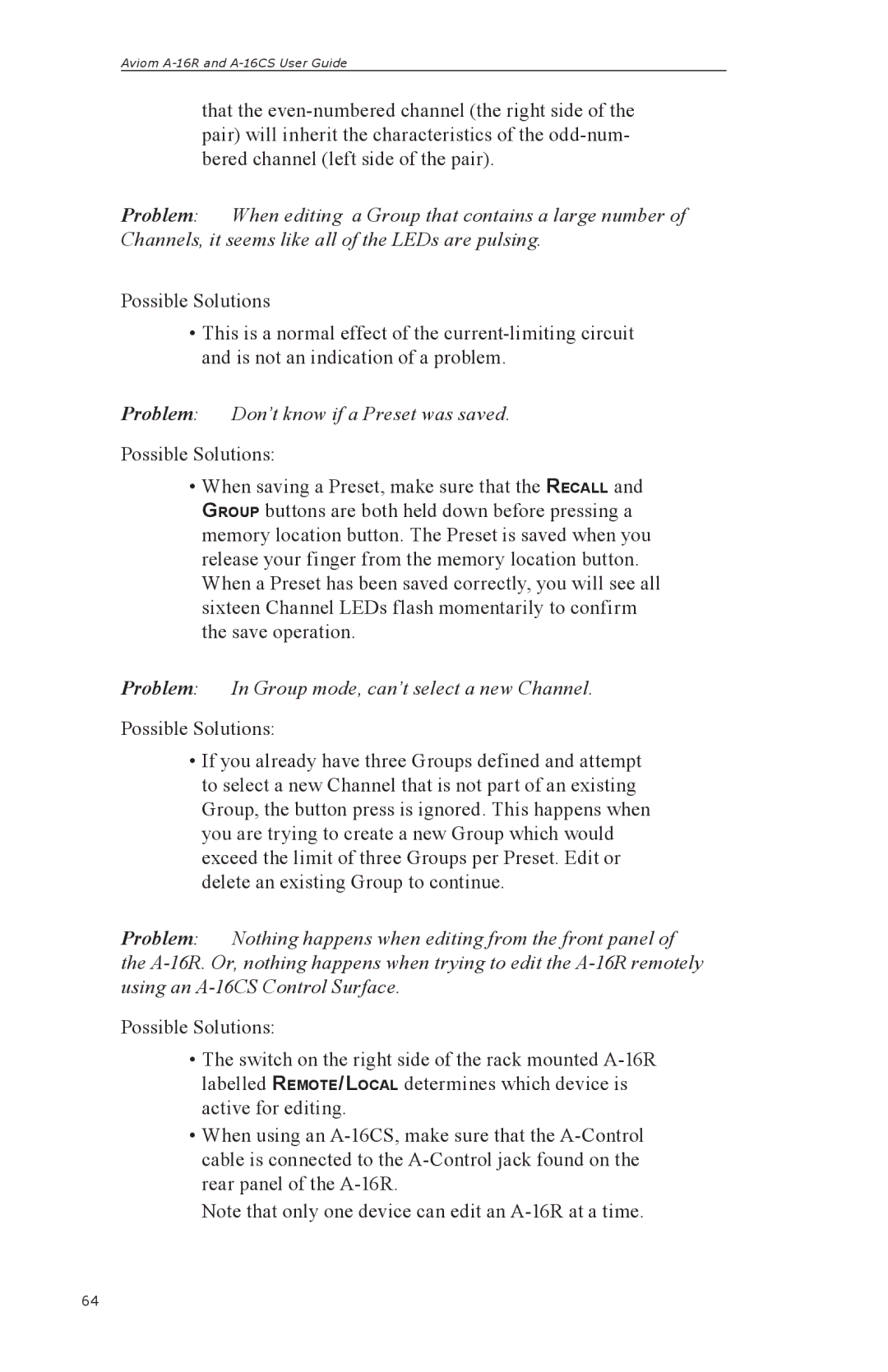Aviom A-16R and A-16CS User Guide
that the
Problem: When editing a Group that contains a large number of Channels, it seems like all of the LEDs are pulsing.
Possible Solutions
•This is a normal effect of the
Problem: Don’t know if a Preset was saved.
Possible Solutions:
•When saving a Preset, make sure that the RECALL and GROUP buttons are both held down before pressing a memory location button. The Preset is saved when you release your finger from the memory location button. When a Preset has been saved correctly, you will see all sixteen Channel LEDs flash momentarily to confirm the save operation.
Problem: In Group mode, can’t select a new Channel.
Possible Solutions:
•If you already have three Groups defined and attempt to select a new Channel that is not part of an existing Group, the button press is ignored. This happens when you are trying to create a new Group which would exceed the limit of three Groups per Preset. Edit or delete an existing Group to continue.
Problem: Nothing happens when editing from the front panel of the
Possible Solutions:
•The switch on the right side of the rack mounted
•When using an
Note that only one device can edit an
64