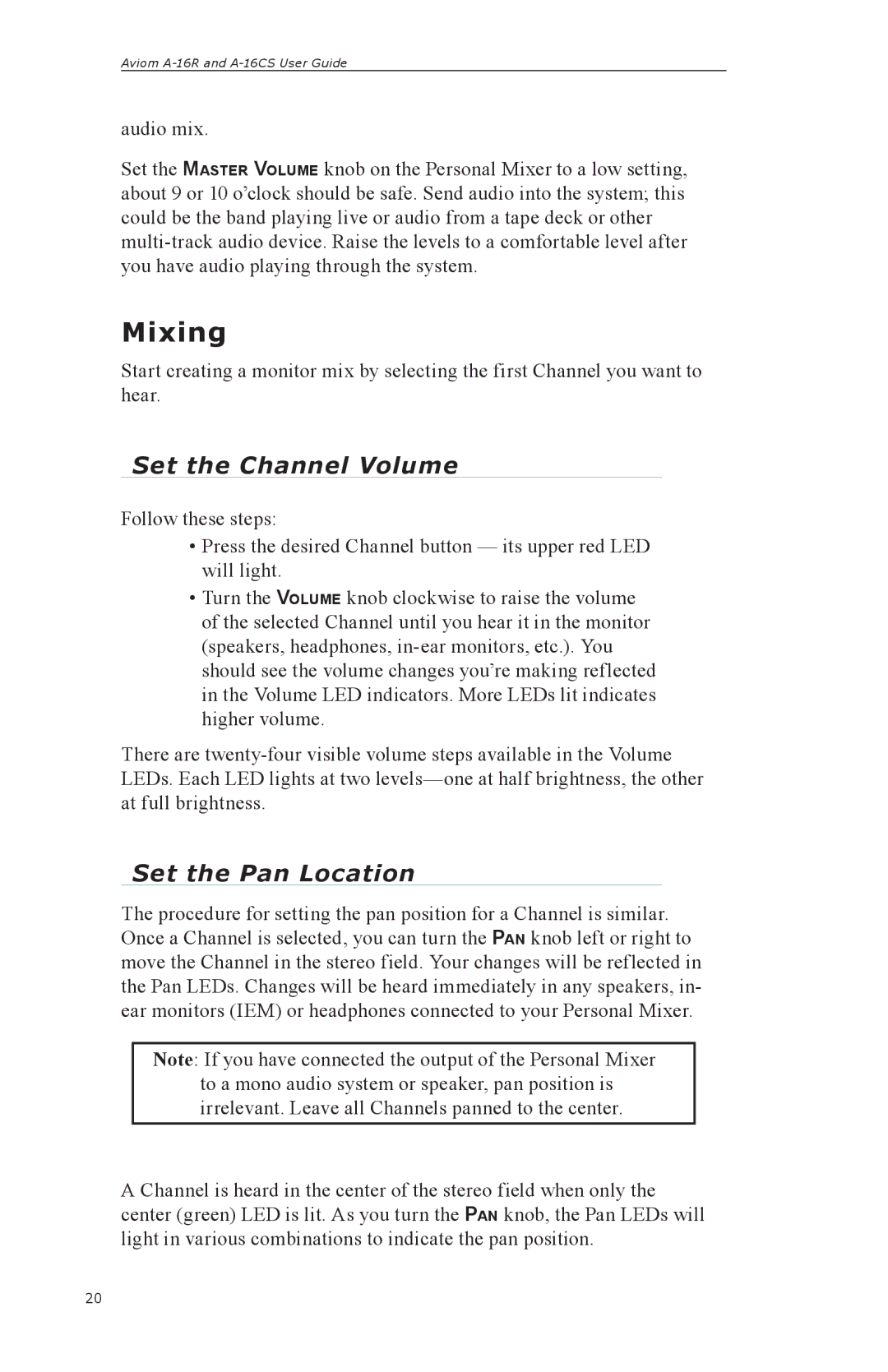Aviom
audio mix.
Set the MASTER VOLUME knob on the Personal Mixer to a low setting, about 9 or 10 o’clock should be safe. Send audio into the system; this could be the band playing live or audio from a tape deck or other
Mixing
Start creating a monitor mix by selecting the first Channel you want to hear.
Set the Channel Volume
Follow these steps:
•Press the desired Channel button — its upper red LED will light.
•Turn the VOLUME knob clockwise to raise the volume of the selected Channel until you hear it in the monitor (speakers, headphones,
There are
Set the Pan Location
The procedure for setting the pan position for a Channel is similar. Once a Channel is selected, you can turn the PAN knob left or right to move the Channel in the stereo field. Your changes will be reflected in the Pan LEDs. Changes will be heard immediately in any speakers, in- ear monitors (IEM) or headphones connected to your Personal Mixer.
Note: If you have connected the output of the Personal Mixer to a mono audio system or speaker, pan position is irrelevant. Leave all Channels panned to the center.
A Channel is heard in the center of the stereo field when only the center (green) LED is lit. As you turn the PAN knob, the Pan LEDs will light in various combinations to indicate the pan position.
20