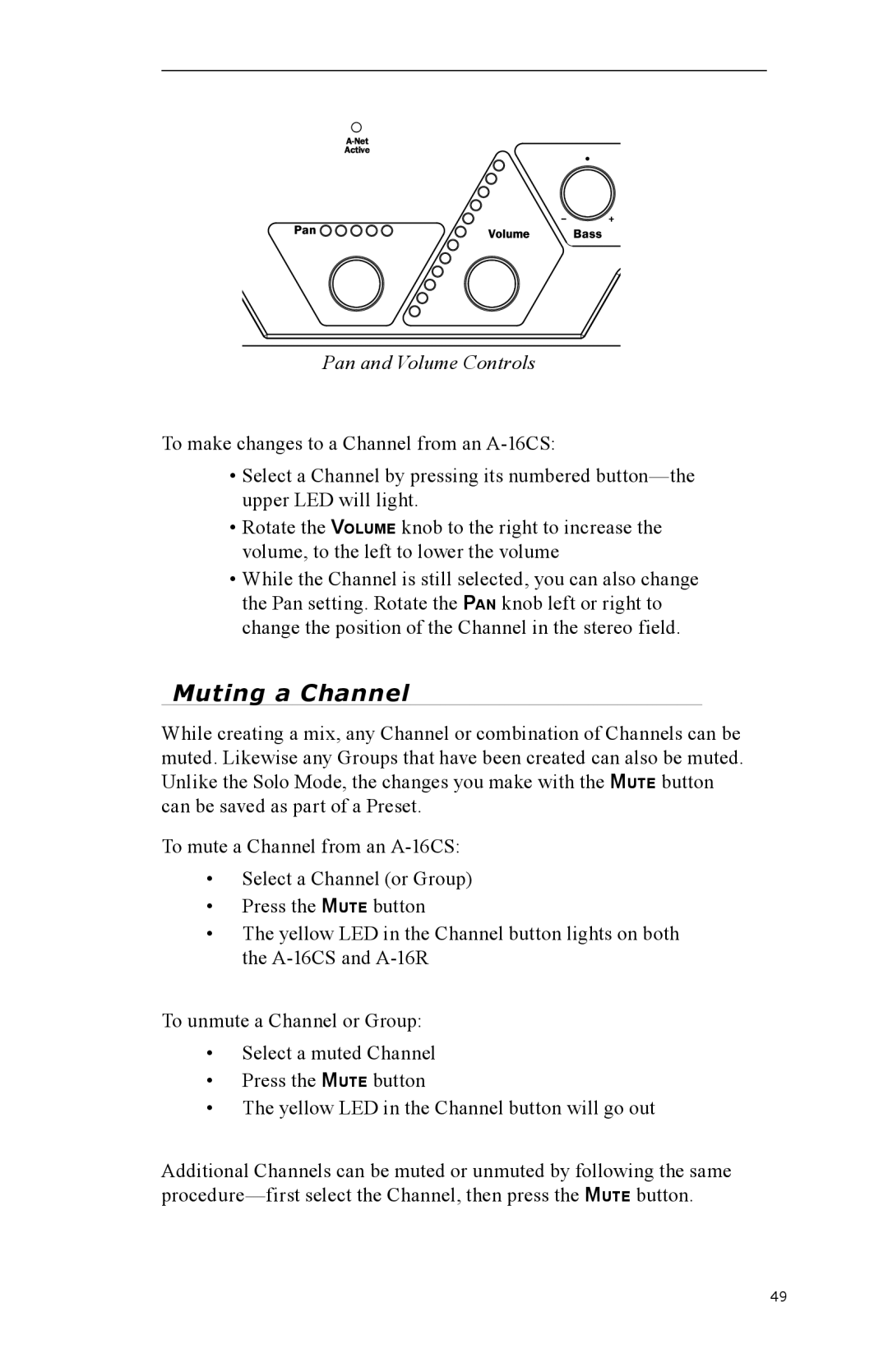Pan and Volume Controls
To make changes to a Channel from an
•Select a Channel by pressing its numbered
•Rotate the VOLUME knob to the right to increase the volume, to the left to lower the volume
•While the Channel is still selected, you can also change the Pan setting. Rotate the PAN knob left or right to change the position of the Channel in the stereo field.
Muting a Channel
While creating a mix, any Channel or combination of Channels can be muted. Likewise any Groups that have been created can also be muted. Unlike the Solo Mode, the changes you make with the MUTE button can be saved as part of a Preset.
To mute a Channel from an
•Select a Channel (or Group)
•Press the MUTE button
•The yellow LED in the Channel button lights on both the
To unmute a Channel or Group:
•Select a muted Channel
•Press the MUTE button
•The yellow LED in the Channel button will go out
Additional Channels can be muted or unmuted by following the same
49