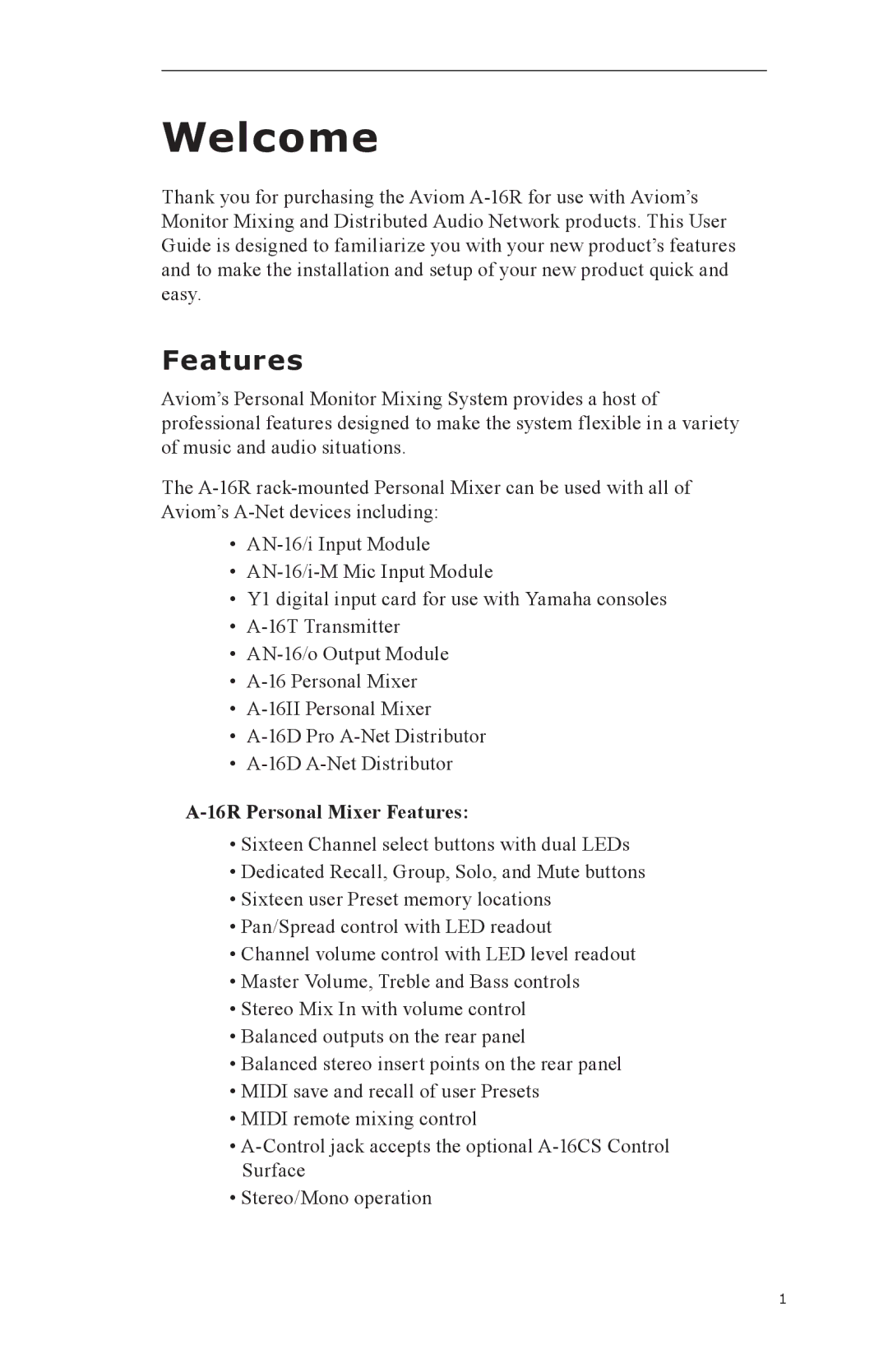Welcome
Thank you for purchasing the Aviom
Features
Aviom’s Personal Monitor Mixing System provides a host of professional features designed to make the system flexible in a variety of music and audio situations.
The
•
•
•Y1 digital input card for use with Yamaha consoles
•
•
•
•
•
•
A-16R Personal Mixer Features:
•Sixteen Channel select buttons with dual LEDs
•Dedicated Recall, Group, Solo, and Mute buttons
•Sixteen user Preset memory locations
•Pan/Spread control with LED readout
•Channel volume control with LED level readout
•Master Volume, Treble and Bass controls
•Stereo Mix In with volume control
•Balanced outputs on the rear panel
•Balanced stereo insert points on the rear panel
•MIDI save and recall of user Presets
•MIDI remote mixing control
•
•Stereo/Mono operation
1