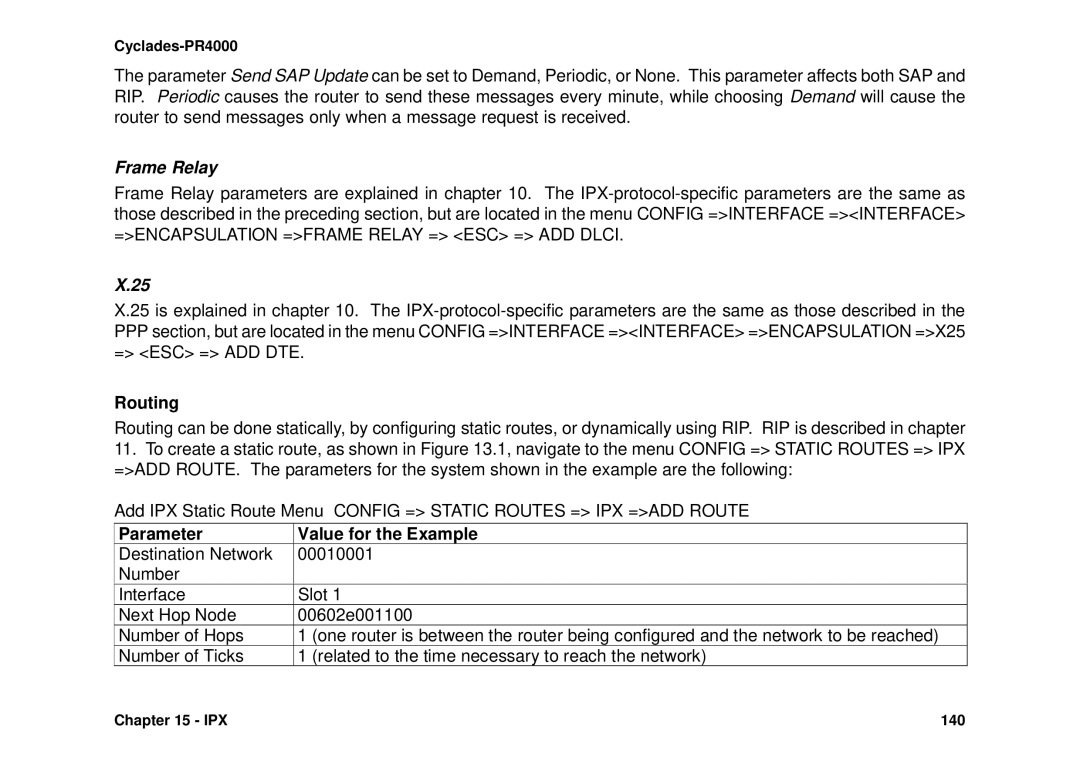Cyclades-PR4000
Canadian DOC Notice
Cyclades-PR4000 Installation Manual
FCC Warning Statement
Table of Contents
IP Bridge
119
139
156
HOW to USE this Manual
Installation Assumptions
CONFIG=INTERFACE=L
Text Conventions
Convention Description
Icons
CONFIGURATION=ALL
Cyclades Technical Support and Contact Information
Cyclades Corporation
USA
What is in the BOX
With M.34 Interface
Swan Expansion Card
Slot with Swan RSV Card or DB-25 Male
Number of Phone Lines
Signaling ISDN-PRI CCS or CAS
Provisioning the T1/E1 Dialup Lines
Isdn Switch Type ISDN-PRI only
One-Way or Two-Way Service
Data/Voice Support
Phone Numbers, Hunting Groups, and Hunting Sequence
Signaling Method and Dialing Method T1 CAS-BR only
Line Coding
Framing
Termination at the Customer Premises
Using CyROS Menus
Lmi-typeANSI, Group of four, None a
Discard, save to Flash, or save to Run configuration
Special Keys
Cyros Management Utility
CyROS Management Utility
CyROS Management Utility
Slot #2 Port #26 Status
CyROS Management Utility
LCD
Operating the Front-Panel Display
Modem Overview
Modem Order
Slot/Link Order
ND no
Interface Overview
Interface Overview Screen
System Info
IP Traffic
Syslog Messages
Example 1 Using the PR4000 as a Remote Access Server
STEP-BY-STEP Instructions for Common Applications
Radius
Server
Network
Mask PR4000 Telephone Number
Step ONE
Parameter Example Your Application
IP MTU
NAT
E1/T1 Controller Menu Parameters
Step Three
Radius Server Parameters
Step Four
Step Five
Instructions for listing the configuration
192.168.0.0
Host
PR4000 Host
192.168.0.11
Parameter Example Your Application
Swan Physical Menu Parameters
Global Assigned because the IP
Mlppp
10 PPP Encapsulation Menu Parameters
11 Static Route Menu Parameters
Step SIX
Step Eight
Configuration =TO Flash Step Nine
Step Seven
Instructions for listing the configuration
Parameter Description
Configuration of the Ethernet Interface
IP Network Protocol
Config =RULES LIST=IP=CONFIGURE RULES=ADD RULE=ALLOW
Incoming IP Accounting
IP Bridge
200.240.240.9 200.240.240.3 200.240.240.2 200.240.240.1
PR4000 Link PR3000
200.240.240.8 200.240.240.4
Other Parameters
Swan Interface
Clock Source is always External
Step TWO
Protocol Be used for authentication
E1 and T1 INTERFACES, Without Signaling
Rest Same as Add Group
Otherwise, see chapter
CONFIG=INTERFACE=T1/E1=CHANNEL
Menu Item Description
Hdlc
Step Four
E1 and T1 INTERFACES, with Signaling
Controller Menu Tree
CONFIG=CONTROLLER=T1/E1
BRI Line Router Analog Line Remote Users
CCS Signaling Mode ISDN-PRI
Integrated Isdn Line
ISDN-PRI Interface Configuration Menu Tree
Timeout function
Router Analog Line Remote Users
CAS Signaling Mode
Integrated CAS Line
Parameters Independent of Signaling Mode
Interface E1/T1 CAS One Channel
Range
All Channels
Channel Menu CONFIG=INTERFACE=T1/E1=CHANNEL
Multilink Options
Internet Service Provider
Modem
IP Address
LANServer
IP Address PR4000
Router a
Config Interface E1/T1 Channel
SIgnaling
=MODEMS =DIGITAL Modem
Parameter Description
Interface T1/E1 Channel Wizards TS Profile
RAS Profile
LAN-to-LAN Profile
Copy From Channel
Menu Items Description
Ansi
12 Parameters SET by the RAS Wizard
13 Parameters SET by the LAN-TO-LAN Wizard
Network Protocols
Network Protocol
IP Protocol
Detailed Incoming IP Accounting
Transparent Bridge Protocol
DATA-LINK Protocols Encapsulation
PPP The Point-to-Point Protocol
PPP Menu
Char
Frame Relay
Pppchar
Hdlc
Parameter Description
Dlci
200.1.1.1
São Paulo Rio de Janeiro Network
Salvador Recife Network
Parameter Description
Router / DTE
Switch / DCE
Modem or
Step ONE
Menu
With PAD Packet Assembler/Disassembler
Routing Protocols
Routing Strategies
Static Routing
Dynamic Routing
Static Routes
142.10.0.0 Mask
192.168.100.0
10.0.0.0
Unnumbered
Interfaces
Add Static Route Menu Config =STATIC Routes =IP =ADD Route
RIP Configuration
Ospf
Ospf Configuration on the Interface
10Mbps, 65 for T1, 1785 for 56kbps, etc
Ospf Global Configurations
=ROUTING Protocol =OSPF =ADVERTISE this NON-OSPF Interface
CONFIG=STATIC ROUTES=IP=ADD ROUTE=OSPF Advertises this
=PASSWORD
Applies when Area Range N Status is Active
Only when Virtual Link Status is Active
=IP=OSPF=AREA=AUTHENTICATION Type
BGP-4 Configuration
Example System with PR3000 in AS 100 Being Configured
255.255.255.0 200.50.50.0 PR3000 200.200.200.2 Tele Brutus
CONFIG=IP=BGP4=GLOBAL
CONFIG=IP=BGP4=BGP NETWORK=ADD
CONFIG=IP=BGP4=NEIGHBOR=ADD
Route Reflector Client
Routing Protocols 107
Parameter Description
Route PR3000 Rred
Up Ro 100.10.0.0/16
Routes
Seq Rule Message From Tele Popeye Route Map
Routing Protocols 110
Message From Tele Popeye Rule
Seq Rule
DiscardedDiscarded RoutesRoutes
CONFIG=IP=BGP4=ROUTE MAP=ADD
CONFIG=IP=BGP4=AGGREGATE ADDRESSES=ADD
Creation of the host table
Creation of user accounts and passwords
CYROS, the Operating System
Slip
Detailed information can be accessed via Snmp
IP Accounting
NAT Network Address Translation
PR4000 With
Translated
Types of Address Translation
Menu Option Description
Interface. Five minutes is a reasonable time
NAT 122
Configuration of IP Filters
Rules and Filters
Rules List
Rule List
Exterior Router Perimeter Network Slot 192.168.0.0
Bastion Host 10.0.0.0 Extension to Network
Let Telnet Connections Out
Exterior Router
Let Mail out
Filters and Rules 127
TCP
Output for IP Filtering Example
Interior Router
Stop Forged Packets Don’t Allow Access to News
Stop Telnets From the Outside Except Bastion Host
Filters and Rules 131
Client B
Traffic Rule Lists
Link 33.33.33.1 25% or less
Filters and Rules 133
Filterlist Name traffic1
Output Showing Parameters for Traffic Rule Example
Back
Operator Start
IPX Internetwork Packet Exchange
IPX Network
Internal Network
Number Mac Address 00 60 2E 00 11
Enabling IPX
Configuring the Ethernet Interface
Configuring Other Interfaces
Parameter Value for the Example
Frame Relay
Routing
SAP Service Advertisement Protocol Table
Routing Table for the Example
Virtual Private Network Configuration
Virtual Private Network Configuration 143
Link IP10..255.255.0
Router IP Address
RSG3 Remote IP Network 9.1 Security Gateway Router Link
IP172.16.0.0 Link
Virtual Private Network Configuration 145
Virtual Private Network Configuration 146
Appendix a Troubleshooting
Test CPU Boot Code step
What to Do if the Router Does Not Work or Stops Working
Event Port 2 LED Morse code
Testing the Ethernet Interface
Testing the WAN Interface
Use of a Cross Cable for Testing T1/E1 Ports and Modems
Testing the Two T1/E1 Ports
How to Test the Modems
DPS Test Results
113
Appendix B. Hardware Specifications
General Specifications
Power Requirements
Physical Specifications
External Interfaces
Console Port
Console Port
RTS DTR
TPTX+ Tptx TPRX+ Tprx
Ethernet Port
Ethernet Port
T1 and E1
T1/E1 Interface
Cables
Straight-Through Cable
Cross Cable
Pin 13 B 10 F 15 S 17 T 24 W 11 U
DB-25 Male Cyclades Router Signal Pin PGnd
Router-MD / V.35 Cable
DB-25 to M.34 Adapter
Cross Cable for Testing the T1/E1 Ports
Signal Pin PGnd
ISO 2110 Standard Cable
DB-25 Male Modem Cyclades Router
TxD/V.35 B TxD/V.35 a RxD/V.35 B RxD/V.35 a
E1 / DB-15 Cable
RJ-45 Male
Requirements
Appendix C Configuration Without a Console
Procedure
Appendix D Installation of Additional Digital Modems
Appendix D Installation of Additional Digital Modems
Step One
Step Two
Step Four
Step Five
Step Seven
Step Six
Clamp Slot
Clamp
Step Eight
Step Nine
Step Ten
Step Eleven
Index 172
Index 173
Cyclades Philippines