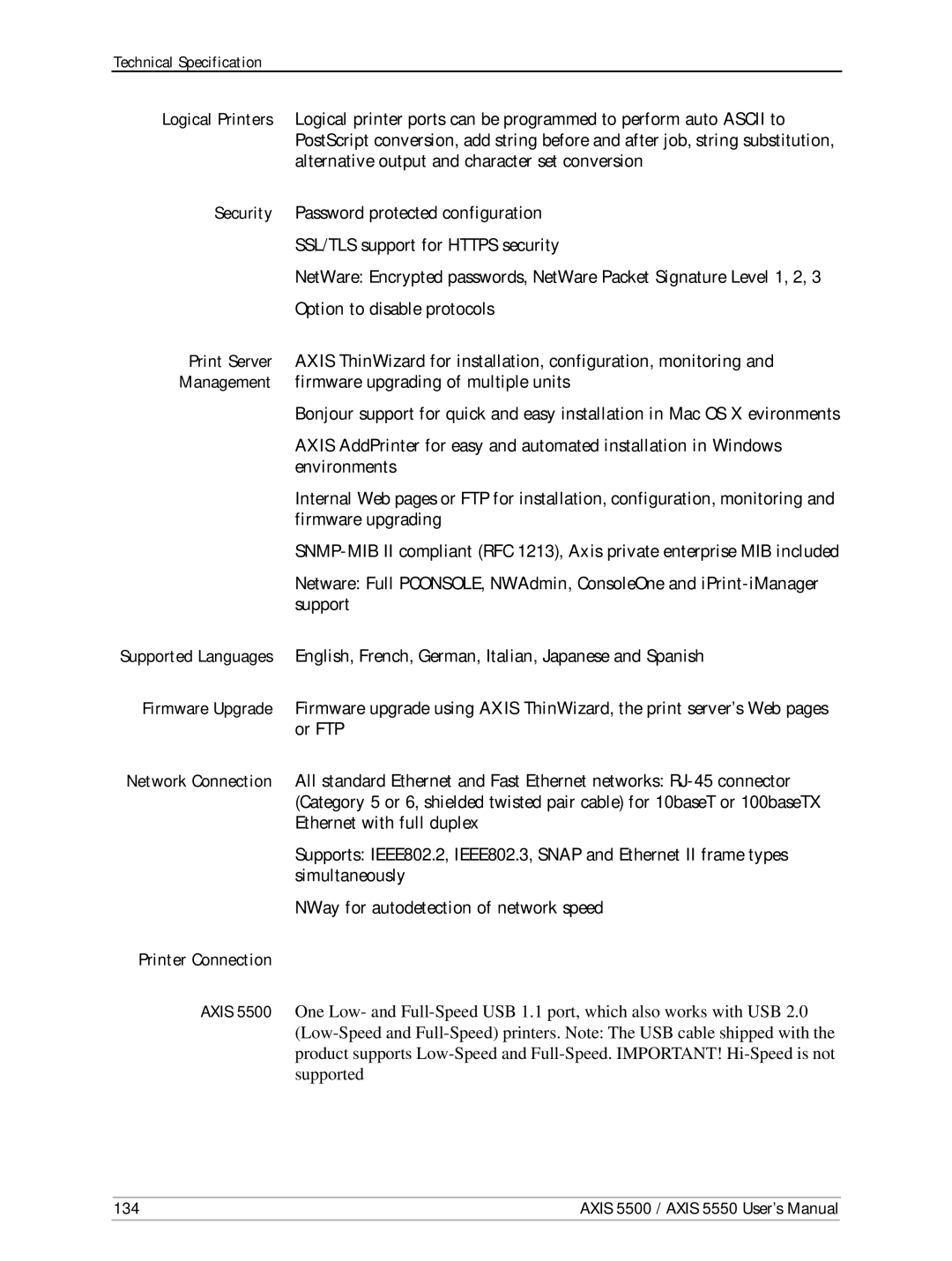Technical Specification
Logical Printers Logical printer ports can be programmed to perform auto ASCII to PostScript conversion, add string before and after job, string substitution, alternative output and character set conversion
Security Password protected configuration
SSL/TLS support for HTTPS security
NetWare: Encrypted passwords, NetWare Packet Signature Level 1, 2, 3
Option to disable protocols
Print Server AXIS ThinWizard for installation, configuration, monitoring and Management firmware upgrading of multiple units
Bonjour support for quick and easy installation in Mac OS X evironments
AXIS AddPrinter for easy and automated installation in Windows environments
Internal Web pages or FTP for installation, configuration, monitoring and firmware upgrading
Netware: Full PCONSOLE, NWAdmin, ConsoleOne and
Supported Languages English, French, German, Italian, Japanese and Spanish
Firmware Upgrade Firmware upgrade using AXIS ThinWizard, the print server’s Web pages or FTP
Network Connection All standard Ethernet and Fast Ethernet networks:
Supports: IEEE802.2, IEEE802.3, SNAP and Ethernet II frame types simultaneously
NWay for autodetection of network speed
Printer Connection
AXIS 5500 One Low- and
134 | AXIS 5500 / AXIS 5550 User’s Manual |