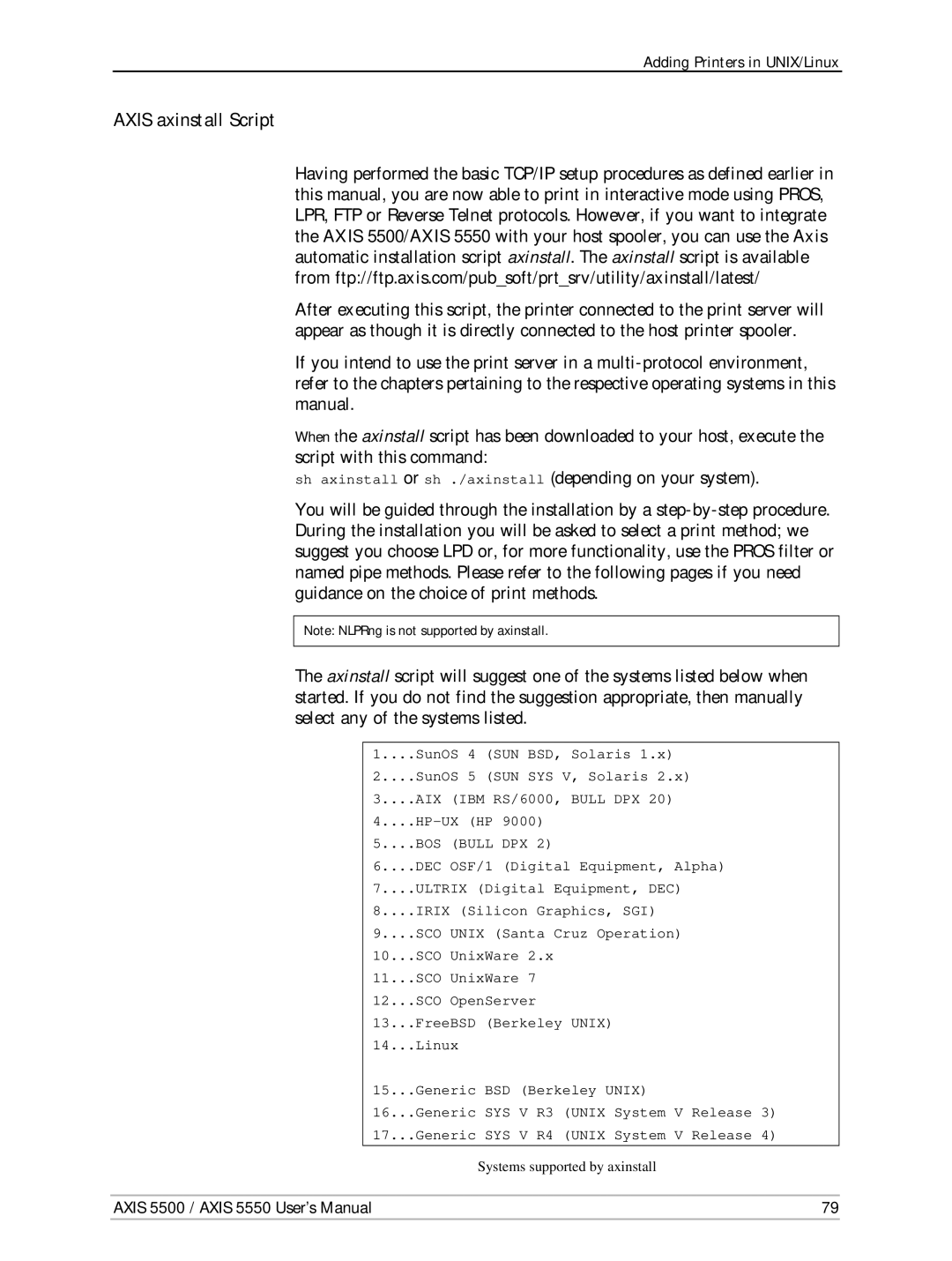Adding Printers in UNIX/Linux
AXIS axinstall Script
Having performed the basic TCP/IP setup procedures as defined earlier in this manual, you are now able to print in interactive mode using PROS, LPR, FTP or Reverse Telnet protocols. However, if you want to integrate the AXIS 5500/AXIS 5550 with your host spooler, you can use the Axis automatic installation script axinstall. The axinstall script is available from ftp://ftp.axis.com/pub_soft/prt_srv/utility/axinstall/latest/
After executing this script, the printer connected to the print server will appear as though it is directly connected to the host printer spooler.
If you intend to use the print server in a
When the axinstall script has been downloaded to your host, execute the script with this command:
sh axinstall or sh ./axinstall (depending on your system).
You will be guided through the installation by a
Note: NLPRng is not supported by axinstall.
The axinstall script will suggest one of the systems listed below when started. If you do not find the suggestion appropriate, then manually select any of the systems listed.
1....SunOS 4 (SUN BSD, Solaris 1.x)
2....SunOS 5 (SUN SYS V, Solaris 2.x)
3....AIX (IBM RS/6000, BULL DPX 20)
5....BOS (BULL DPX 2)
6....DEC OSF/1 (Digital Equipment, Alpha)
7....ULTRIX (Digital Equipment, DEC)
8....IRIX (Silicon Graphics, SGI)
9....SCO UNIX (Santa Cruz Operation)
10...SCO UnixWare 2.x
11...SCO UnixWare 7
12...SCO OpenServer
13...FreeBSD (Berkeley UNIX)
14...Linux
15...Generic BSD (Berkeley UNIX)
16...Generic SYS V R3 (UNIX System V Release 3)
17...Generic SYS V R4 (UNIX System V Release 4)
Systems supported by axinstall
AXIS 5500 / AXIS 5550 User’s Manual | 79 |