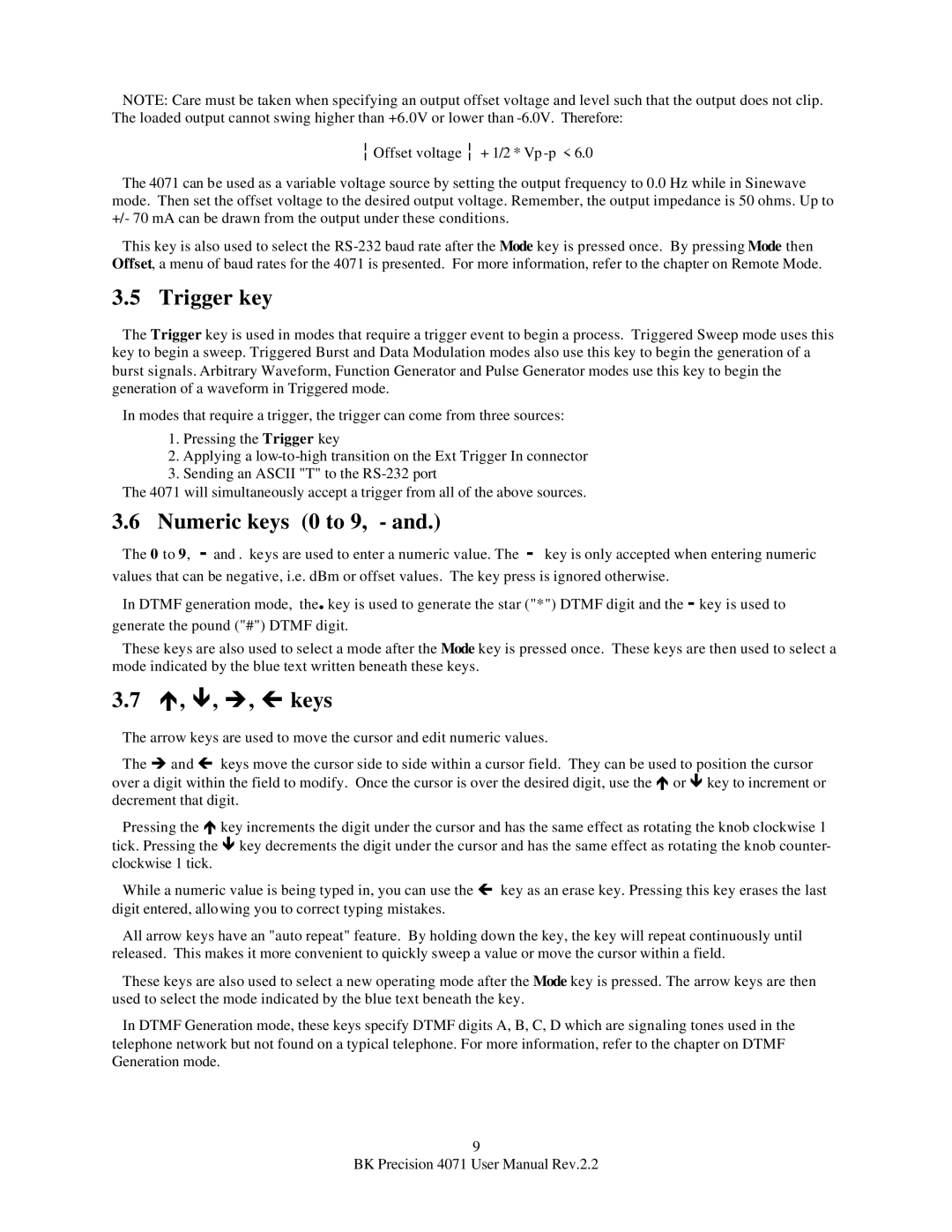NOTE: Care must be taken when specifying an output offset voltage and level such that the output does not clip. The loaded output cannot swing higher than +6.0V or lower than
¦Offset voltage¦ + 1/2 * Vp
The 4071 can be used as a variable voltage source by setting the output frequency to 0.0 Hz while in Sinewave mode. Then set the offset voltage to the desired output voltage. Remember, the output impedance is 50 ohms. Up to +/- 70 mA can be drawn from the output under these conditions.
This key is also used to select the
3.5 Trigger key
The Trigger key is used in modes that require a trigger event to begin a process. Triggered Sweep mode uses this key to begin a sweep. Triggered Burst and Data Modulation modes also use this key to begin the generation of a burst signals. Arbitrary Waveform, Function Generator and Pulse Generator modes use this key to begin the generation of a waveform in Triggered mode.
In modes that require a trigger, the trigger can come from three sources:
1.Pressing the Trigger key
2.Applying a
3.Sending an ASCII "T" to the
The 4071 will simultaneously accept a trigger from all of the above sources.
3.6 Numeric keys (0 to 9, - and.)
The 0 to 9, - and . keys are used to enter a numeric value. The - key is only accepted when entering numeric values that can be negative, i.e. dBm or offset values. The key press is ignored otherwise.
In DTMF generation mode, the. key is used to generate the star ("*") DTMF digit and the - key is used to generate the pound ("#") DTMF digit.
These keys are also used to select a mode after the Mode key is pressed once. These keys are then used to select a mode indicated by the blue text written beneath these keys.
3.7 é, ê, è, ç keys
The arrow keys are used to move the cursor and edit numeric values.
The è and ç keys move the cursor side to side within a cursor field. They can be used to position the cursor over a digit within the field to modify. Once the cursor is over the desired digit, use the é or ê key to increment or decrement that digit.
Pressing the é key increments the digit under the cursor and has the same effect as rotating the knob clockwise 1 tick. Pressing the ê key decrements the digit under the cursor and has the same effect as rotating the knob counter- clockwise 1 tick.
While a numeric value is being typed in, you can use the ç key as an erase key. Pressing this key erases the last digit entered, allowing you to correct typing mistakes.
All arrow keys have an "auto repeat" feature. By holding down the key, the key will repeat continuously until released. This makes it more convenient to quickly sweep a value or move the cursor within a field.
These keys are also used to select a new operating mode after the Mode key is pressed. The arrow keys are then used to select the mode indicated by the blue text beneath the key.
In DTMF Generation mode, these keys specify DTMF digits A, B, C, D which are signaling tones used in the telephone network but not found on a typical telephone. For more information, refer to the chapter on DTMF Generation mode.
9
BK Precision 4071 User Manual Rev.2.2