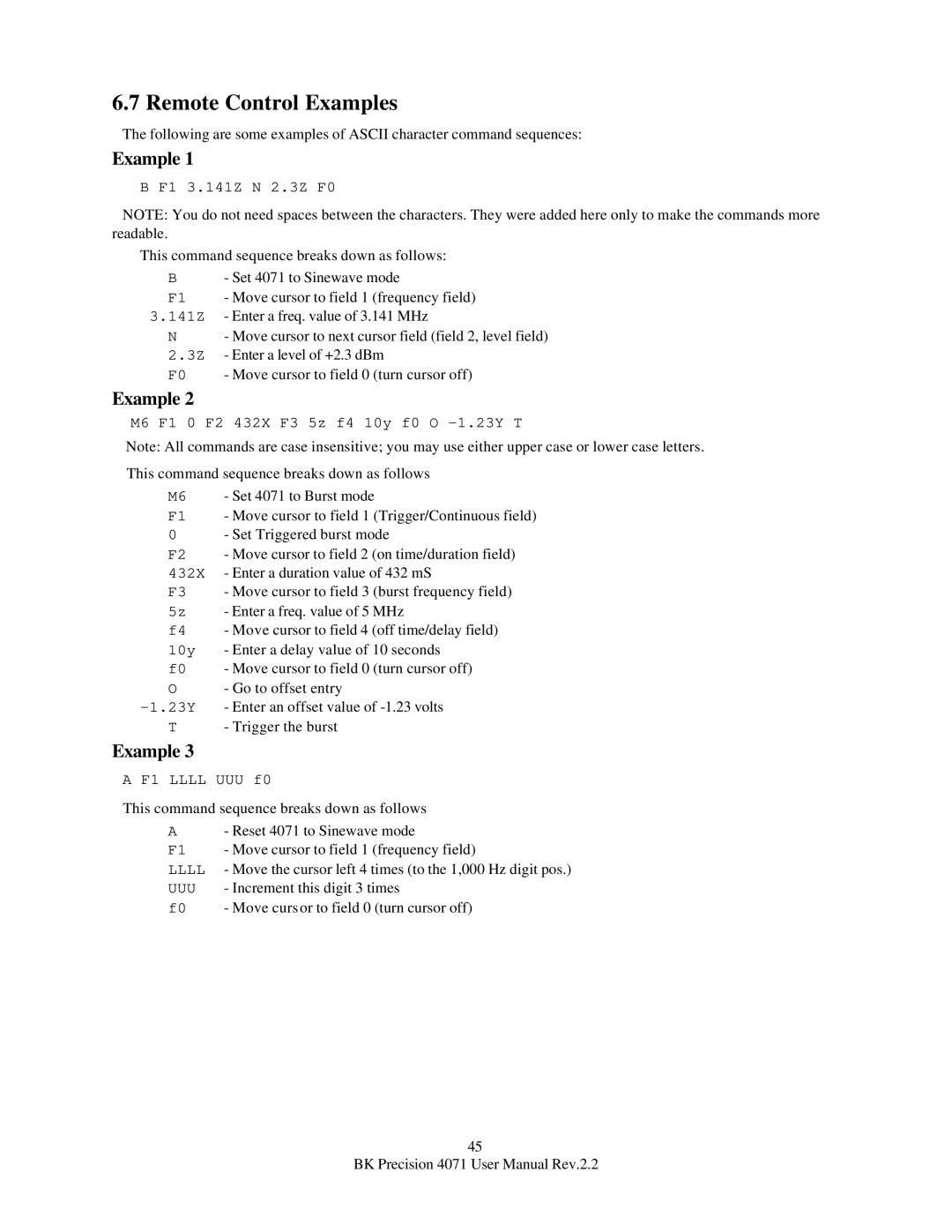6.7 Remote Control Examples
The following are some examples of ASCII character command sequences:
Example 1
B F1 3.141Z N 2.3Z F0
NOTE: You do not need spaces between the characters. They were added here only to make the commands more readable.
This command sequence breaks down as follows:
B- Set 4071 to Sinewave mode
F1 - Move cursor to field 1 (frequency field)
3.141Z - Enter a freq. value of 3.141 MHz
N- Move cursor to next cursor field (field 2, level field)
2.3Z - Enter a level of +2.3 dBm
F0 - Move cursor to field 0 (turn cursor off)
Example 2
M6 F1 0 F2 432X F3 5z f4 10y f0 O
Note: All commands are case insensitive; you may use either upper case or lower case letters.
This command sequence breaks down as follows
M6 - Set 4071 to Burst mode
F1 - Move cursor to field 1 (Trigger/Continuous field)
0- Set Triggered burst mode
F2 - Move cursor to field 2 (on time/duration field) 432X - Enter a duration value of 432 mS
F3 - Move cursor to field 3 (burst frequency field)
5z - Enter a freq. value of 5 MHz
f4 - Move cursor to field 4 (off time/delay field) 10y - Enter a delay value of 10 seconds
f0 - Move cursor to field 0 (turn cursor off)
O- Go to offset entry
T- Trigger the burst
Example 3
A F1 LLLL UUU f0
This command sequence breaks down as follows
A- Reset 4071 to Sinewave mode
F1 - Move cursor to field 1 (frequency field)
LLLL- Move the cursor left 4 times (to the 1,000 Hz digit pos.) UUU - Increment this digit 3 times
f0 - Move cursor to field 0 (turn cursor off)
45
BK Precision 4071 User Manual Rev.2.2