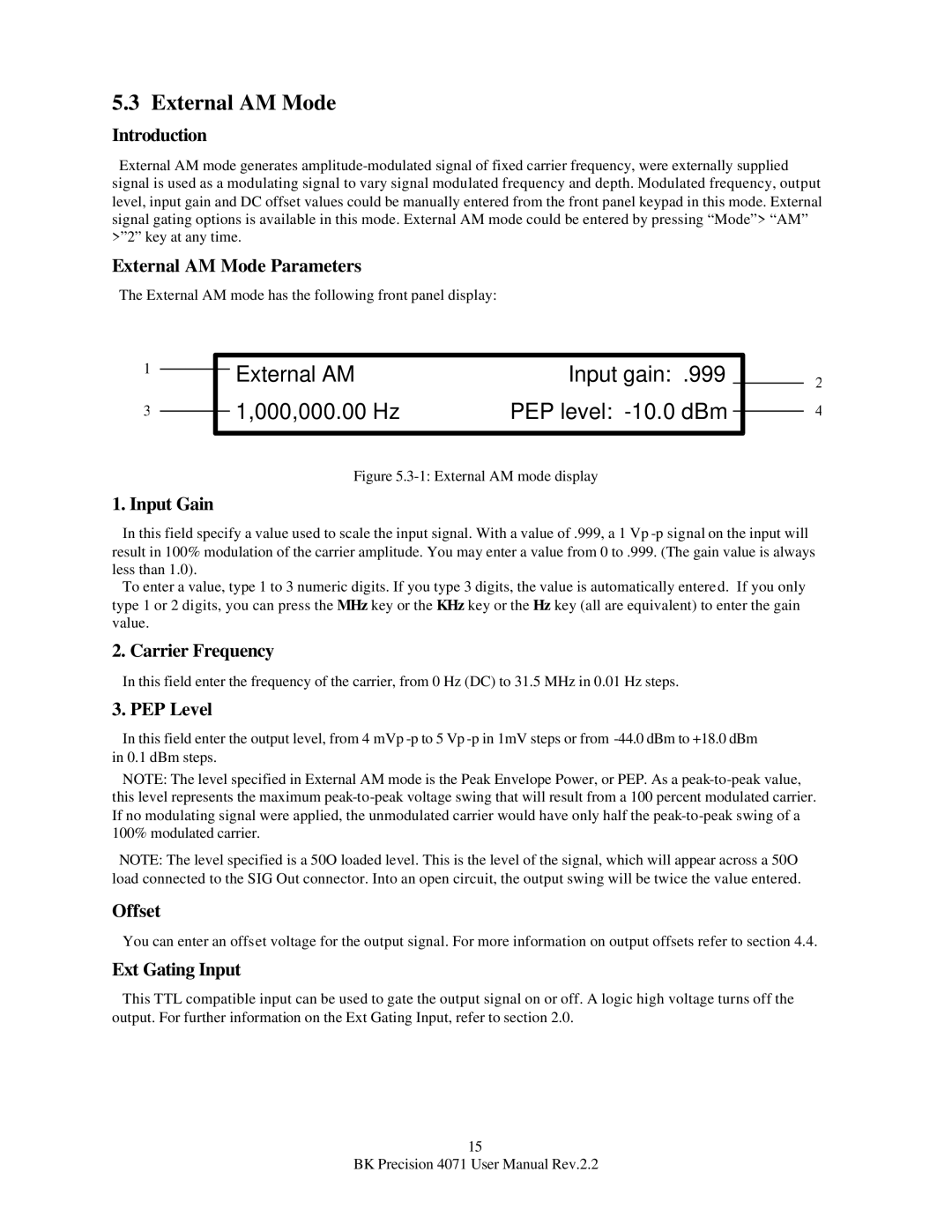5.3 External AM Mode
Introduction
External AM mode generates
External AM Mode Parameters
The External AM mode has the following front panel display:
1 |
|
| External AM | Input gain: .999 |
| |
|
|
| ||||
|
|
|
| |||
|
|
| 1,000,000.00 Hz | PEP level: |
|
|
3 |
|
|
|
| ||
|
|
|
| |||
|
|
|
|
|
|
|
Figure 5.3-1: External AM mode display
1. Input Gain
2
4
In this field specify a value used to scale the input signal. With a value of .999, a 1 Vp
To enter a value, type 1 to 3 numeric digits. If you type 3 digits, the value is automatically entered. If you only type 1 or 2 digits, you can press the MHz key or the KHz key or the Hz key (all are equivalent) to enter the gain value.
2. Carrier Frequency
In this field enter the frequency of the carrier, from 0 Hz (DC) to 31.5 MHz in 0.01 Hz steps.
3. PEP Level
In this field enter the output level, from 4 mVp
NOTE: The level specified in External AM mode is the Peak Envelope Power, or PEP. As a
NOTE: The level specified is a 50O loaded level. This is the level of the signal, which will appear across a 50O load connected to the SIG Out connector. Into an open circuit, the output swing will be twice the value entered.
Offset
You can enter an offset voltage for the output signal. For more information on output offsets refer to section 4.4.
Ext Gating Input
This TTL compatible input can be used to gate the output signal on or off. A logic high voltage turns off the output. For further information on the Ext Gating Input, refer to section 2.0.
15
BK Precision 4071 User Manual Rev.2.2