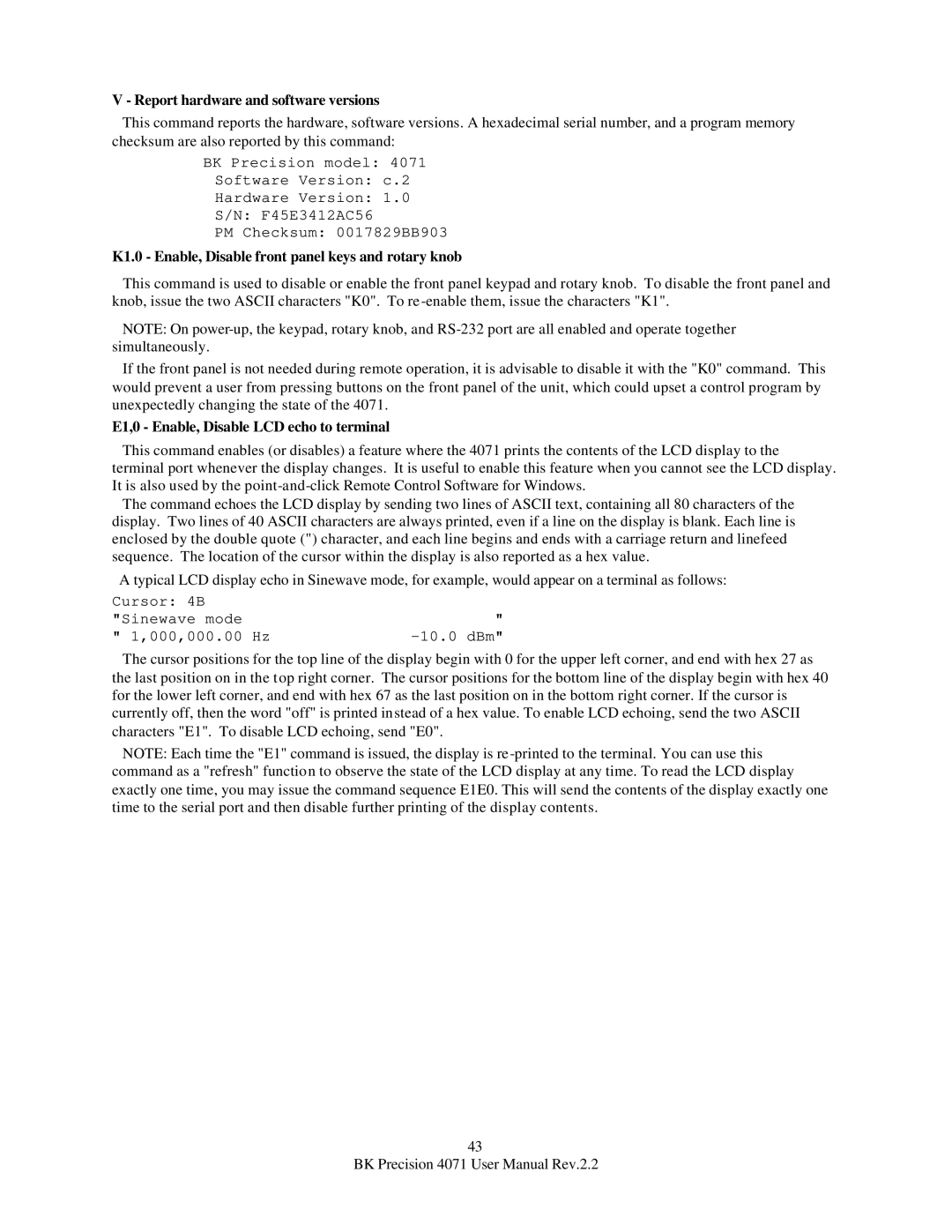V - Report hardware and software versions
This command reports the hardware, software versions. A hexadecimal serial number, and a program memory checksum are also reported by this command:
BK Precision model: 4071
Software Version: c.2
Hardware Version: 1.0
S/N: F45E3412AC56
PM Checksum: 0017829BB903
K1.0 - Enable, Disable front panel keys and rotary knob
This command is used to disable or enable the front panel keypad and rotary knob. To disable the front panel and knob, issue the two ASCII characters "K0". To re
NOTE: On
If the front panel is not needed during remote operation, it is advisable to disable it with the "K0" command. This would prevent a user from pressing buttons on the front panel of the unit, which could upset a control program by unexpectedly changing the state of the 4071.
E1,0 - Enable, Disable LCD echo to terminal
This command enables (or disables) a feature where the 4071 prints the contents of the LCD display to the terminal port whenever the display changes. It is useful to enable this feature when you cannot see the LCD display. It is also used by the
The command echoes the LCD display by sending two lines of ASCII text, containing all 80 characters of the display. Two lines of 40 ASCII characters are always printed, even if a line on the display is blank. Each line is enclosed by the double quote (") character, and each line begins and ends with a carriage return and linefeed sequence. The location of the cursor within the display is also reported as a hex value.
A typical LCD display echo in Sinewave mode, for example, would appear on a terminal as follows:
Cursor: 4B |
|
|
"Sinewave mode |
| " |
" 1,000,000.00 | Hz |
The cursor positions for the top line of the display begin with 0 for the upper left corner, and end with hex 27 as the last position on in the top right corner. The cursor positions for the bottom line of the display begin with hex 40 for the lower left corner, and end with hex 67 as the last position on in the bottom right corner. If the cursor is currently off, then the word "off" is printed instead of a hex value. To enable LCD echoing, send the two ASCII characters "E1". To disable LCD echoing, send "E0".
NOTE: Each time the "E1" command is issued, the display is
43
BK Precision 4071 User Manual Rev.2.2