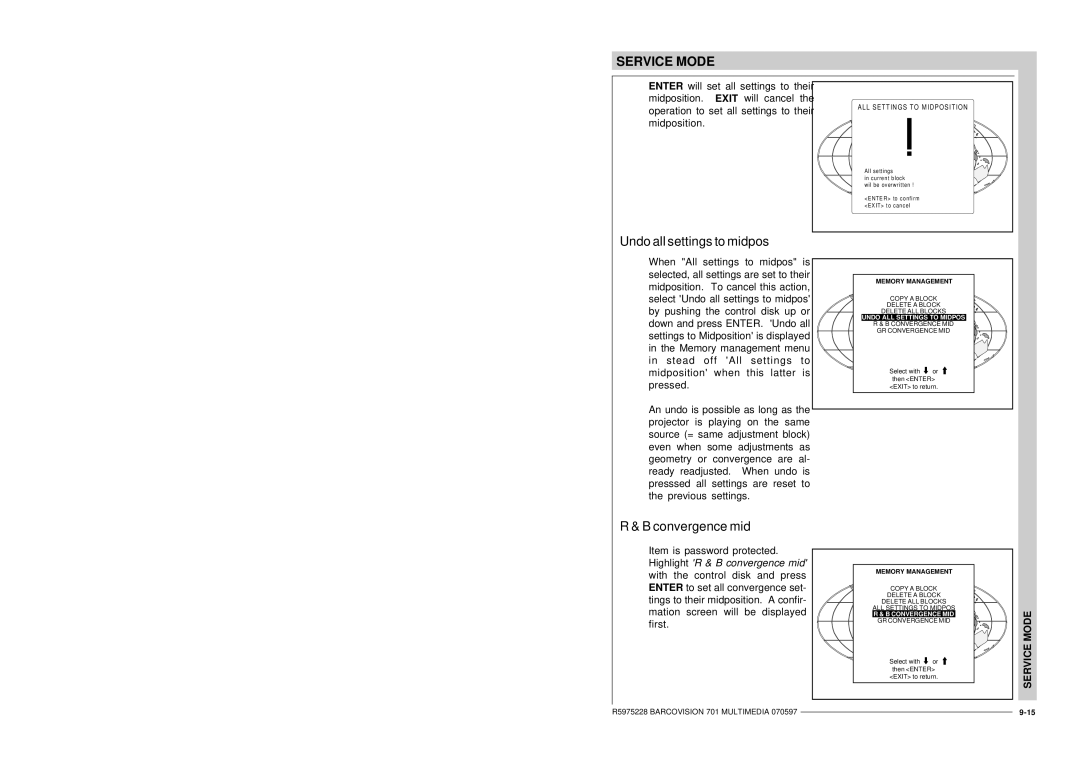SERVICE MODE
ENTER will set all settings to their midposition. EXIT will cancel the operation to set all settings to their midposition.
ALL SETTIN GS TO M ID POSI TION
All settings
in curre nt block wil be overwritten !
<E NTE R> to co nfi rm <EX IT> t o can cel
Undo all settings to midpos
When "All settings to midpos" is selected, all settings are set to their midposition. To cancel this action, select 'Undo all settings to midpos' by pushing the control disk up or down and press ENTER. 'Undo all settings to Midposition' is displayed in the Memory management menu in stead off 'All settings to midposition' when this latter is pressed.
An undo is possible as long as the projector is playing on the same source (= same adjustment block) even when some adjustments as geometry or convergence are al- ready readjusted. When undo is presssed all settings are reset to the previous settings.
R & B convergence mid
Item is password protected. Highlight 'R & B convergence mid' with the control disk and press ENTER to set all convergence set- tings to their midposition. A confir- mation screen will be displayed first.
MEMORY MANAGEMENT
COPY A BLOCK
DELETE A BLOCK
DELETE ALL BLOCKS
UNDO ALL SETTINGS TO MIDPOS
R & B CONVERGENCE MID
GR CONVERGENCE MID
Select with ![]() or then <ENTER> <EXIT> to return.
or then <ENTER> <EXIT> to return.
MEMORY MANAGEMENT
COPY A BLOCK
DELETE A BLOCK
DELETE ALL BLOCKS
ALL SETTINGS TO MIDPOS
R & B CONVERGENCE MID
GR CONVERGENCE MID
Select with ![]() or then <ENTER> <EXIT> to return.
or then <ENTER> <EXIT> to return.
SERVICE MODE
R5975228 BARCOVISION 701 MULTIMEDIA 070597 |
| |
|