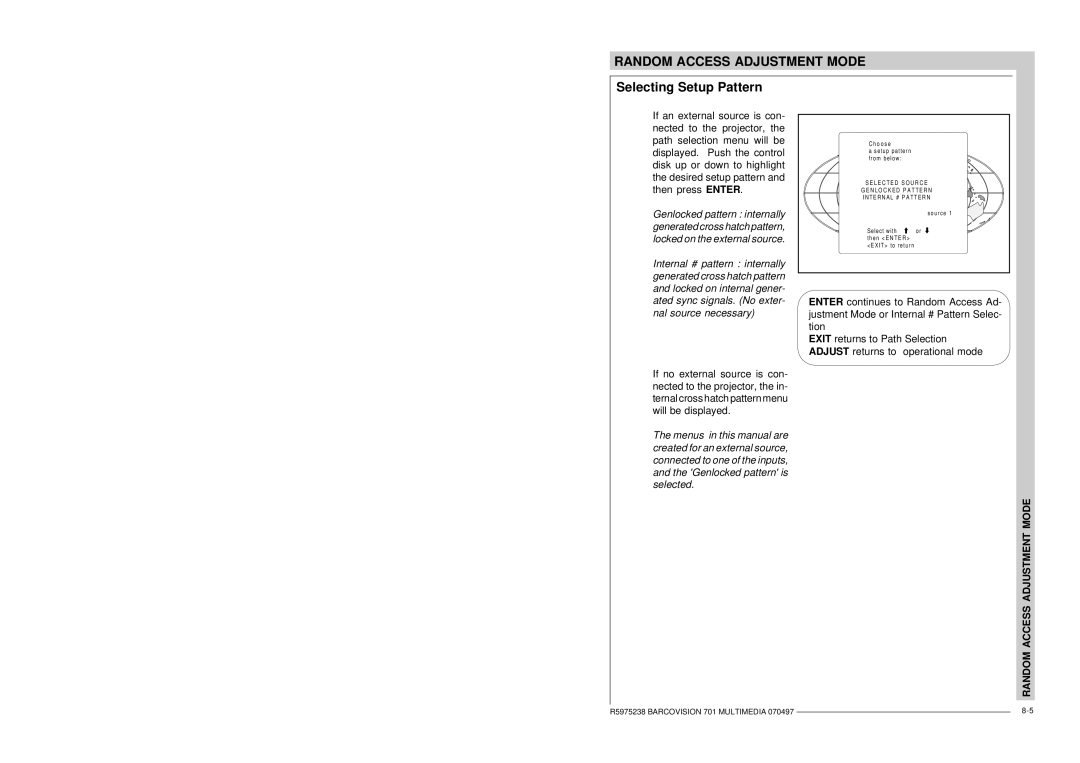RANDOM ACCESS ADJUSTMENT MODE
Selecting Setup Pattern
If an external source is con- nected to the projector, the path selection menu will be displayed. Push the control disk up or down to highlight the desired setup pattern and then press ENTER.
Genlocked pattern : internally generated cross hatch pattern, locked on the external source.
Internal # pattern : internally generated cross hatch pattern and locked on internal gener- ated sync signals. (No exter- nal source necessary)
If no external source is con- nected to the projector, the in- ternal cross hatch pattern menu will be displayed.
C h o o s e |
|
|
a s e t u p p a t t e r n |
|
|
f ro m b e l o w : |
|
|
S E L E C T E D S O U R C E |
| |
G E N L O C K E D P A T T E R N |
| |
I N T E R N A L # P A TT E R N |
| |
| s o u r c e | 1 |
Se lec t w ith | o r |
|
t h e n < E N TE R > |
|
|
< E X I T> t o re t u rn |
|
|
ENTER continues to Random Access Ad- justment Mode or Internal # Pattern Selec- tion
EXIT returns to Path Selection ADJUST returns to operational mode
The menus in this manual are created for an external source, connected to one of the inputs, and the 'Genlocked pattern' is selected.
RANDOM ACCESS ADJUSTMENT MODE
R5975238 BARCOVISION 701 MULTIMEDIA 070497 |
| |
| ||
|
|
|