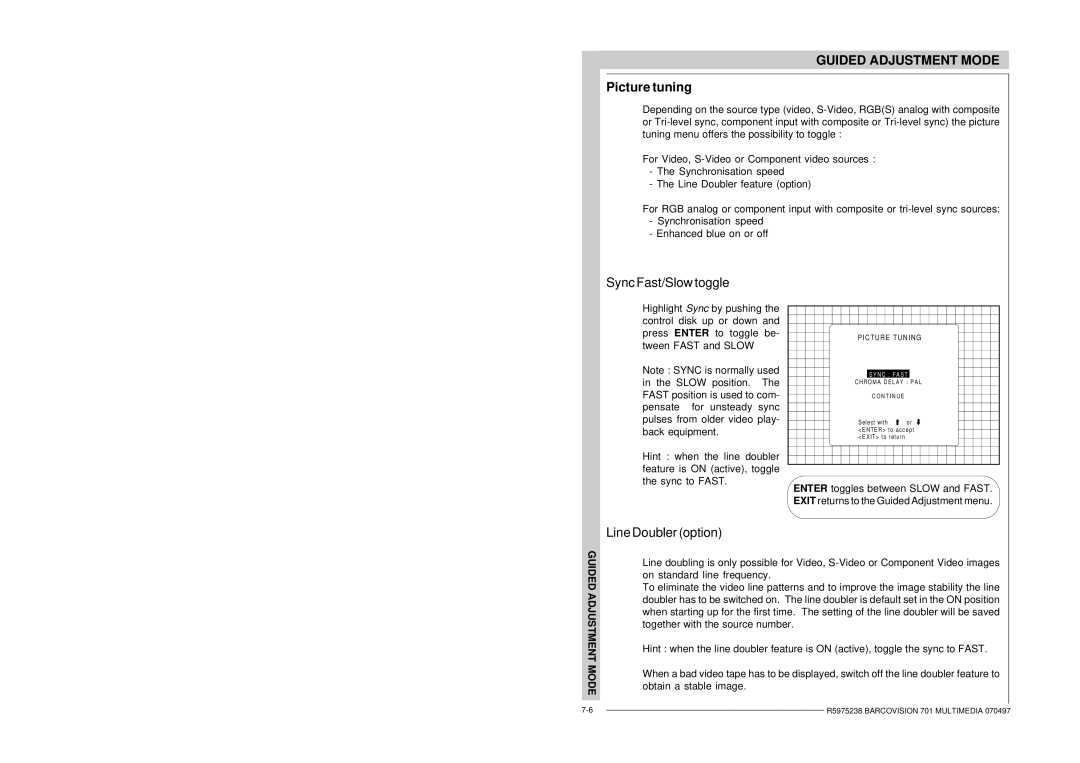GUIDED ADJUSTMENT MODE
Picture tuning
Depending on the source type (video,
For Video,
-The Synchronisation speed
-The Line Doubler feature (option)
For RGB analog or component input with composite or
-Synchronisation speed
-Enhanced blue on or off
Sync Fast/Slow toggle
Highlight Sync by pushing the control disk up or down and press ENTER to toggle be- tween FAST and SLOW
Note : SYNC is normally used in the SLOW position. The FAST position is used to com- pensate for unsteady sync pulses from older video play- back equipment.
Hint : when the line doubler feature is ON (active), toggle the sync to FAST.
PIC TURE TUN ING | |
S Y N C : FA S T | |
C H R O M A D E L A Y : P A L | |
C O N T I N U E |
|
Sel ect with | or |
< E N TE R > t o a c c e p t | |
< E X IT> t o ret u rn |
|
ENTER toggles between SLOW and FAST. EXIT returns to the Guided Adjustment menu.
GUIDED ADJUSTMENT MODE
Line Doubler (option)
Line doubling is only possible for Video,
To eliminate the video line patterns and to improve the image stability the line doubler has to be switched on. The line doubler is default set in the ON position when starting up for the first time. The setting of the line doubler will be saved together with the source number.
Hint : when the line doubler feature is ON (active), toggle the sync to FAST.
When a bad video tape has to be displayed, switch off the line doubler feature to obtain a stable image.
| R5975238 BARCOVISION 701 MULTIMEDIA 070497 | |
| ||
|
|
|