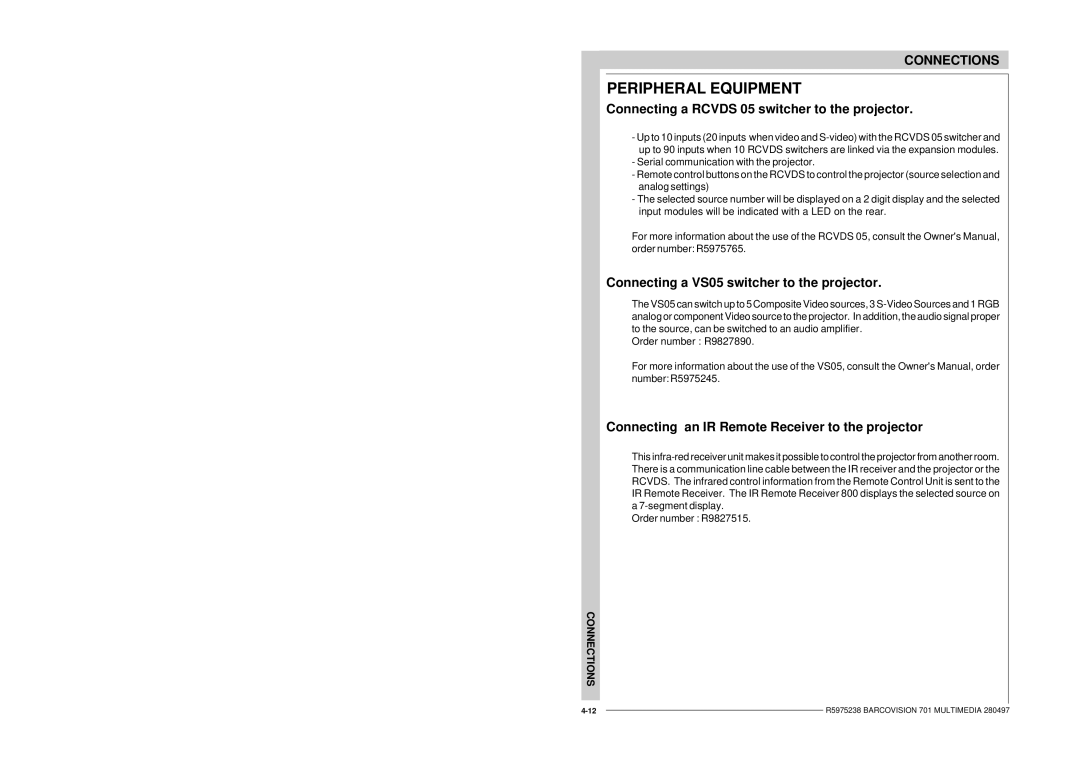CONNECTIONS
PERIPHERAL EQUIPMENT
Connecting a RCVDS 05 switcher to the projector.
-Up to 10 inputs (20 inputs when video and
-Serial communication with the projector.
-Remote control buttons on the RCVDS to control the projector (source selection and analog settings)
-The selected source number will be displayed on a 2 digit display and the selected input modules will be indicated with a LED on the rear.
For more information about the use of the RCVDS 05, consult the Owner's Manual, order number: R5975765.
Connecting a VS05 switcher to the projector.
The VS05 can switch up to 5 Composite Video sources, 3
Order number : R9827890.
For more information about the use of the VS05, consult the Owner's Manual, order number: R5975245.
Connecting an IR Remote Receiver to the projector
This
a
CONNECTIONS
| R5975238 BARCOVISION 701 MULTIMEDIA 280497 | |
| ||
|
|
|