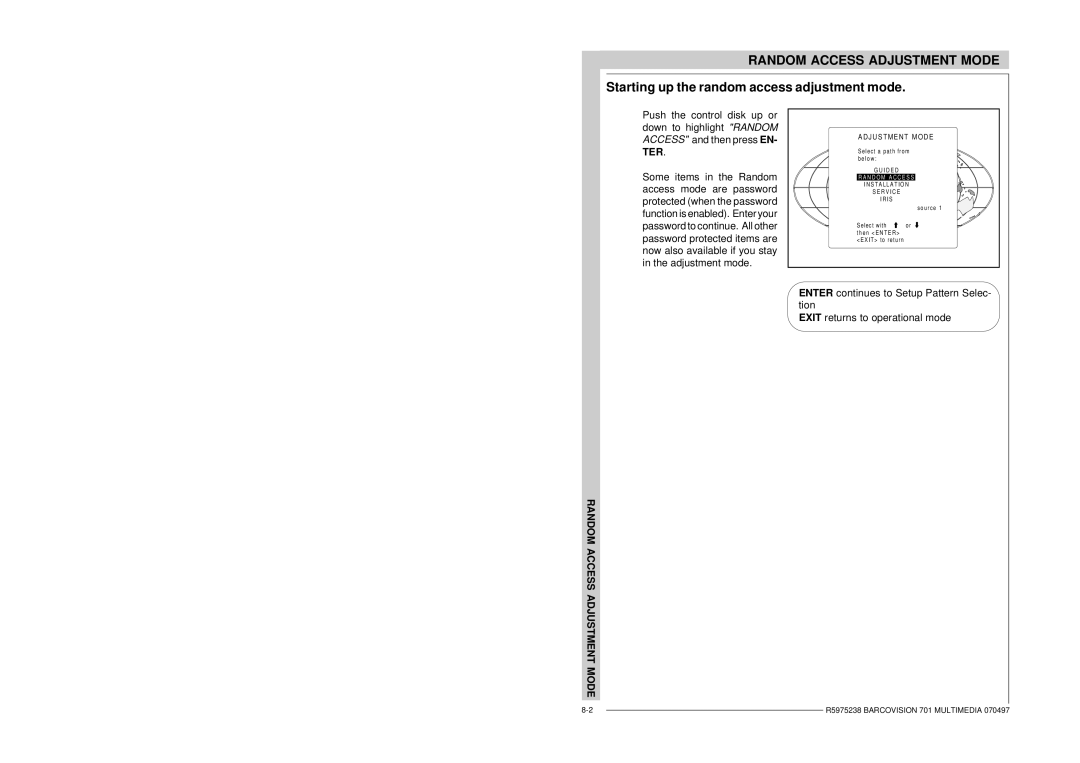RANDOM ACCESS ADJUSTMENT MODE
Starting up the random access adjustment mode.
Push the control disk up or down to highlight "RANDOM ACCESS" and then press EN- TER.
Some items in the Random access mode are password protected (when the password function is enabled). Enter your password to continue. All other password protected items are now also available if you stay in the adjustment mode.
A DJ U S TM E NT M OD E | |
S e l e ct a p a t h f ro m | |
b e l o w : |
|
G U I D E D |
|
R A N D O M A C C E S S | |
I N S T A L L A T I O N | |
S E R V I C E |
|
I R I S |
|
| s o u r c e 1 |
Se lec t w ith | o r |
t h e n < E N TE R > |
|
< E X I T> t o re t u rn |
|
ENTER continues to Setup Pattern Selec- tion
EXIT returns to operational mode
RANDOM ACCESS ADJUSTMENT MODE
| R5975238 BARCOVISION 701 MULTIMEDIA 070497 | |
| ||
|
|
|