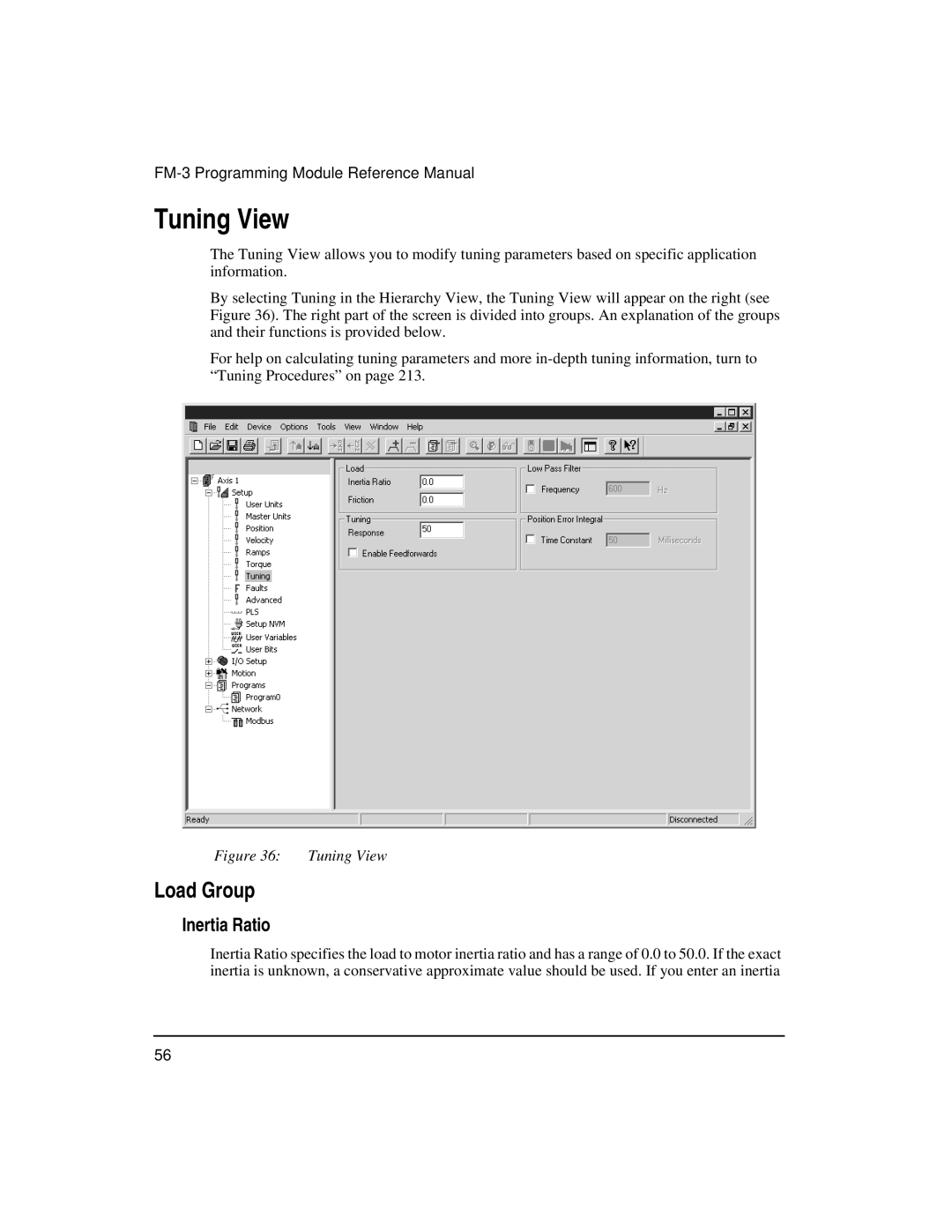FM-3 Programming Module Reference Manual
Tuning View
The Tuning View allows you to modify tuning parameters based on specific application information.
By selecting Tuning in the Hierarchy View, the Tuning View will appear on the right (see Figure 36). The right part of the screen is divided into groups. An explanation of the groups and their functions is provided below.
For help on calculating tuning parameters and more
Figure 36: Tuning View
Load Group
Inertia Ratio
Inertia Ratio specifies the load to motor inertia ratio and has a range of 0.0 to 50.0. If the exact inertia is unknown, a conservative approximate value should be used. If you enter an inertia
56