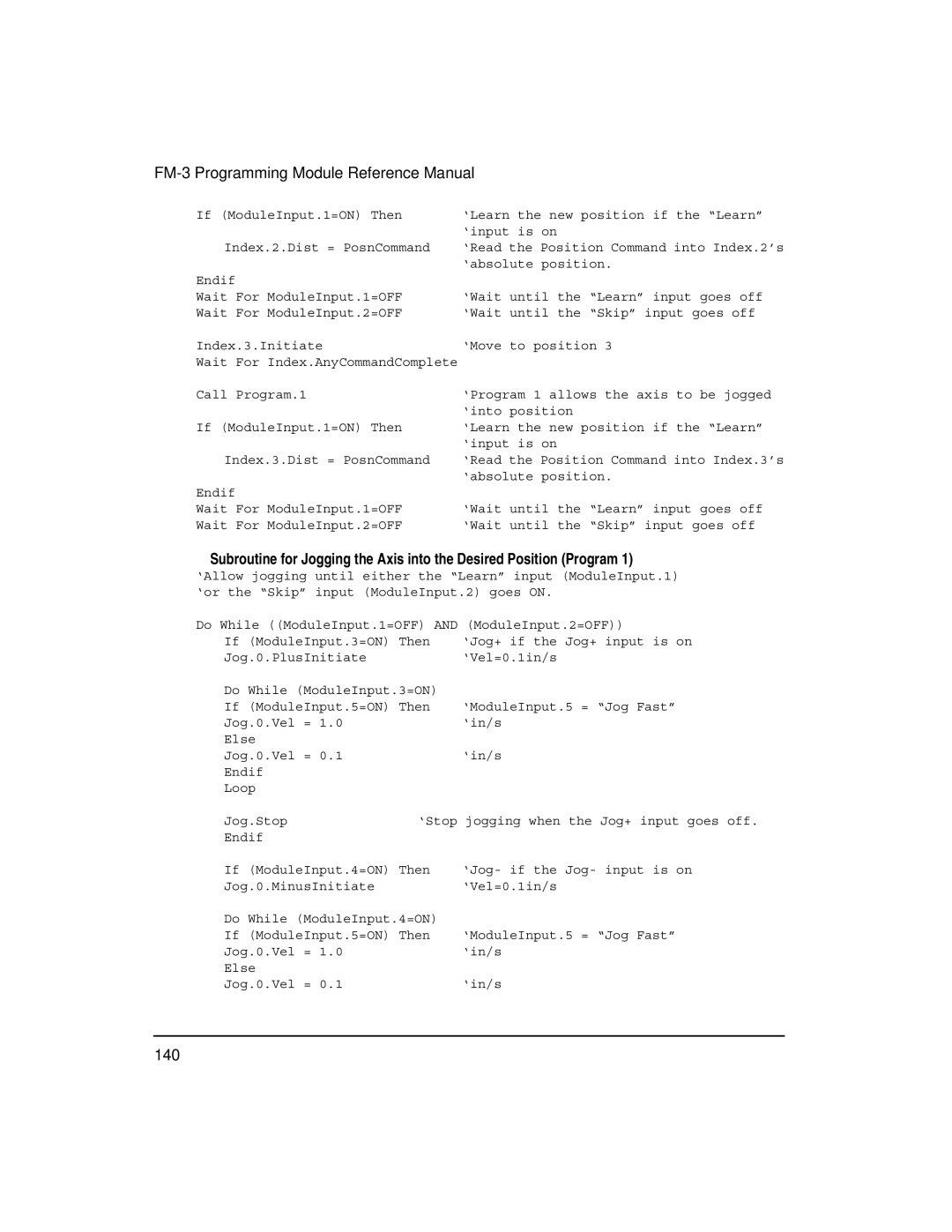FM-3 Programming Module Reference Manual
If (ModuleInput.1=ON) Then | ‘Learn the new position if the “Learn” |
| ‘input is on |
Index.2.Dist = PosnCommand | ‘Read the Position Command into Index.2’s |
| ‘absolute position. |
Endif |
|
Wait For ModuleInput.1=OFF | ‘Wait until the “Learn” input goes off |
Wait For ModuleInput.2=OFF | ‘Wait until the “Skip” input goes off |
Index.3.Initiate | ‘Move to position 3 |
Wait For Index.AnyCommandComplete |
|
Call Program.1 | ‘Program 1 allows the axis to be jogged |
| ‘into position |
If (ModuleInput.1=ON) Then | ‘Learn the new position if the “Learn” |
| ‘input is on |
Index.3.Dist = PosnCommand | ‘Read the Position Command into Index.3’s |
| ‘absolute position. |
Endif |
|
Wait For ModuleInput.1=OFF | ‘Wait until the “Learn” input goes off |
Wait For ModuleInput.2=OFF | ‘Wait until the “Skip” input goes off |
Subroutine for Jogging the Axis into the Desired Position (Program 1)
‘Allow jogging until either the “Learn” input (ModuleInput.1) ‘or the “Skip” input (ModuleInput.2) goes ON.
Do While ((ModuleInput.1=OFF) AND (ModuleInput.2=OFF))
If (ModuleInput.3=ON) Then | ‘Jog+ if the Jog+ input is on | |
Jog.0.PlusInitiate |
| ‘Vel=0.1in/s |
Do While (ModuleInput.3=ON) |
| |
If (ModuleInput.5=ON) Then | ‘ModuleInput.5 = “Jog Fast” | |
Jog.0.Vel = 1.0 |
| ‘in/s |
Else |
|
|
Jog.0.Vel = 0.1 |
| ‘in/s |
Endif |
|
|
Loop |
|
|
Jog.Stop | ‘Stop jogging when the Jog+ input goes off. | |
Endif |
|
|
If (ModuleInput.4=ON) Then | ‘Jog- if the Jog- input is on | |
Jog.0.MinusInitiate |
| ‘Vel=0.1in/s |
Do While (ModuleInput.4=ON) |
| |
If (ModuleInput.5=ON) Then | ‘ModuleInput.5 = “Jog Fast” | |
Jog.0.Vel = 1.0 |
| ‘in/s |
Else |
|
|
Jog.0.Vel = 0.1 |
| ‘in/s |