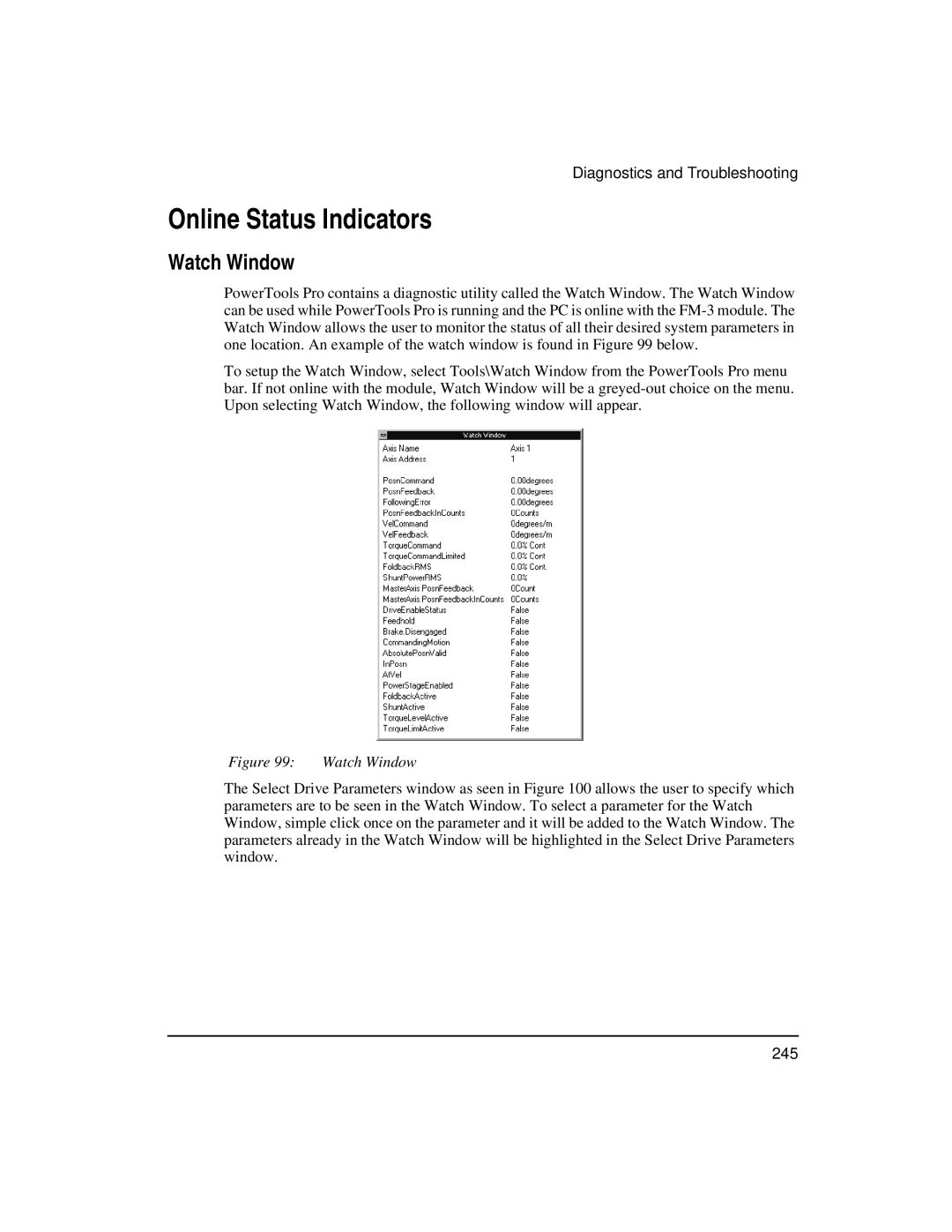Diagnostics and Troubleshooting
Online Status Indicators
Watch Window
PowerTools Pro contains a diagnostic utility called the Watch Window. The Watch Window can be used while PowerTools Pro is running and the PC is online with the
To setup the Watch Window, select Tools\Watch Window from the PowerTools Pro menu bar. If not online with the module, Watch Window will be a
Figure 99: Watch Window
The Select Drive Parameters window as seen in Figure 100 allows the user to specify which parameters are to be seen in the Watch Window. To select a parameter for the Watch Window, simple click once on the parameter and it will be added to the Watch Window. The parameters already in the Watch Window will be highlighted in the Select Drive Parameters window.
245