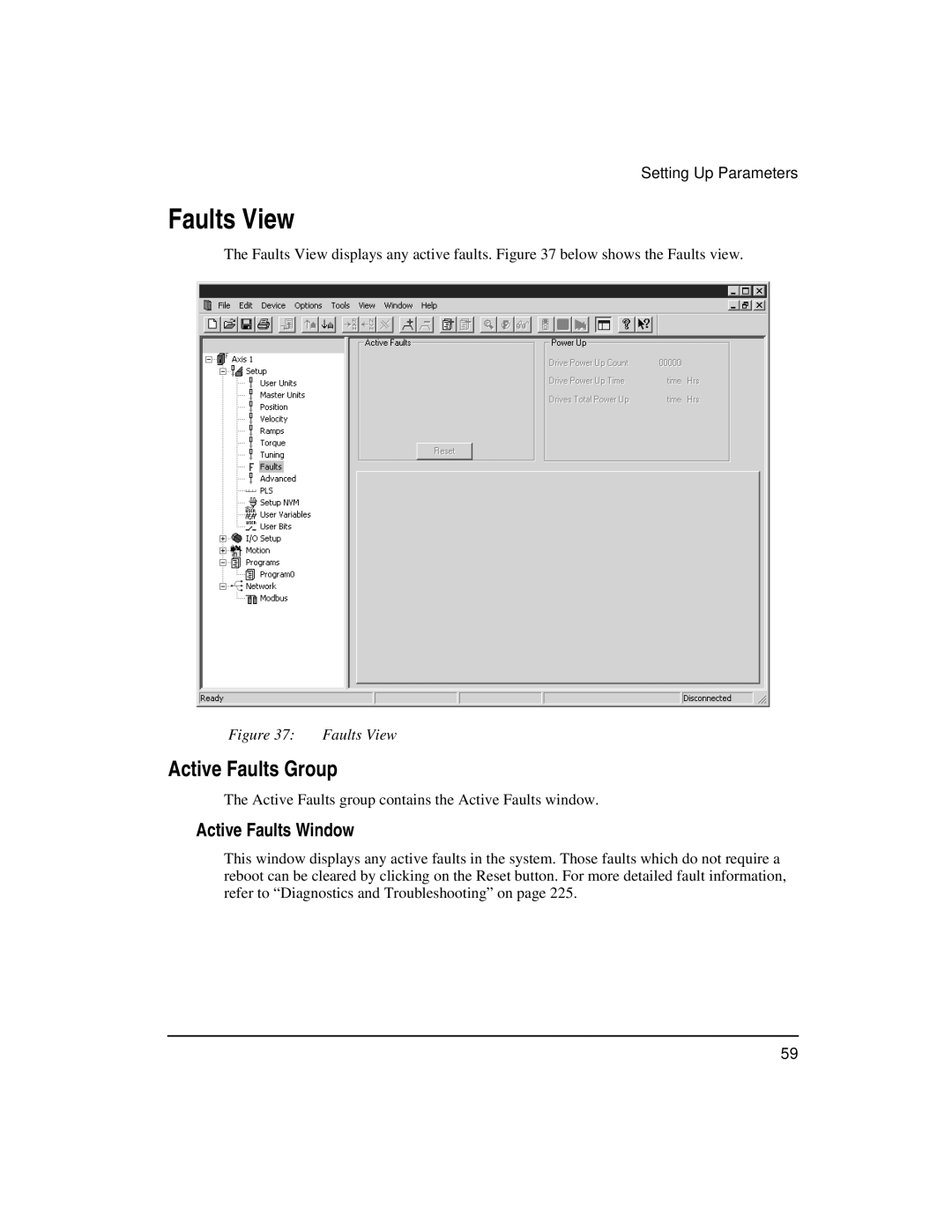Setting Up Parameters
Faults View
The Faults View displays any active faults. Figure 37 below shows the Faults view.
Figure 37: | Faults View |
Active Faults Group
The Active Faults group contains the Active Faults window.
Active Faults Window
This window displays any active faults in the system. Those faults which do not require a reboot can be cleared by clicking on the Reset button. For more detailed fault information, refer to “Diagnostics and Troubleshooting” on page 225.
59