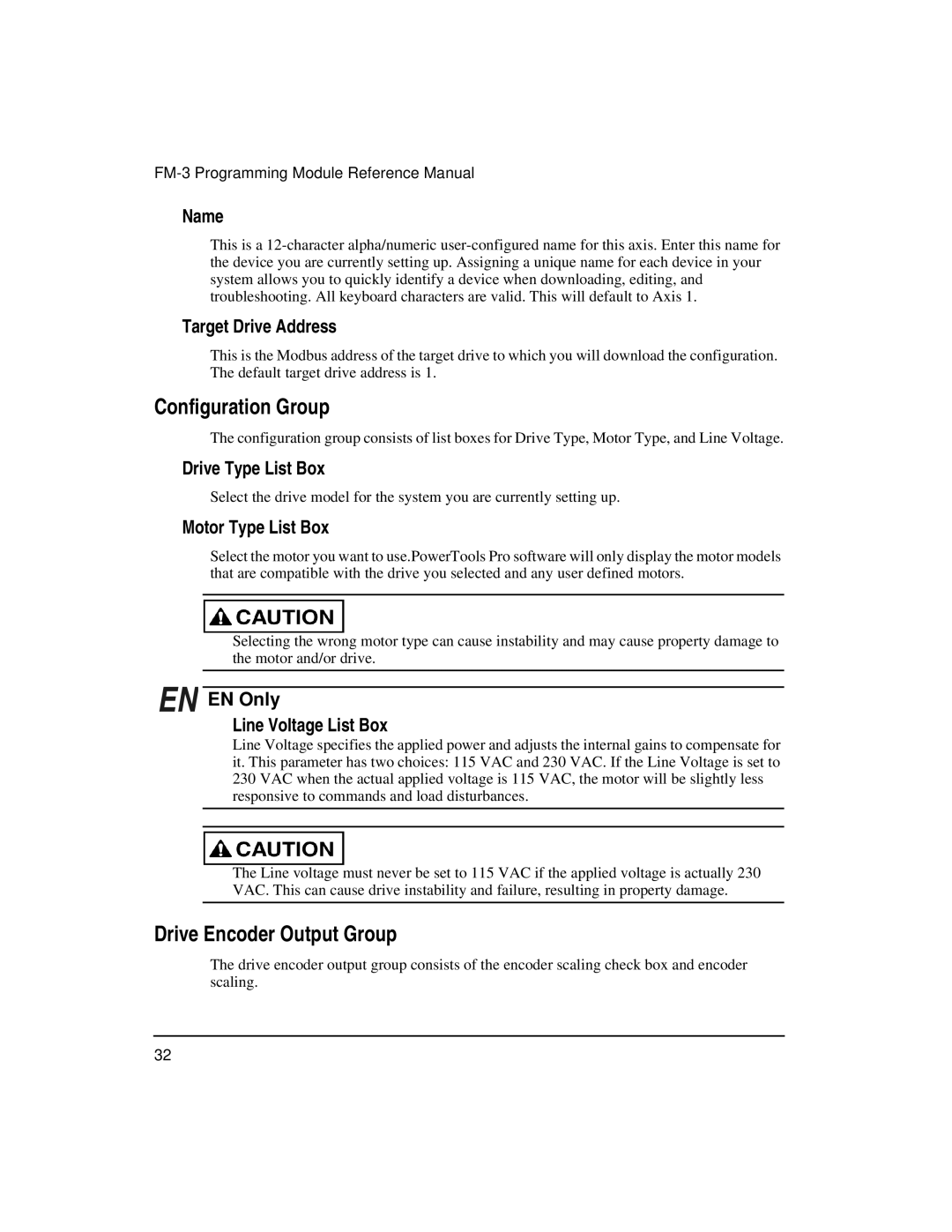FM-3 Programming Module Reference Manual
Name
This is a
Target Drive Address
This is the Modbus address of the target drive to which you will download the configuration. The default target drive address is 1.
Configuration Group
The configuration group consists of list boxes for Drive Type, Motor Type, and Line Voltage.
Drive Type List Box
Select the drive model for the system you are currently setting up.
Motor Type List Box
Select the motor you want to use.PowerTools Pro software will only display the motor models that are compatible with the drive you selected and any user defined motors.
Selecting the wrong motor type can cause instability and may cause property damage to the motor and/or drive.
EN EN Only
Line Voltage List Box
Line Voltage specifies the applied power and adjusts the internal gains to compensate for it. This parameter has two choices: 115 VAC and 230 VAC. If the Line Voltage is set to 230 VAC when the actual applied voltage is 115 VAC, the motor will be slightly less responsive to commands and load disturbances.
The Line voltage must never be set to 115 VAC if the applied voltage is actually 230 VAC. This can cause drive instability and failure, resulting in property damage.
Drive Encoder Output Group
The drive encoder output group consists of the encoder scaling check box and encoder scaling.
32