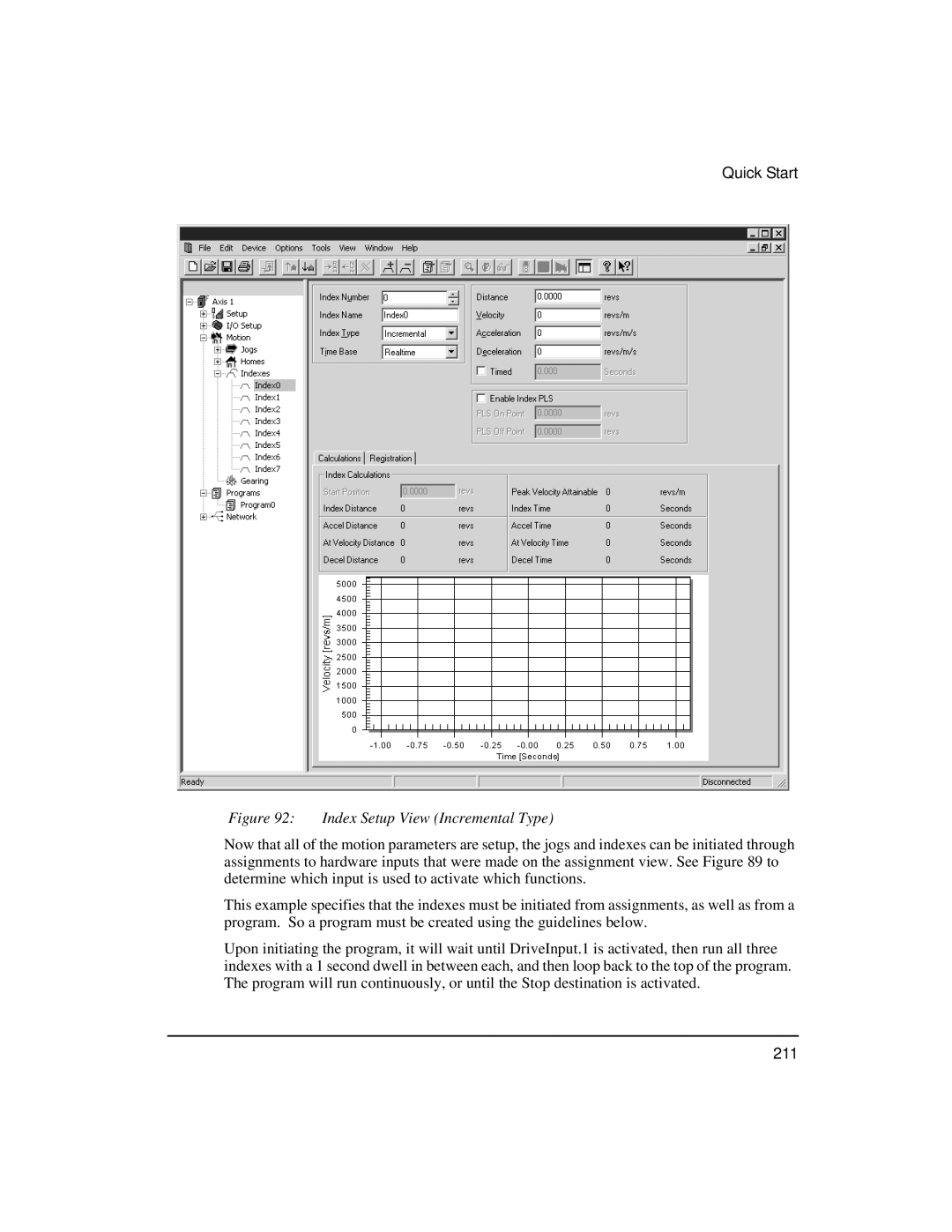Quick Start
Figure 92: Index Setup View (Incremental Type)
Now that all of the motion parameters are setup, the jogs and indexes can be initiated through assignments to hardware inputs that were made on the assignment view. See Figure 89 to determine which input is used to activate which functions.
This example specifies that the indexes must be initiated from assignments, as well as from a program. So a program must be created using the guidelines below.
Upon initiating the program, it will wait until DriveInput.1 is activated, then run all three indexes with a 1 second dwell in between each, and then loop back to the top of the program. The program will run continuously, or until the Stop destination is activated.