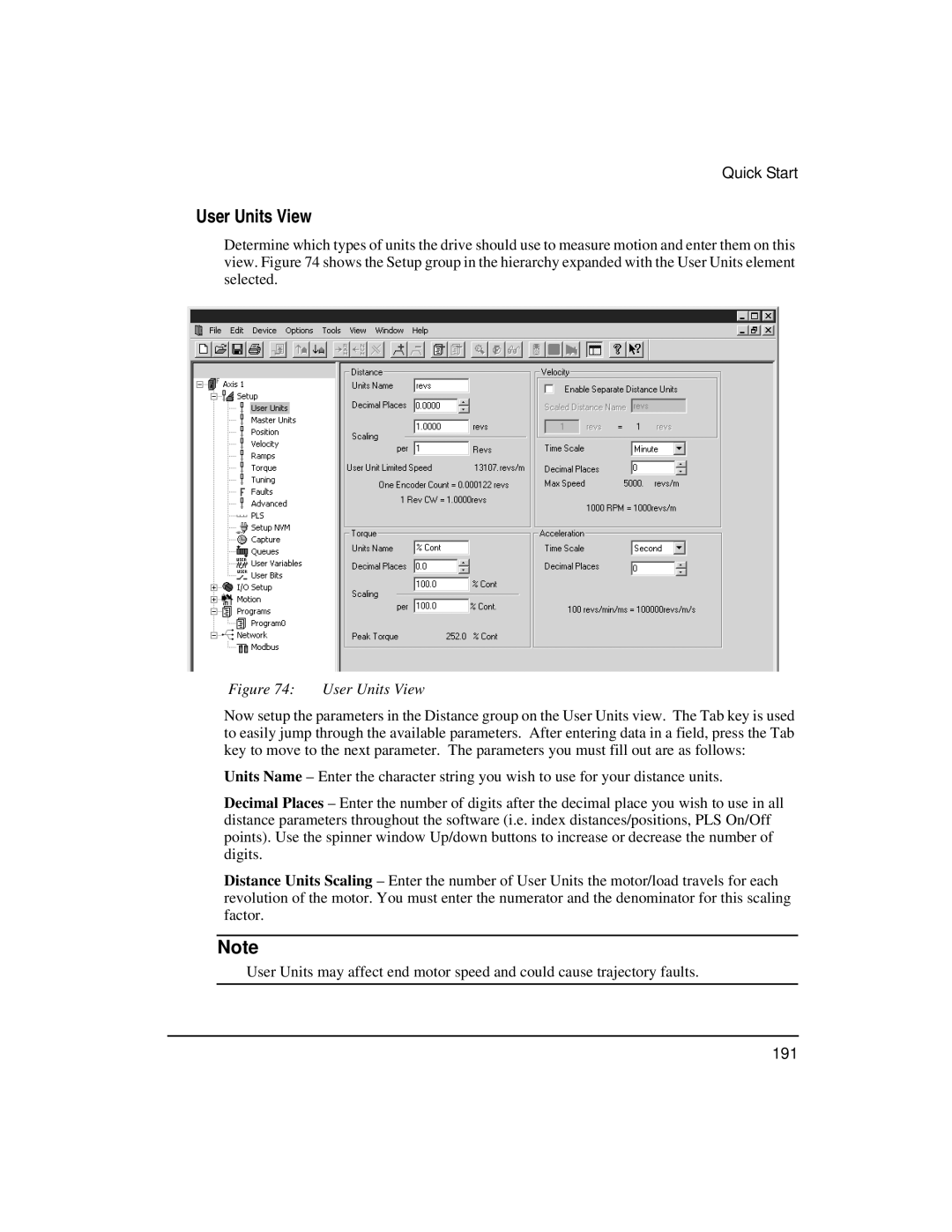Quick Start
User Units View
Determine which types of units the drive should use to measure motion and enter them on this view. Figure 74 shows the Setup group in the hierarchy expanded with the User Units element selected.
Figure 74: User Units View
Now setup the parameters in the Distance group on the User Units view. The Tab key is used to easily jump through the available parameters. After entering data in a field, press the Tab key to move to the next parameter. The parameters you must fill out are as follows:
Units Name – Enter the character string you wish to use for your distance units.
Decimal Places – Enter the number of digits after the decimal place you wish to use in all distance parameters throughout the software (i.e. index distances/positions, PLS On/Off points). Use the spinner window Up/down buttons to increase or decrease the number of digits.
Distance Units Scaling – Enter the number of User Units the motor/load travels for each revolution of the motor. You must enter the numerator and the denominator for this scaling factor.
Note
User Units may affect end motor speed and could cause trajectory faults.
191