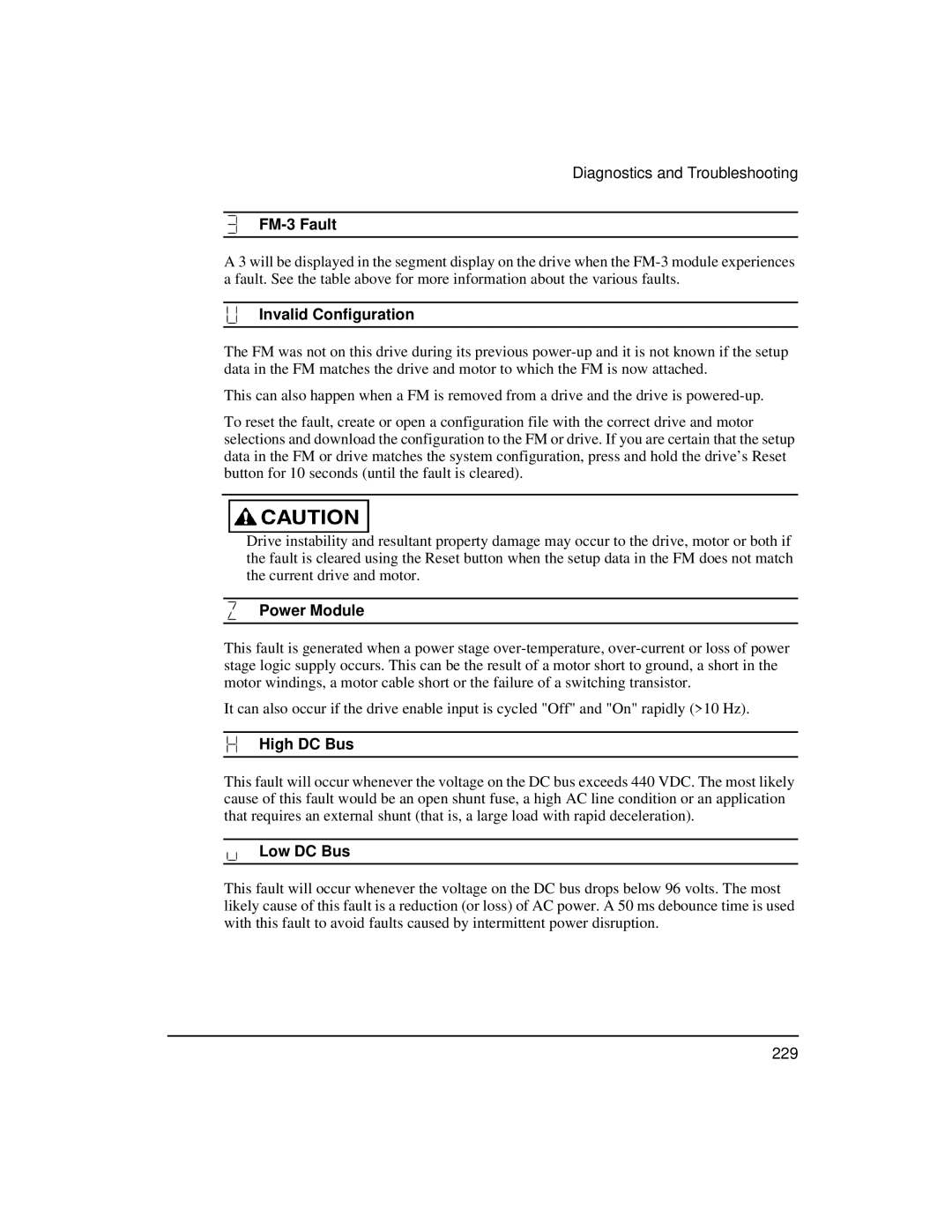Diagnostics and Troubleshooting
FM-3 Fault
A 3 will be displayed in the segment display on the drive when the
Invalid Configuration
The FM was not on this drive during its previous
This can also happen when a FM is removed from a drive and the drive is
To reset the fault, create or open a configuration file with the correct drive and motor selections and download the configuration to the FM or drive. If you are certain that the setup data in the FM or drive matches the system configuration, press and hold the drive’s Reset button for 10 seconds (until the fault is cleared).
Drive instability and resultant property damage may occur to the drive, motor or both if the fault is cleared using the Reset button when the setup data in the FM does not match the current drive and motor.
Power Module
This fault is generated when a power stage
It can also occur if the drive enable input is cycled "Off" and "On" rapidly (>10 Hz).
High DC Bus
This fault will occur whenever the voltage on the DC bus exceeds 440 VDC. The most likely cause of this fault would be an open shunt fuse, a high AC line condition or an application that requires an external shunt (that is, a large load with rapid deceleration).
Low DC Bus
This fault will occur whenever the voltage on the DC bus drops below 96 volts. The most likely cause of this fault is a reduction (or loss) of AC power. A 50 ms debounce time is used with this fault to avoid faults caused by intermittent power disruption.
229