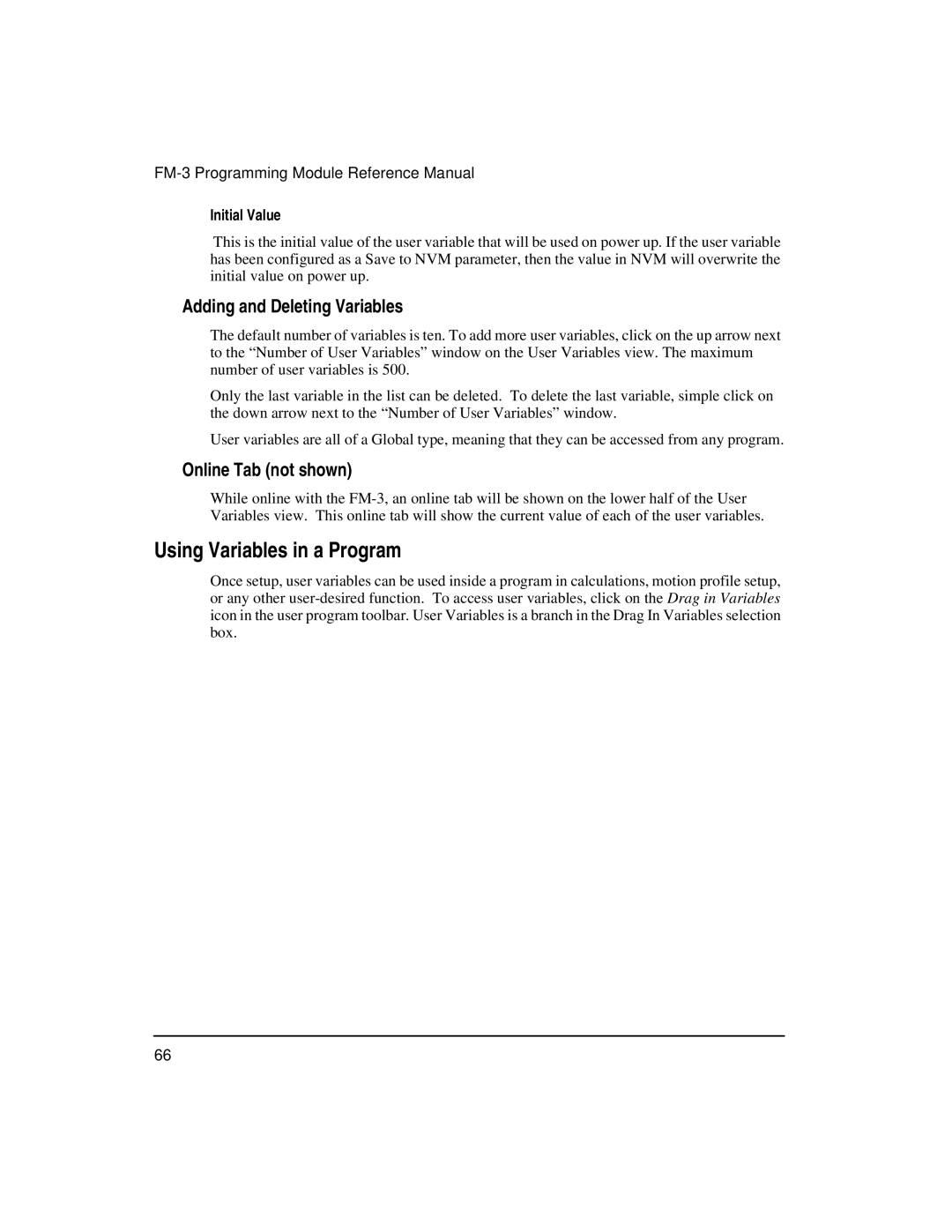FM-3 Programming Module Reference Manual
Initial Value
This is the initial value of the user variable that will be used on power up. If the user variable has been configured as a Save to NVM parameter, then the value in NVM will overwrite the initial value on power up.
Adding and Deleting Variables
The default number of variables is ten. To add more user variables, click on the up arrow next to the “Number of User Variables” window on the User Variables view. The maximum number of user variables is 500.
Only the last variable in the list can be deleted. To delete the last variable, simple click on the down arrow next to the “Number of User Variables” window.
User variables are all of a Global type, meaning that they can be accessed from any program.
Online Tab (not shown)
While online with the
Using Variables in a Program
Once setup, user variables can be used inside a program in calculations, motion profile setup, or any other
66