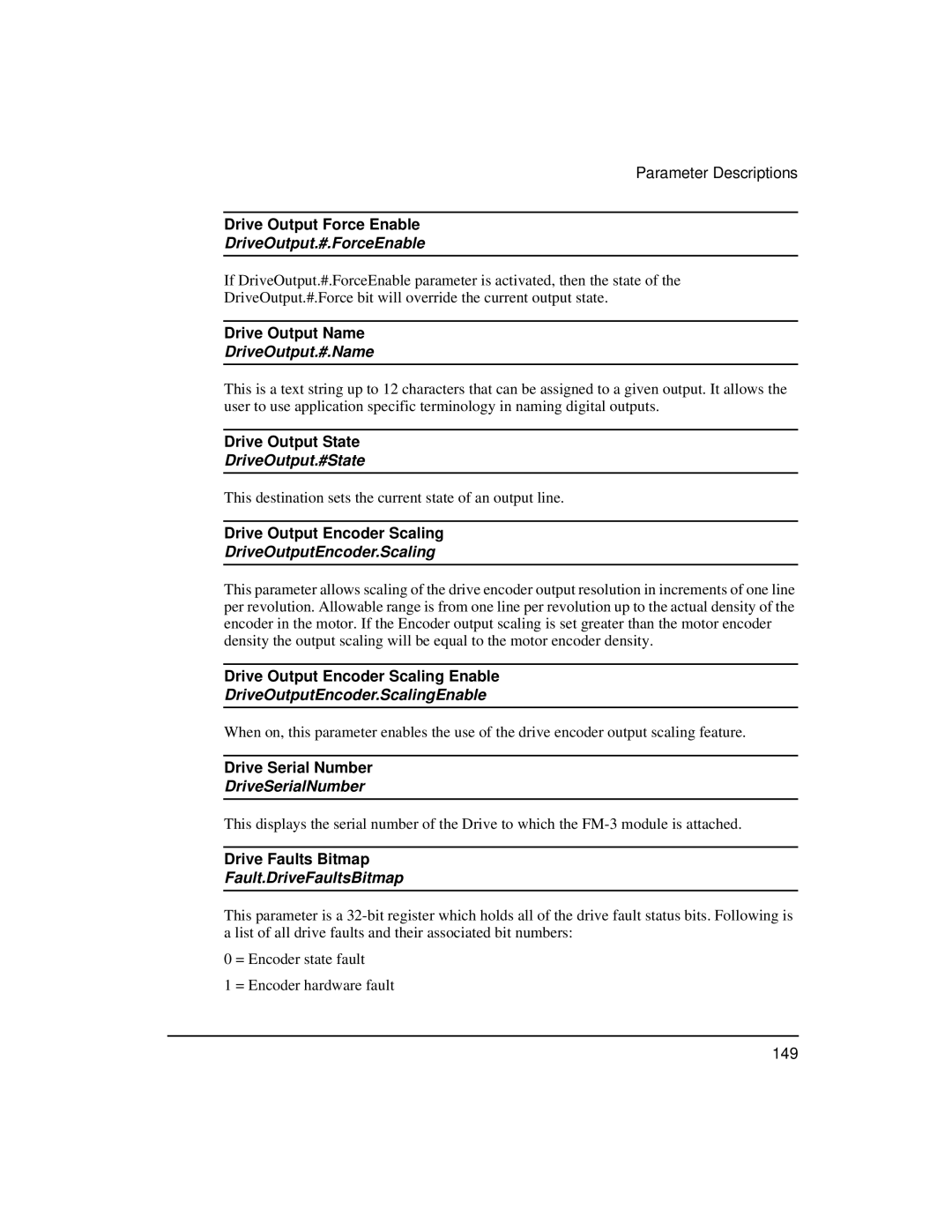Parameter Descriptions
Drive Output Force Enable
DriveOutput.#.ForceEnable
If DriveOutput.#.ForceEnable parameter is activated, then the state of the DriveOutput.#.Force bit will override the current output state.
Drive Output Name
DriveOutput.#.Name
This is a text string up to 12 characters that can be assigned to a given output. It allows the user to use application specific terminology in naming digital outputs.
Drive Output State
DriveOutput.#State
This destination sets the current state of an output line.
Drive Output Encoder Scaling
DriveOutputEncoder.Scaling
This parameter allows scaling of the drive encoder output resolution in increments of one line per revolution. Allowable range is from one line per revolution up to the actual density of the encoder in the motor. If the Encoder output scaling is set greater than the motor encoder density the output scaling will be equal to the motor encoder density.
Drive Output Encoder Scaling Enable
DriveOutputEncoder.ScalingEnable
When on, this parameter enables the use of the drive encoder output scaling feature.
Drive Serial Number
DriveSerialNumber
This displays the serial number of the Drive to which the
Drive Faults Bitmap
Fault.DriveFaultsBitmap
This parameter is a
0 = Encoder state fault
1 = Encoder hardware fault
149