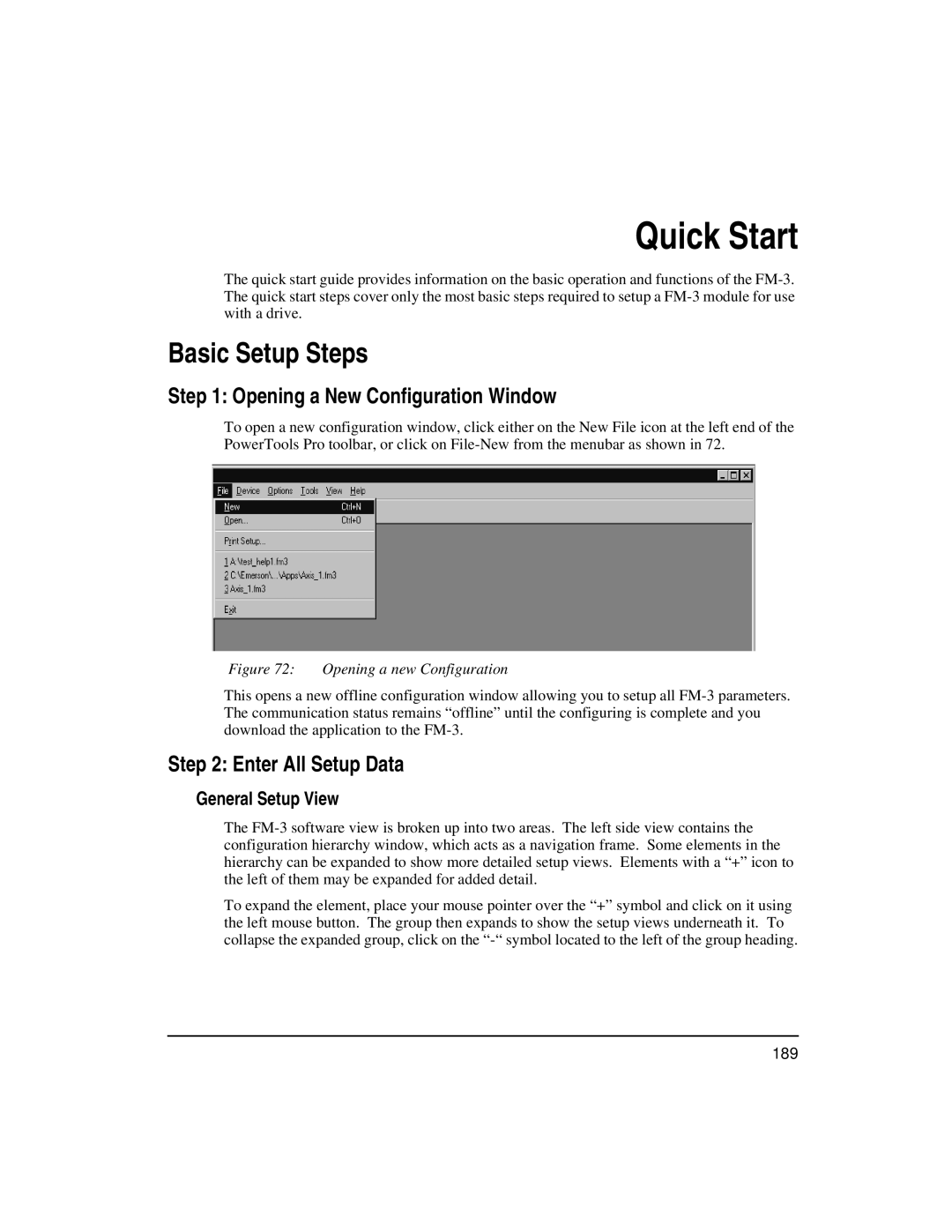Quick Start
The quick start guide provides information on the basic operation and functions of the
Basic Setup Steps
Step 1: Opening a New Configuration Window
To open a new configuration window, click either on the New File icon at the left end of the PowerTools Pro toolbar, or click on
Figure 72: Opening a new Configuration
This opens a new offline configuration window allowing you to setup all
Step 2: Enter All Setup Data
General Setup View
The
To expand the element, place your mouse pointer over the “+” symbol and click on it using the left mouse button. The group then expands to show the setup views underneath it. To collapse the expanded group, click on the
189