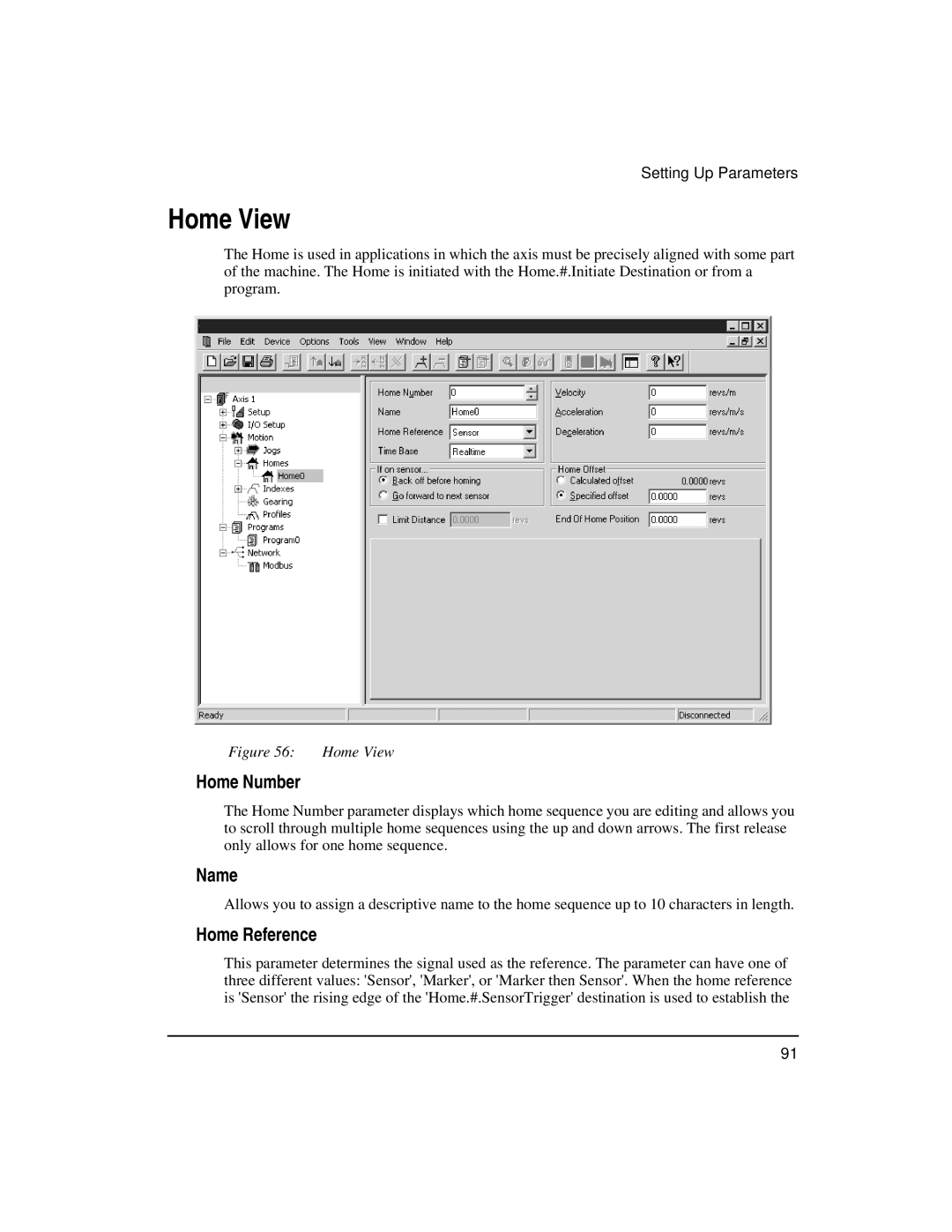Setting Up Parameters
Home View
The Home is used in applications in which the axis must be precisely aligned with some part of the machine. The Home is initiated with the Home.#.Initiate Destination or from a program.
Figure 56: Home View
Home Number
The Home Number parameter displays which home sequence you are editing and allows you to scroll through multiple home sequences using the up and down arrows. The first release only allows for one home sequence.
Name
Allows you to assign a descriptive name to the home sequence up to 10 characters in length.
Home Reference
This parameter determines the signal used as the reference. The parameter can have one of three different values: 'Sensor', 'Marker', or 'Marker then Sensor'. When the home reference is 'Sensor' the rising edge of the 'Home.#.SensorTrigger' destination is used to establish the
91