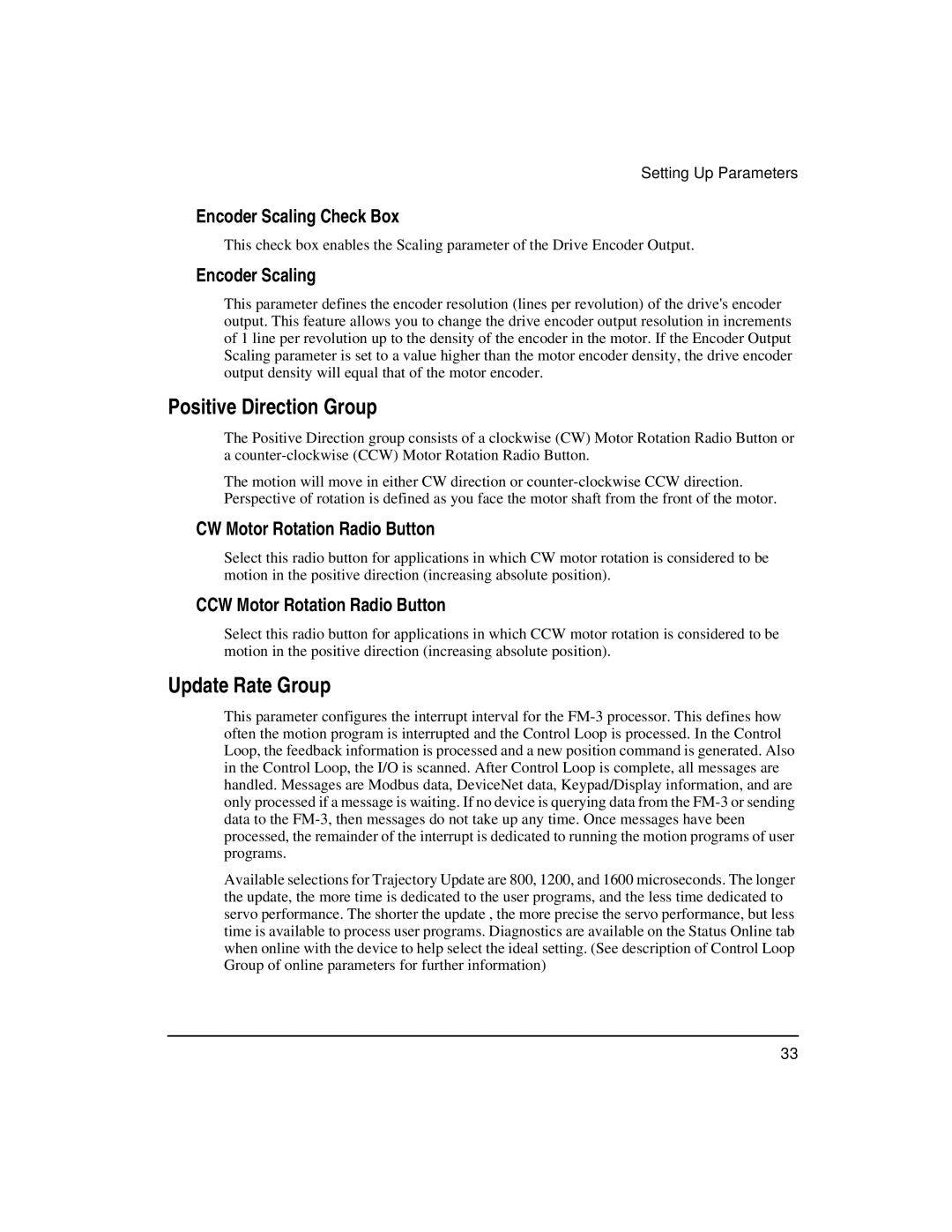Setting Up Parameters
Encoder Scaling Check Box
This check box enables the Scaling parameter of the Drive Encoder Output.
Encoder Scaling
This parameter defines the encoder resolution (lines per revolution) of the drive's encoder output. This feature allows you to change the drive encoder output resolution in increments of 1 line per revolution up to the density of the encoder in the motor. If the Encoder Output Scaling parameter is set to a value higher than the motor encoder density, the drive encoder output density will equal that of the motor encoder.
Positive Direction Group
The Positive Direction group consists of a clockwise (CW) Motor Rotation Radio Button or a
The motion will move in either CW direction or
CW Motor Rotation Radio Button
Select this radio button for applications in which CW motor rotation is considered to be motion in the positive direction (increasing absolute position).
CCW Motor Rotation Radio Button
Select this radio button for applications in which CCW motor rotation is considered to be motion in the positive direction (increasing absolute position).
Update Rate Group
This parameter configures the interrupt interval for the
Available selections for Trajectory Update are 800, 1200, and 1600 microseconds. The longer the update, the more time is dedicated to the user programs, and the less time dedicated to servo performance. The shorter the update , the more precise the servo performance, but less time is available to process user programs. Diagnostics are available on the Status Online tab when online with the device to help select the ideal setting. (See description of Control Loop Group of online parameters for further information)
33