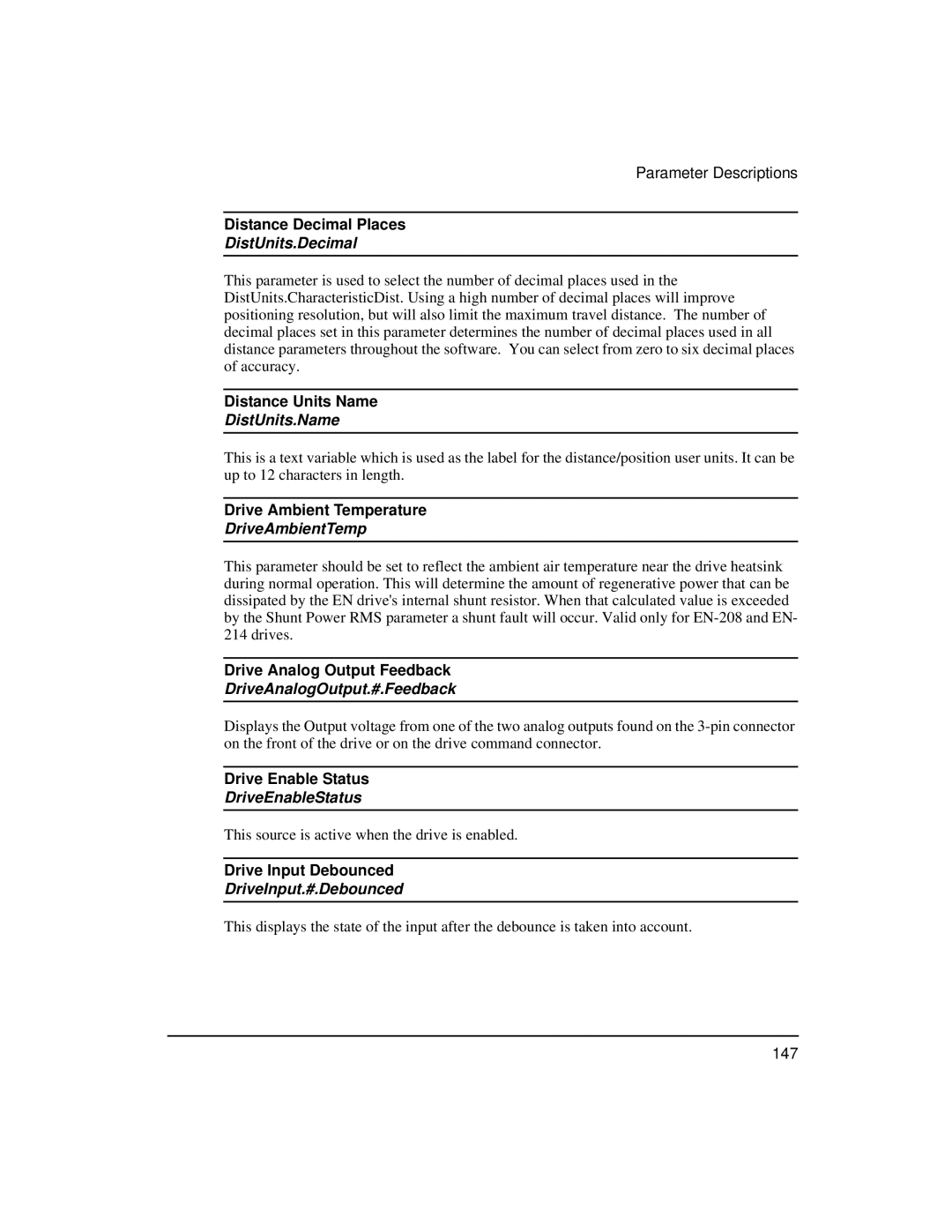Parameter Descriptions
Distance Decimal Places
DistUnits.Decimal
This parameter is used to select the number of decimal places used in the DistUnits.CharacteristicDist. Using a high number of decimal places will improve positioning resolution, but will also limit the maximum travel distance. The number of decimal places set in this parameter determines the number of decimal places used in all distance parameters throughout the software. You can select from zero to six decimal places of accuracy.
Distance Units Name
DistUnits.Name
This is a text variable which is used as the label for the distance/position user units. It can be up to 12 characters in length.
Drive Ambient Temperature
DriveAmbientTemp
This parameter should be set to reflect the ambient air temperature near the drive heatsink during normal operation. This will determine the amount of regenerative power that can be dissipated by the EN drive's internal shunt resistor. When that calculated value is exceeded by the Shunt Power RMS parameter a shunt fault will occur. Valid only for
Drive Analog Output Feedback
DriveAnalogOutput.#.Feedback
Displays the Output voltage from one of the two analog outputs found on the
Drive Enable Status
DriveEnableStatus
This source is active when the drive is enabled.
Drive Input Debounced
DriveInput.#.Debounced
This displays the state of the input after the debounce is taken into account.
147