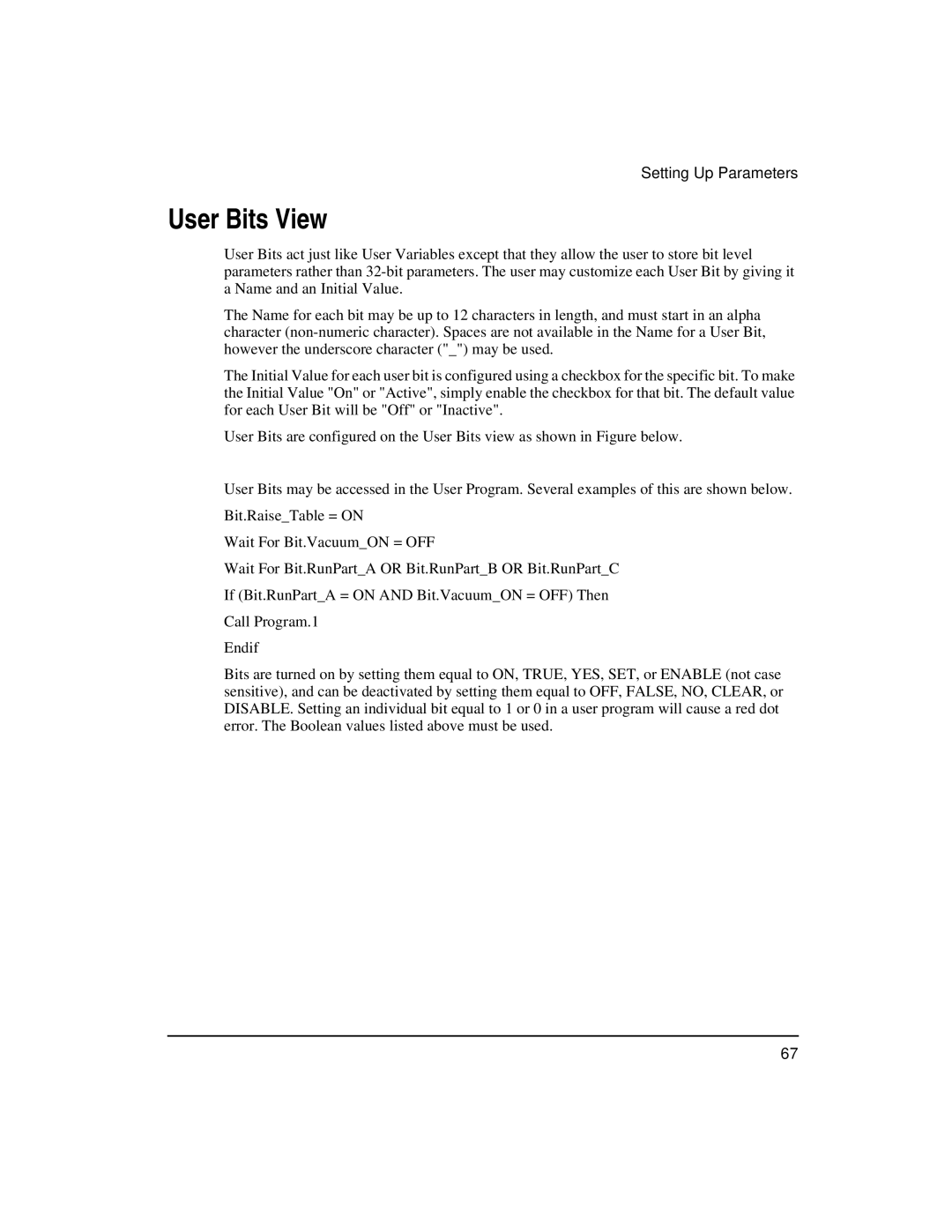Setting Up Parameters
User Bits View
User Bits act just like User Variables except that they allow the user to store bit level parameters rather than
The Name for each bit may be up to 12 characters in length, and must start in an alpha character
The Initial Value for each user bit is configured using a checkbox for the specific bit. To make the Initial Value "On" or "Active", simply enable the checkbox for that bit. The default value for each User Bit will be "Off" or "Inactive".
User Bits are configured on the User Bits view as shown in Figure below.
User Bits may be accessed in the User Program. Several examples of this are shown below.
Bit.Raise_Table = ON
Wait For Bit.Vacuum_ON = OFF
Wait For Bit.RunPart_A OR Bit.RunPart_B OR Bit.RunPart_C
If (Bit.RunPart_A = ON AND Bit.Vacuum_ON = OFF) Then
Call Program.1
Endif
Bits are turned on by setting them equal to ON, TRUE, YES, SET, or ENABLE (not case sensitive), and can be deactivated by setting them equal to OFF, FALSE, NO, CLEAR, or DISABLE. Setting an individual bit equal to 1 or 0 in a user program will cause a red dot error. The Boolean values listed above must be used.
67