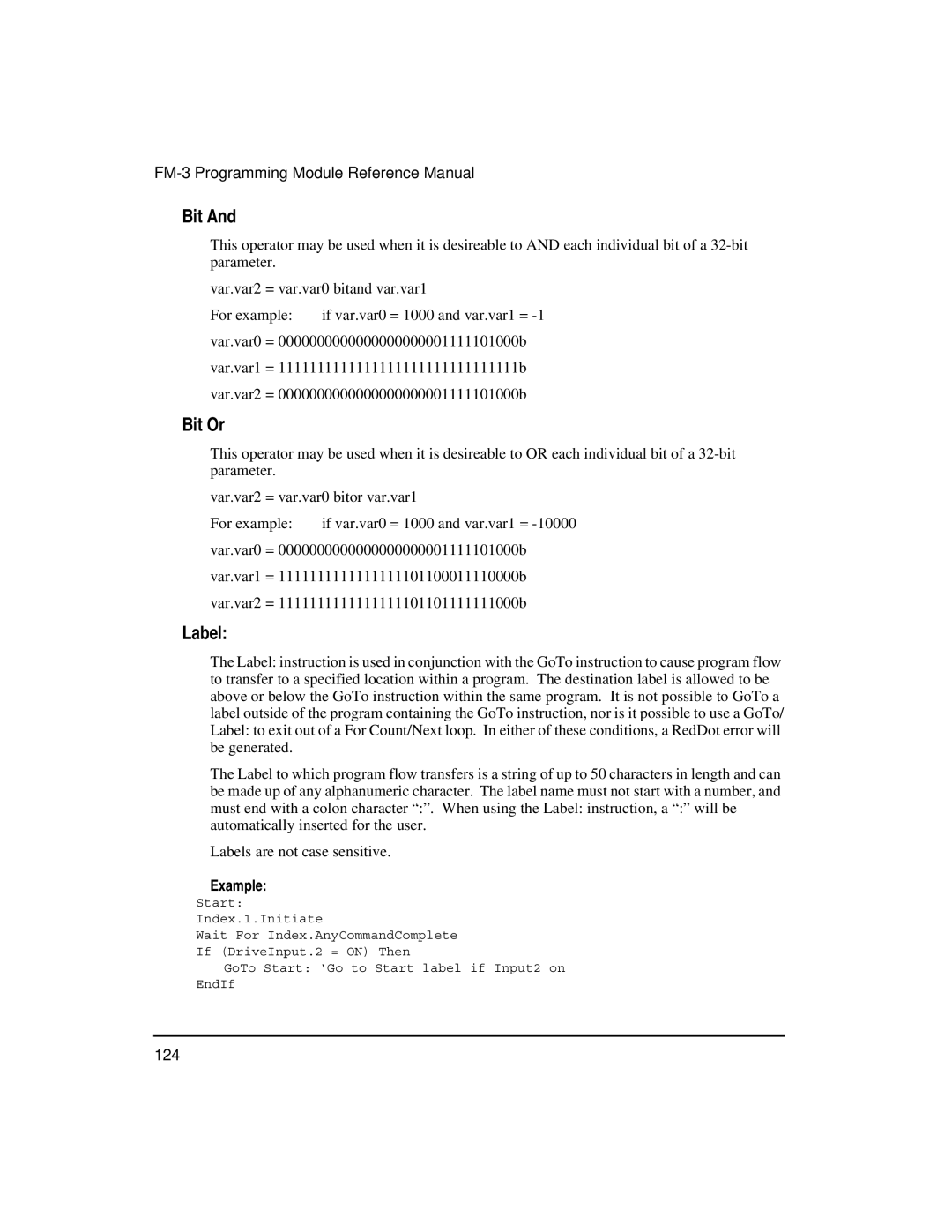FM-3 Programming Module Reference Manual
Bit And
This operator may be used when it is desireable to AND each individual bit of a
var.var2 = var.var0 bitand var.var1
For example: | if var.var0 = 1000 and var.var1 = |
var.var0 = 0000000000000000000001111101000b
var.var1 = 1111111111111111111111111111111b
var.var2 = 0000000000000000000001111101000b
Bit Or
This operator may be used when it is desireable to OR each individual bit of a
var.var2 = var.var0 bitor var.var1
For example: | if var.var0 = 1000 and var.var1 = |
var.var0 = 0000000000000000000001111101000b
var.var1 = 1111111111111111101100011110000b
var.var2 = 1111111111111111101101111111000b
Label:
The Label: instruction is used in conjunction with the GoTo instruction to cause program flow to transfer to a specified location within a program. The destination label is allowed to be above or below the GoTo instruction within the same program. It is not possible to GoTo a label outside of the program containing the GoTo instruction, nor is it possible to use a GoTo/ Label: to exit out of a For Count/Next loop. In either of these conditions, a RedDot error will be generated.
The Label to which program flow transfers is a string of up to 50 characters in length and can be made up of any alphanumeric character. The label name must not start with a number, and must end with a colon character “:”. When using the Label: instruction, a “:” will be automatically inserted for the user.
Labels are not case sensitive.
Example:
Start:
Index.1.Initiate
Wait For Index.AnyCommandComplete
If (DriveInput.2 = ON) Then
GoTo Start: ‘Go to Start label if Input2 on
EndIf
124