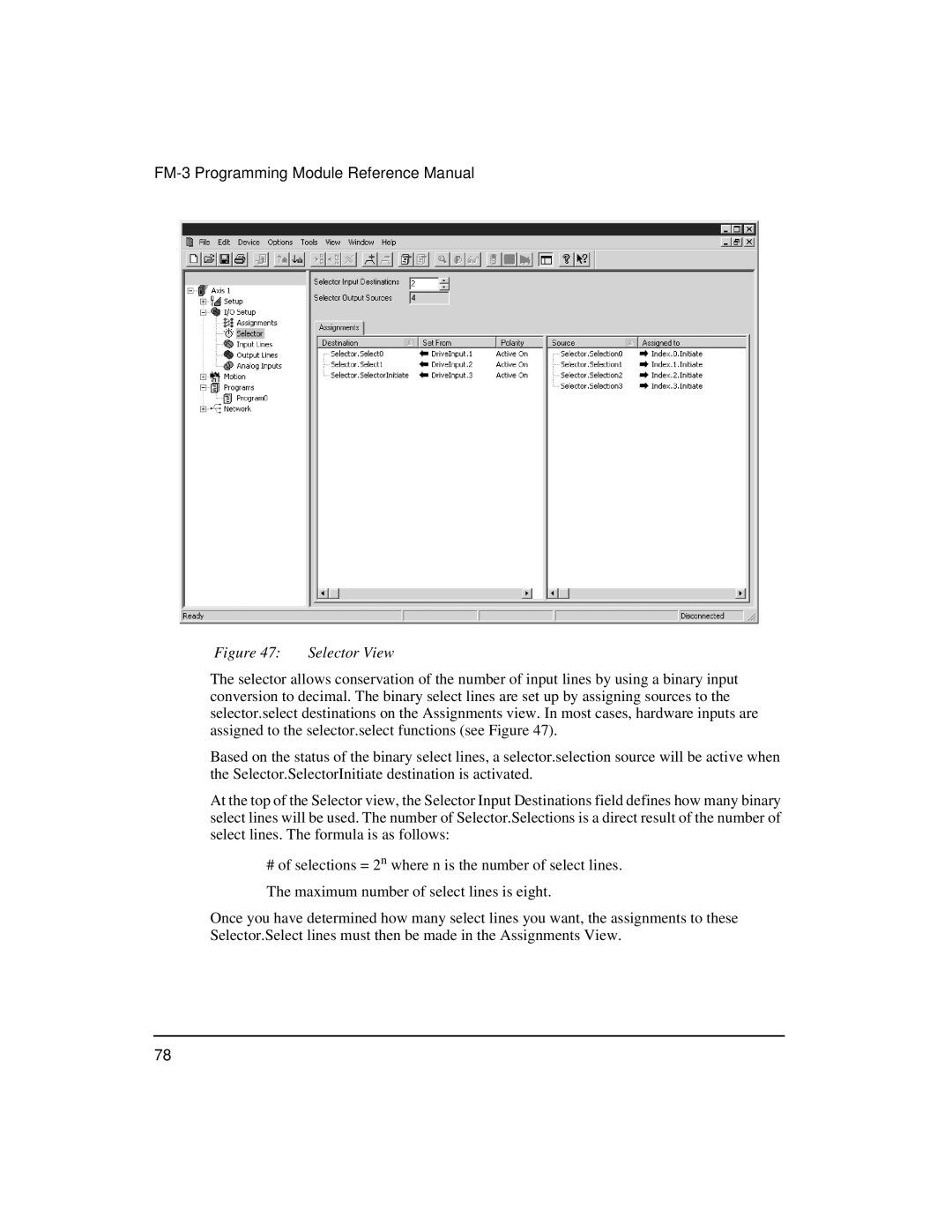FM-3 Programming Module Reference Manual
Figure 47: | Selector View |
The selector allows conservation of the number of input lines by using a binary input conversion to decimal. The binary select lines are set up by assigning sources to the selector.select destinations on the Assignments view. In most cases, hardware inputs are assigned to the selector.select functions (see Figure 47).
Based on the status of the binary select lines, a selector.selection source will be active when the Selector.SelectorInitiate destination is activated.
At the top of the Selector view, the Selector Input Destinations field defines how many binary select lines will be used. The number of Selector.Selections is a direct result of the number of select lines. The formula is as follows:
#of selections = 2n where n is the number of select lines. The maximum number of select lines is eight.
Once you have determined how many select lines you want, the assignments to these Selector.Select lines must then be made in the Assignments View.
78