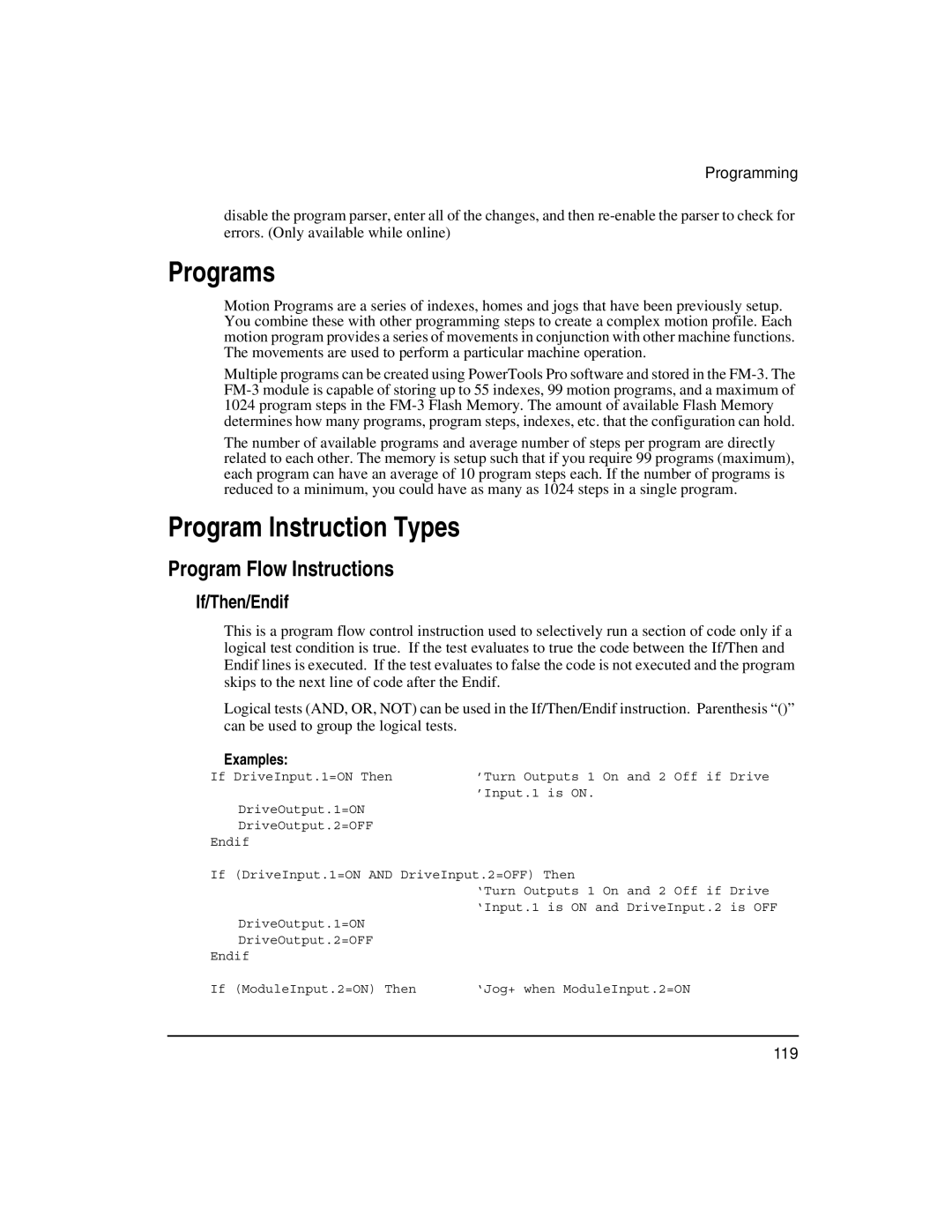Programming
disable the program parser, enter all of the changes, and then
Programs
Motion Programs are a series of indexes, homes and jogs that have been previously setup. You combine these with other programming steps to create a complex motion profile. Each motion program provides a series of movements in conjunction with other machine functions. The movements are used to perform a particular machine operation.
Multiple programs can be created using PowerTools Pro software and stored in the
The number of available programs and average number of steps per program are directly related to each other. The memory is setup such that if you require 99 programs (maximum), each program can have an average of 10 program steps each. If the number of programs is reduced to a minimum, you could have as many as 1024 steps in a single program.
Program Instruction Types
Program Flow Instructions
If/Then/Endif
This is a program flow control instruction used to selectively run a section of code only if a logical test condition is true. If the test evaluates to true the code between the If/Then and Endif lines is executed. If the test evaluates to false the code is not executed and the program skips to the next line of code after the Endif.
Logical tests (AND, OR, NOT) can be used in the If/Then/Endif instruction. Parenthesis “()” can be used to group the logical tests.
Examples:
If DriveInput.1=ON Then | ’Turn Outputs 1 On and 2 Off if Drive |
| ’Input.1 is ON. |
DriveOutput.1=ON |
|
DriveOutput.2=OFF |
|
Endif |
|
If (DriveInput.1=ON AND DriveInput.2=OFF) Then | |
| ‘Turn Outputs 1 On and 2 Off if Drive |
| ‘Input.1 is ON and DriveInput.2 is OFF |
DriveOutput.1=ON |
|
DriveOutput.2=OFF |
|
Endif |
|
If (ModuleInput.2=ON) Then | ‘Jog+ when ModuleInput.2=ON |
119