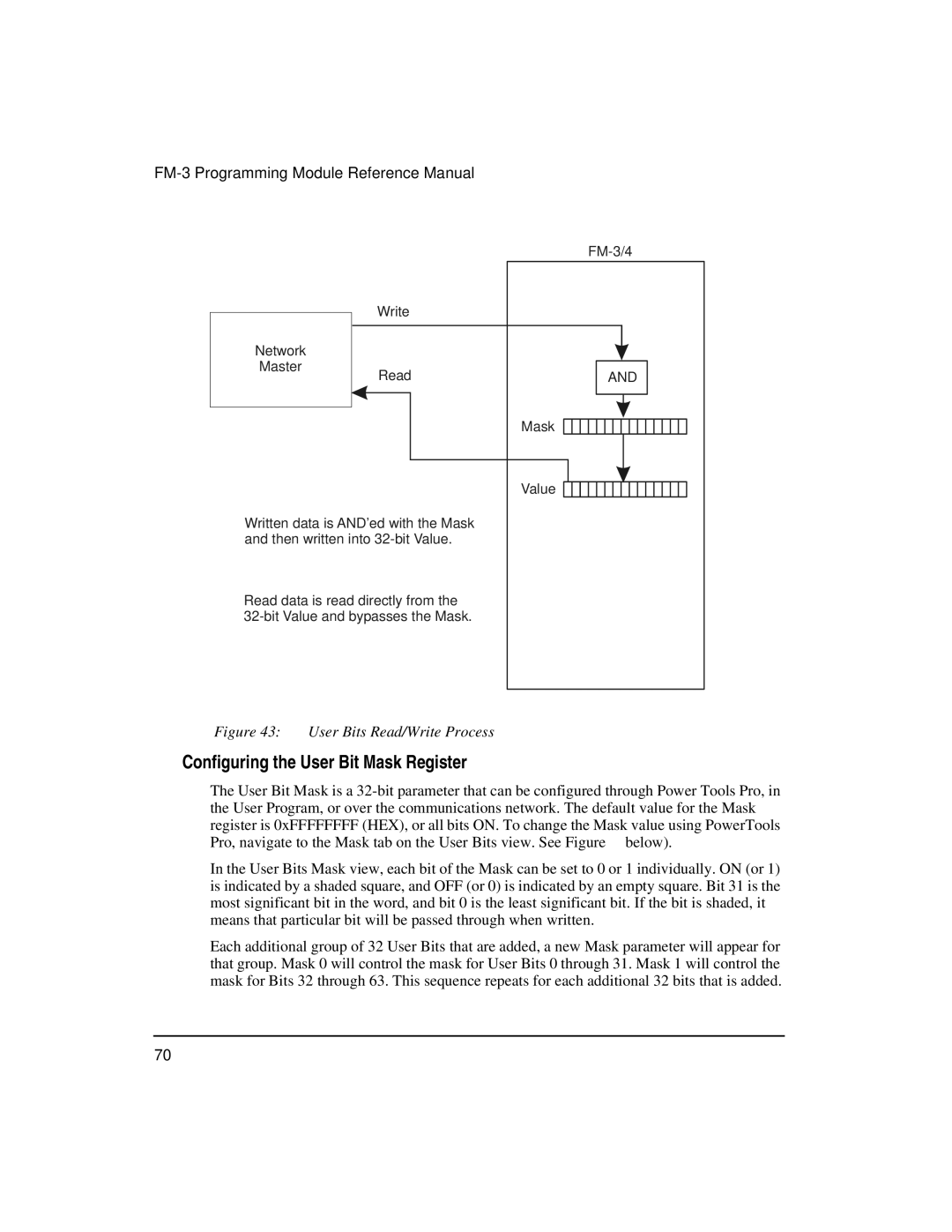FM-3 Programming Module Reference Manual
|
|
|
|
|
|
|
| |||||||||||||
|
| Write |
|
|
|
|
|
|
|
|
|
|
|
|
|
|
|
|
| |
Network |
|
|
|
|
|
|
|
|
|
|
|
|
|
|
|
|
| |||
|
|
|
|
|
|
|
|
|
|
|
|
|
|
|
|
|
|
|
| |
|
|
|
|
|
|
|
|
|
|
|
|
|
|
|
|
|
|
|
| |
Master |
| Read |
|
|
|
|
|
|
|
|
|
|
|
|
|
|
|
|
| |
|
|
|
|
|
|
| AND |
|
|
|
|
|
| |||||||
|
|
|
|
|
|
|
|
| ||||||||||||
|
|
|
| Mask |
|
|
|
|
|
|
|
|
|
|
|
|
|
|
|
|
|
|
|
|
|
|
|
|
|
|
|
|
|
|
|
|
|
|
|
| |
|
|
|
|
|
|
|
|
|
|
|
|
|
|
|
|
|
|
|
| |
|
|
|
|
|
|
|
|
|
|
|
|
|
|
|
|
|
|
| ||
|
|
|
|
|
|
|
|
|
|
|
|
|
|
|
|
|
|
|
|
|
Value
Written data is AND’ed with the Mask and then written into
Read data is read directly from the
Figure 43: User Bits Read/Write Process
Configuring the User Bit Mask Register
The User Bit Mask is a
In the User Bits Mask view, each bit of the Mask can be set to 0 or 1 individually. ON (or 1) is indicated by a shaded square, and OFF (or 0) is indicated by an empty square. Bit 31 is the most significant bit in the word, and bit 0 is the least significant bit. If the bit is shaded, it means that particular bit will be passed through when written.
Each additional group of 32 User Bits that are added, a new Mask parameter will appear for that group. Mask 0 will control the mask for User Bits 0 through 31. Mask 1 will control the mask for Bits 32 through 63. This sequence repeats for each additional 32 bits that is added.
70