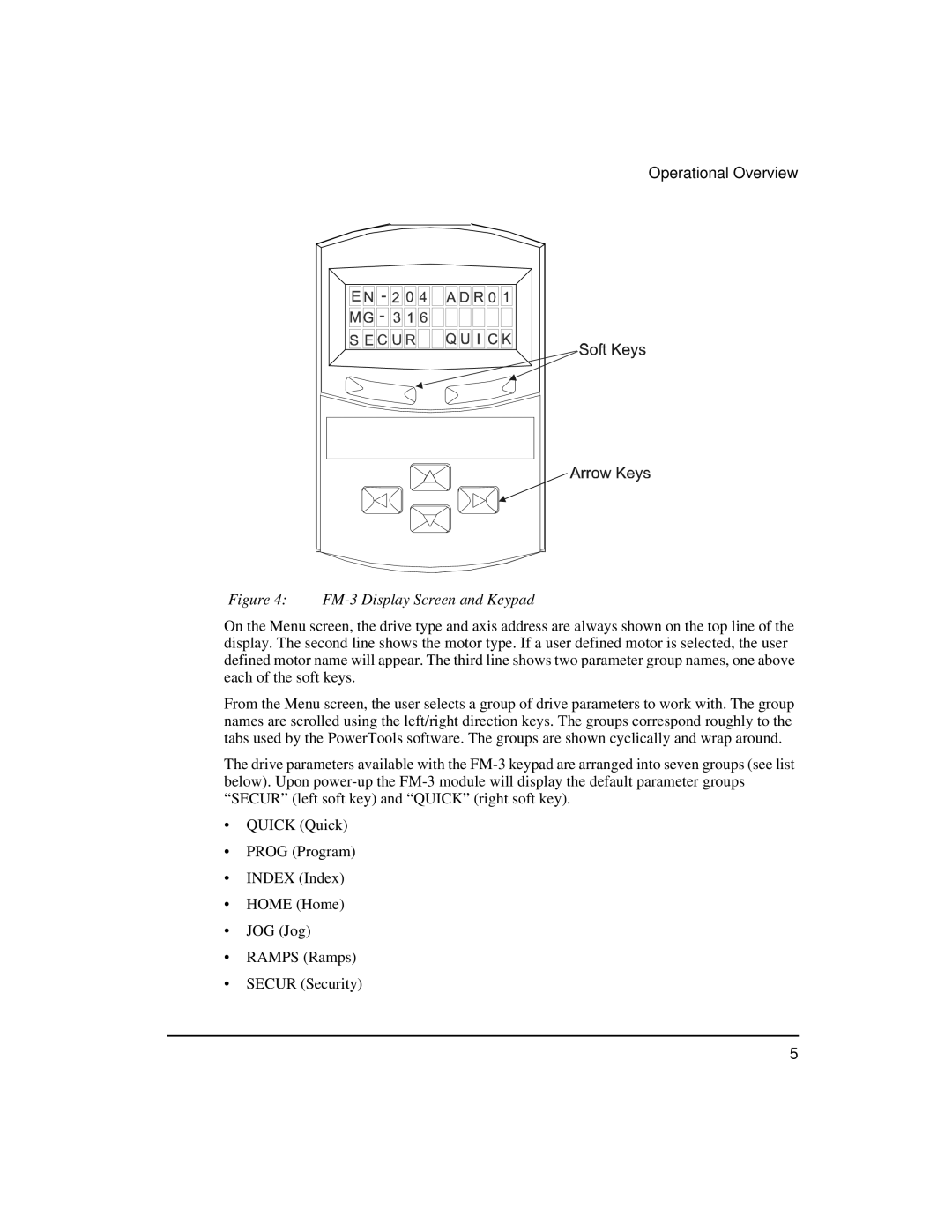Operational Overview
Figure 4: FM-3 Display Screen and Keypad
On the Menu screen, the drive type and axis address are always shown on the top line of the display. The second line shows the motor type. If a user defined motor is selected, the user defined motor name will appear. The third line shows two parameter group names, one above each of the soft keys.
From the Menu screen, the user selects a group of drive parameters to work with. The group names are scrolled using the left/right direction keys. The groups correspond roughly to the tabs used by the PowerTools software. The groups are shown cyclically and wrap around.
The drive parameters available with the
•QUICK (Quick)
•PROG (Program)
•INDEX (Index)
•HOME (Home)
•JOG (Jog)
•RAMPS (Ramps)
•SECUR (Security)
5