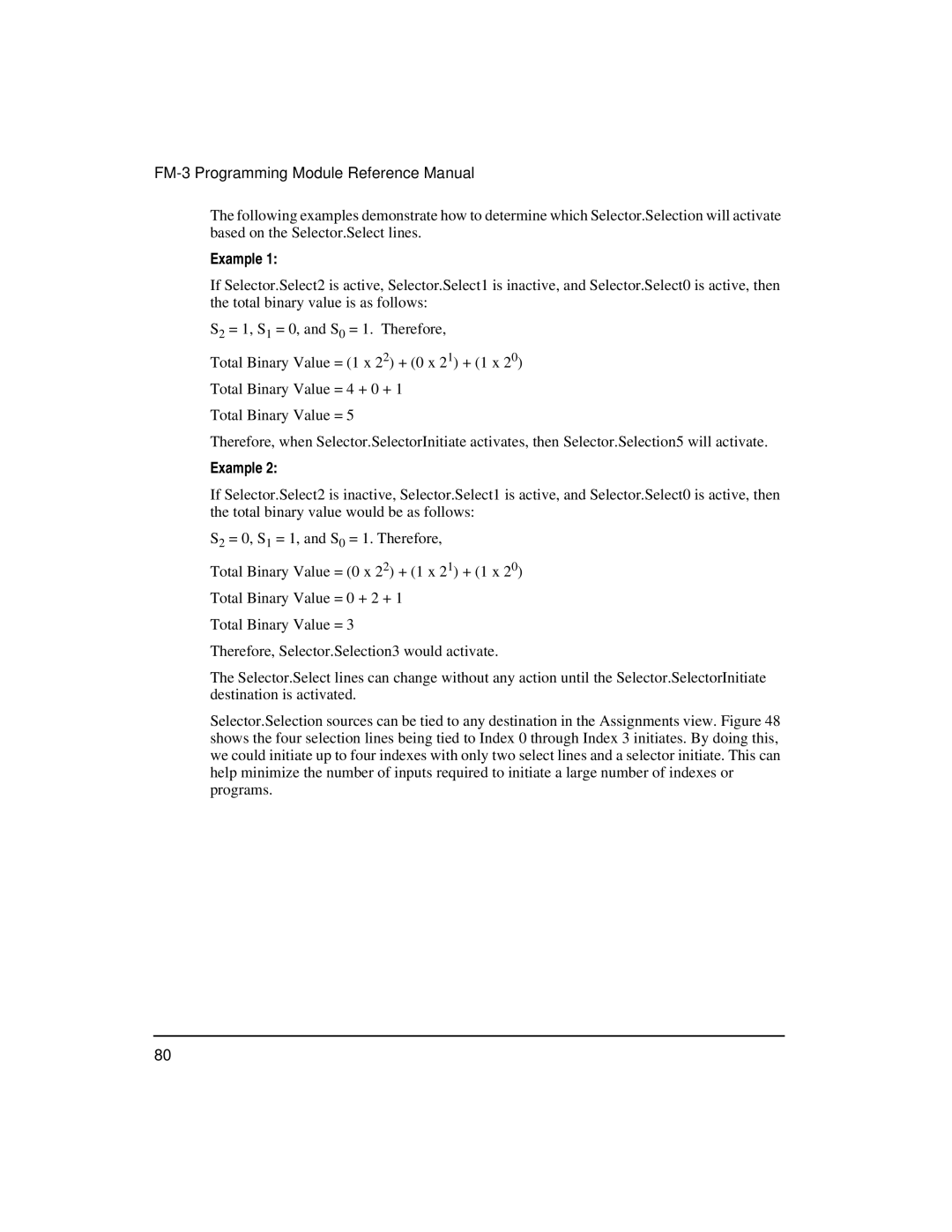FM-3 Programming Module Reference Manual
The following examples demonstrate how to determine which Selector.Selection will activate based on the Selector.Select lines.
Example 1:
If Selector.Select2 is active, Selector.Select1 is inactive, and Selector.Select0 is active, then the total binary value is as follows:
S2 = 1, S1 = 0, and S0 = 1. Therefore,
Total Binary Value = (1 x 22) + (0 x 21) + (1 x 20)
Total Binary Value = 4 + 0 + 1
Total Binary Value = 5
Therefore, when Selector.SelectorInitiate activates, then Selector.Selection5 will activate.
Example 2:
If Selector.Select2 is inactive, Selector.Select1 is active, and Selector.Select0 is active, then the total binary value would be as follows:
S2 = 0, S1 = 1, and S0 = 1. Therefore,
Total Binary Value = (0 x 22) + (1 x 21) + (1 x 20)
Total Binary Value = 0 + 2 + 1
Total Binary Value = 3
Therefore, Selector.Selection3 would activate.
The Selector.Select lines can change without any action until the Selector.SelectorInitiate destination is activated.
Selector.Selection sources can be tied to any destination in the Assignments view. Figure 48 shows the four selection lines being tied to Index 0 through Index 3 initiates. By doing this, we could initiate up to four indexes with only two select lines and a selector initiate. This can help minimize the number of inputs required to initiate a large number of indexes or programs.
80