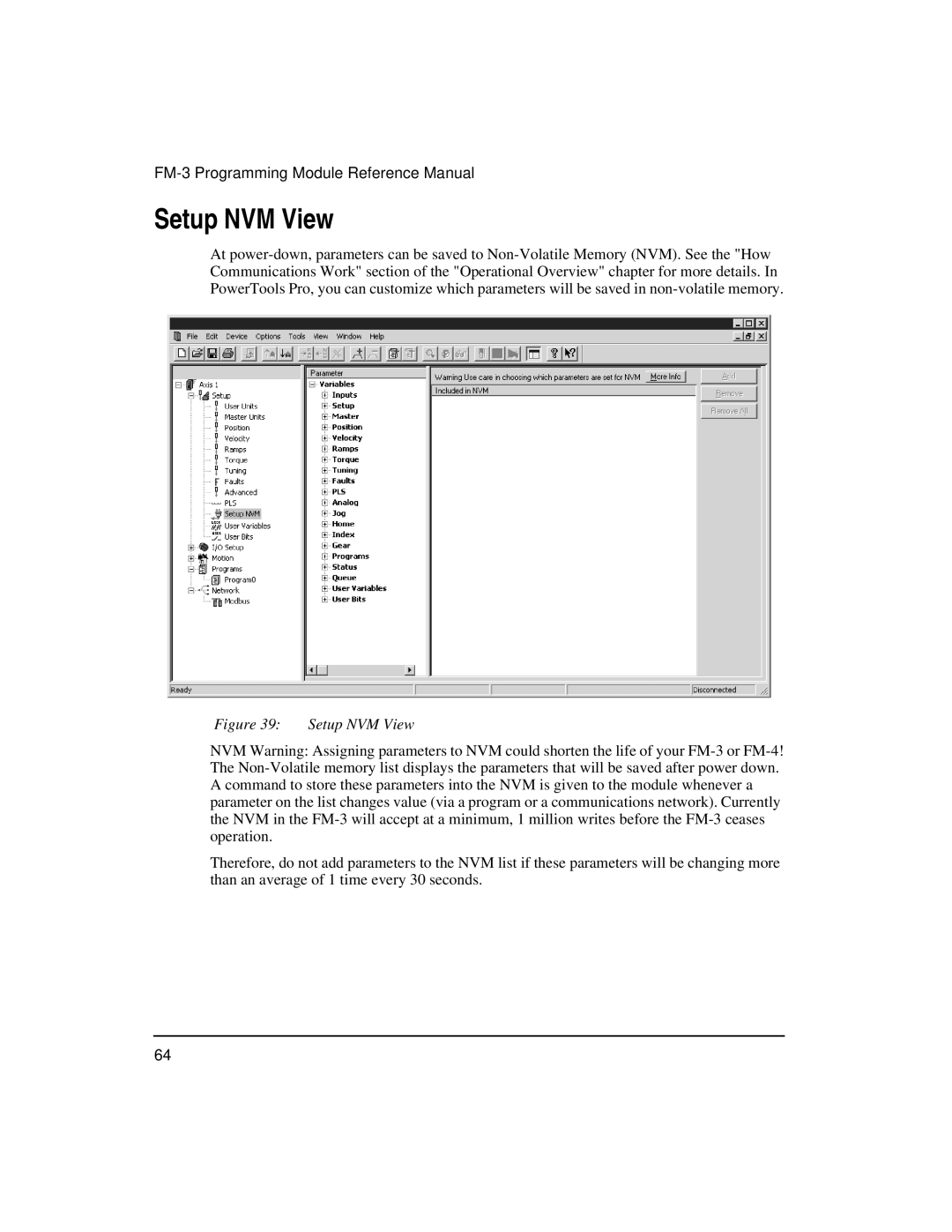FM-3 Programming Module Reference Manual
Setup NVM View
At
Figure 39: Setup NVM View
NVM Warning: Assigning parameters to NVM could shorten the life of your
Therefore, do not add parameters to the NVM list if these parameters will be changing more than an average of 1 time every 30 seconds.
64