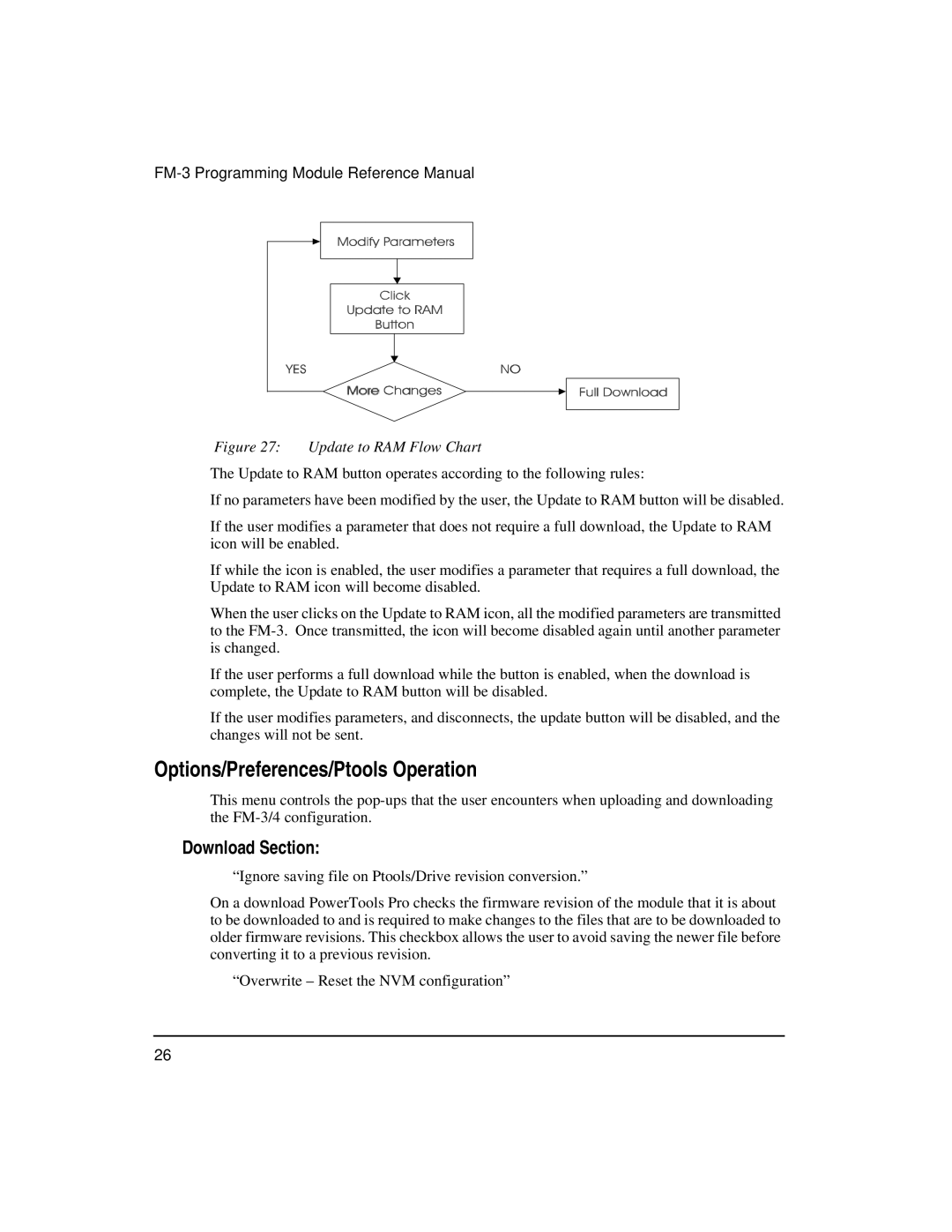FM-3 Programming Module Reference Manual
Figure 27: Update to RAM Flow Chart
The Update to RAM button operates according to the following rules:
If no parameters have been modified by the user, the Update to RAM button will be disabled.
If the user modifies a parameter that does not require a full download, the Update to RAM icon will be enabled.
If while the icon is enabled, the user modifies a parameter that requires a full download, the Update to RAM icon will become disabled.
When the user clicks on the Update to RAM icon, all the modified parameters are transmitted to the
If the user performs a full download while the button is enabled, when the download is complete, the Update to RAM button will be disabled.
If the user modifies parameters, and disconnects, the update button will be disabled, and the changes will not be sent.
Options/Preferences/Ptools Operation
This menu controls the
Download Section:
“Ignore saving file on Ptools/Drive revision conversion.”
On a download PowerTools Pro checks the firmware revision of the module that it is about to be downloaded to and is required to make changes to the files that are to be downloaded to older firmware revisions. This checkbox allows the user to avoid saving the newer file before converting it to a previous revision.
“Overwrite – Reset the NVM configuration”
26