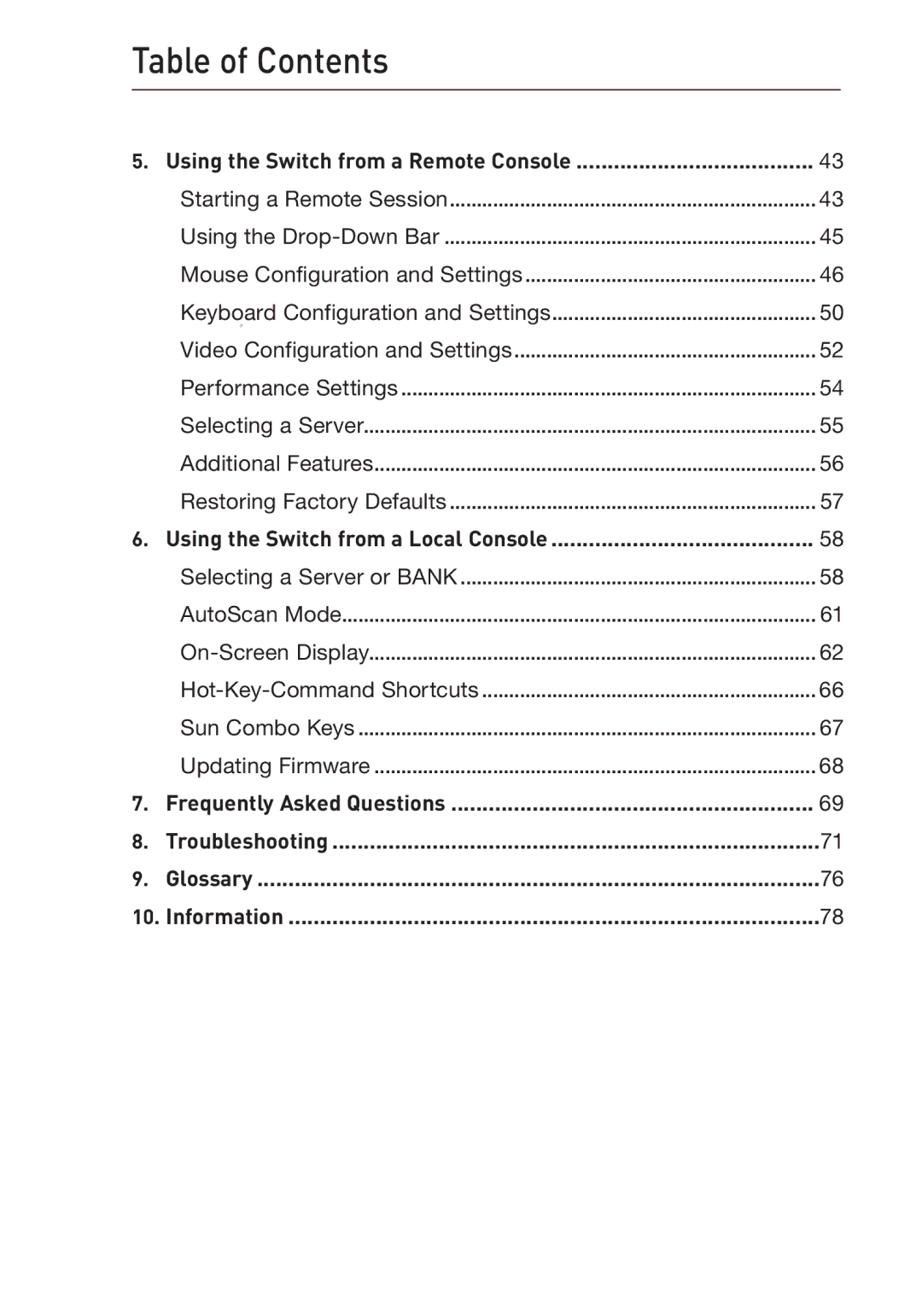Table of Contents |
| |
5. | Using the Switch from a Remote Console | 43 |
| Starting a Remote Session | 43 |
| Using the | 45 |
| Mouse Configuration and Settings | 46 |
| Keyboard Configuration and Settings | 50 |
| Video Configuration and Settings | 52 |
| Performance Settings | 54 |
| Selecting a Server | 55 |
| Additional Features | 56 |
| Restoring Factory Defaults | 57 |
6. | Using the Switch from a Local Console | 58 |
| Selecting a Server or BANK | 58 |
| AutoScan Mode | 61 |
| 62 | |
| 66 | |
| Sun Combo Keys | 67 |
| Updating Firmware | 68 |
7. | Frequently Asked Questions | 69 |
8. | Troubleshooting | 71 |
9. | Glossary | 76 |
10. Information | 78 | |