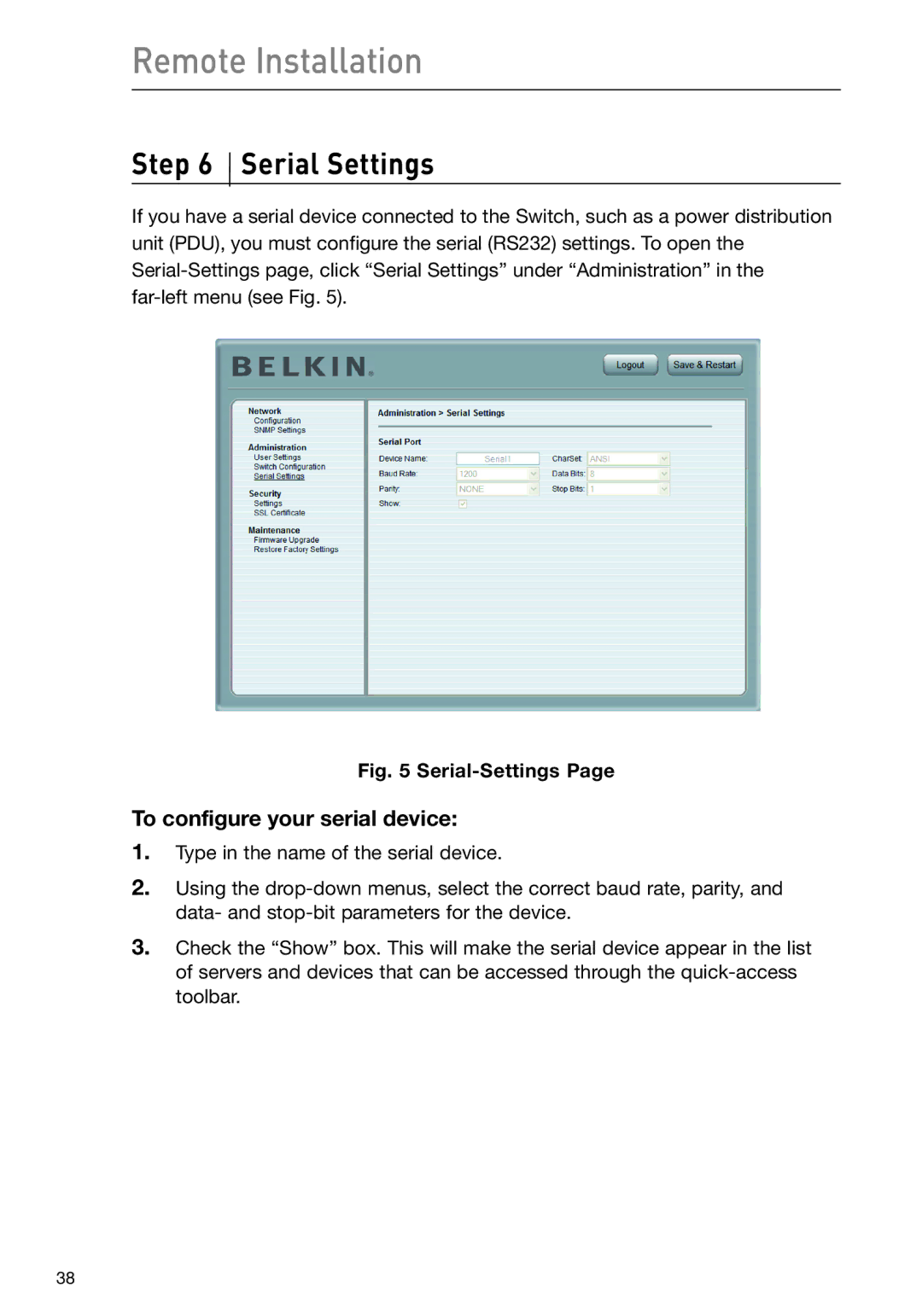Remote Installation
Step 6  Serial Settings
Serial Settings
If you have a serial device connected to the Switch, such as a power distribution unit (PDU), you must configure the serial (RS232) settings. To open the
Fig. 5 Serial-Settings Page
To configure your serial device:
1.Type in the name of the serial device.
2.Using the
3.Check the “Show” box. This will make the serial device appear in the list of servers and devices that can be accessed through the
38