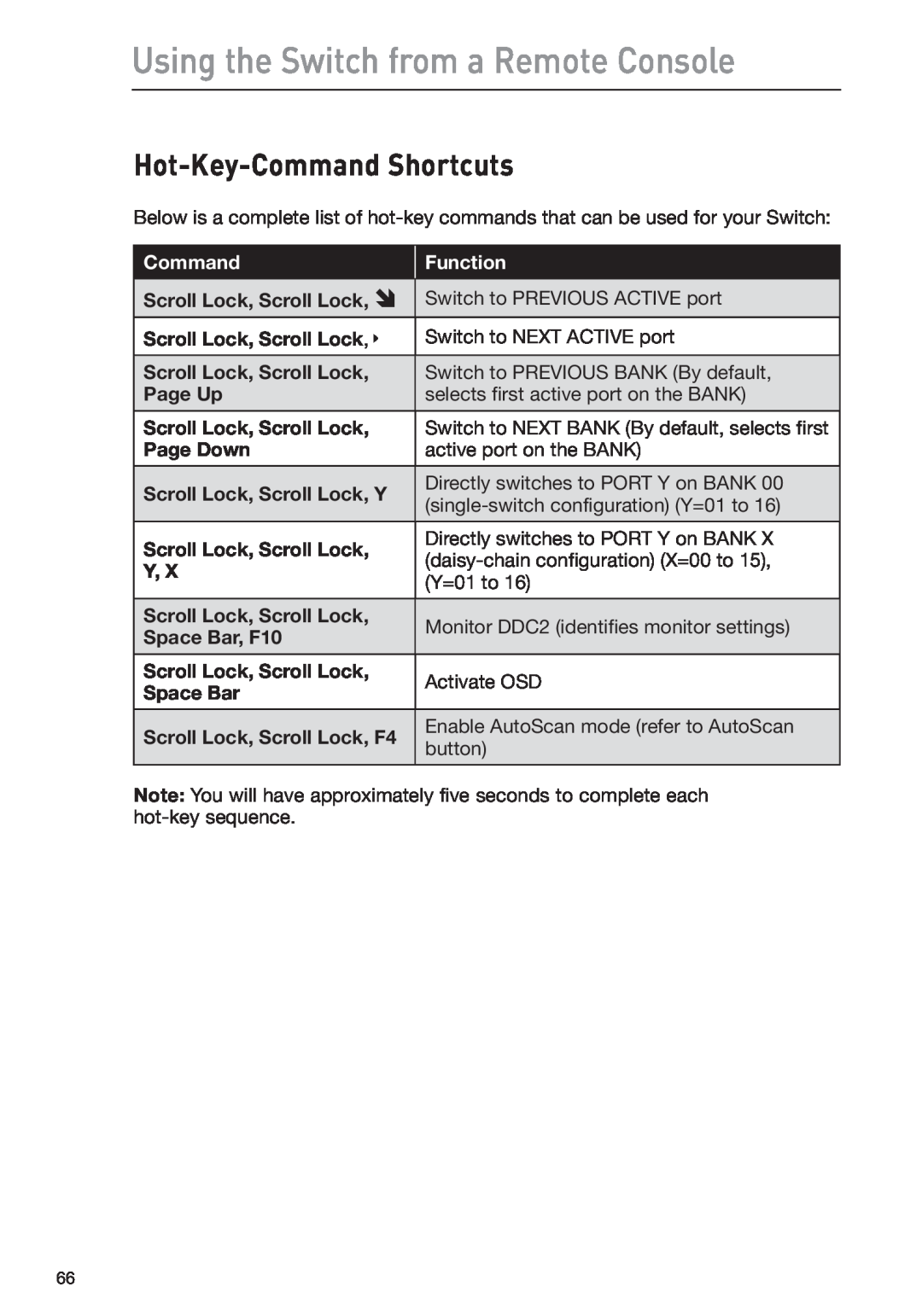Using the Switch from a Remote Console
Hot-Key-Command Shortcuts
Below is a complete list of
Command | Function | |
|
| |
Scroll Lock, Scroll Lock, è | Switch to PREVIOUS ACTIVE port | |
|
| |
Scroll Lock, Scroll Lock, ê | Switch to NEXT ACTIVE port | |
|
| |
Scroll Lock, Scroll Lock, | Switch to PREVIOUS BANK (By default, | |
Page Up | selects first active port on the BANK) | |
|
| |
Scroll Lock, Scroll Lock, | Switch to NEXT BANK (By default, selects first | |
Page Down | active port on the BANK) | |
|
| |
Scroll Lock, Scroll Lock, Y | Directly switches to PORT Y on BANK 00 | |
| ||
|
| |
Scroll Lock, Scroll Lock, | Directly switches to PORT Y on BANK X | |
Y, X | ||
(Y=01 to 16) | ||
| ||
|
| |
Scroll Lock, Scroll Lock, | Monitor DDC2 (identifies monitor settings) | |
Space Bar, F10 | ||
| ||
|
| |
Scroll Lock, Scroll Lock, | Activate OSD | |
Space Bar | ||
| ||
|
| |
Scroll Lock, Scroll Lock, F4 | Enable AutoScan mode (refer to AutoScan | |
button) | ||
| ||
|
|
Note: You will have approximately five seconds to complete each
66