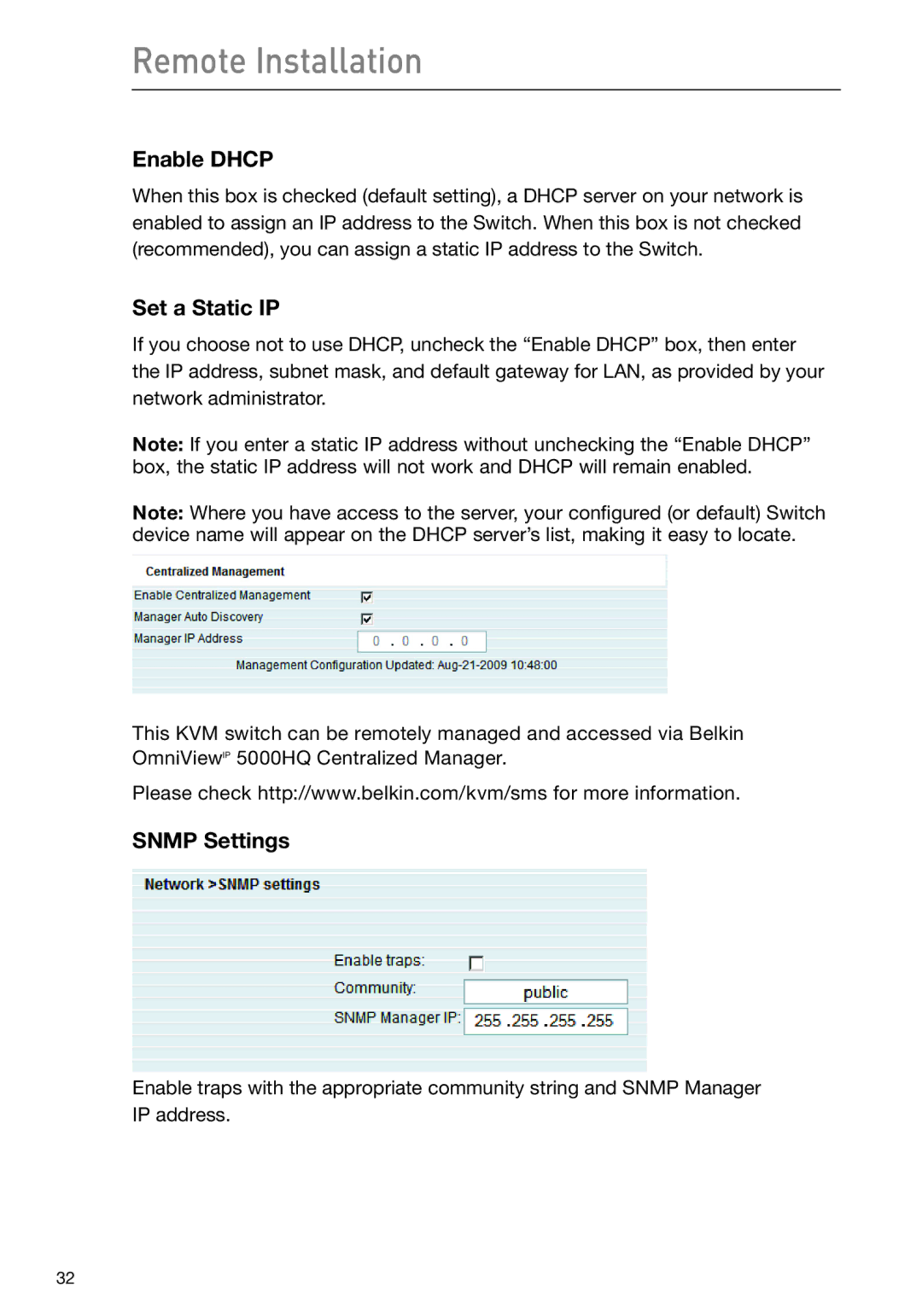Remote Installation
Enable DHCP
When this box is checked (default setting), a DHCP server on your network is enabled to assign an IP address to the Switch. When this box is not checked (recommended), you can assign a static IP address to the Switch.
Set a Static IP
If you choose not to use DHCP, uncheck the “Enable DHCP” box, then enter the IP address, subnet mask, and default gateway for LAN, as provided by your network administrator.
Note: If you enter a static IP address without unchecking the “Enable DHCP” box, the static IP address will not work and DHCP will remain enabled.
Note: Where you have access to the server, your configured (or default) Switch device name will appear on the DHCP server’s list, making it easy to locate.
This KVM switch can be remotely managed and accessed via Belkin OmniViewIP 5000HQ Centralized Manager.
Please check http://www.belkin.com/kvm/sms for more information.
SNMP Settings
Enable traps with the appropriate community string and SNMP Manager IP address.
32