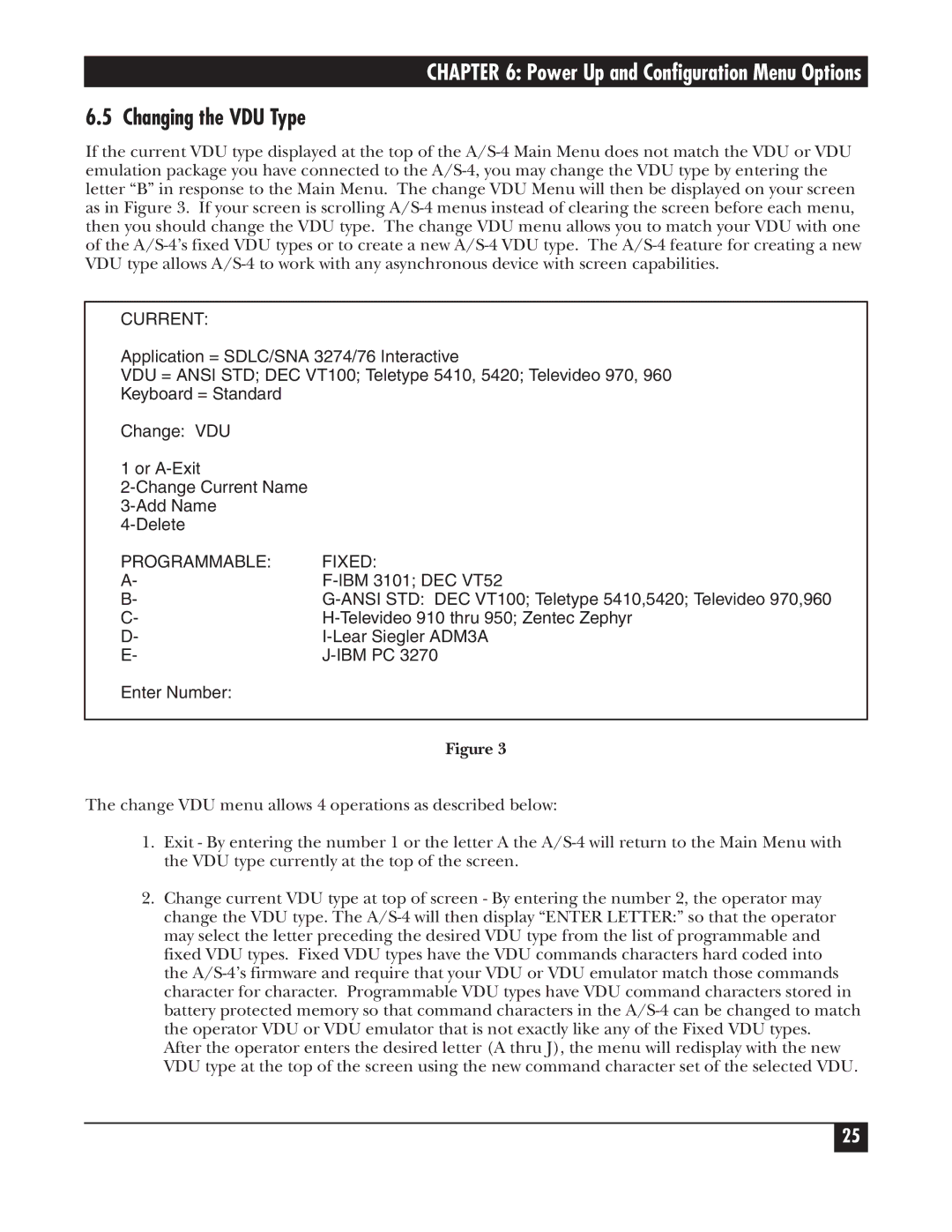CHAPTER 6: Power Up and Configuration Menu Options
6.5 Changing the VDU Type
If the current VDU type displayed at the top of the A/S-4 Main Menu does not match the VDU or VDU emulation package you have connected to the A/S-4, you may change the VDU type by entering the letter “B” in response to the Main Menu. The change VDU Menu will then be displayed on your screen as in Figure 3. If your screen is scrolling A/S-4 menus instead of clearing the screen before each menu, then you should change the VDU type. The change VDU menu allows you to match your VDU with one of the A/S-4’s fixed VDU types or to create a new A/S-4 VDU type. The A/S-4 feature for creating a new VDU type allows A/S-4 to work with any asynchronous device with screen capabilities.
CURRENT:
Application = SDLC/SNA 3274/76 Interactive
VDU = ANSI STD; DEC VT100; Teletype 5410, 5420; Televideo 970, 960
Keyboard = Standard
Change: VDU | |
1 or A-Exit | |
2-Change Current Name | |
3-Add Name | |
4-Delete | |
PROGRAMMABLE: | FIXED: |
A- | F-IBM 3101; DEC VT52 |
B- | G-ANSI STD: DEC VT100; Teletype 5410,5420; Televideo 970,960 |
C- | H-Televideo 910 thru 950; Zentec Zephyr |
D- | I-Lear Siegler ADM3A |
E- | J-IBM PC 3270 |
Enter Number: | |
| |
| Figure 3 |
The change VDU menu allows 4 operations as described below:
1.Exit - By entering the number 1 or the letter A the A/S-4 will return to the Main Menu with the VDU type currently at the top of the screen.
2.Change current VDU type at top of screen - By entering the number 2, the operator may change the VDU type. The A/S-4 will then display “ENTER LETTER:” so that the operator may select the letter preceding the desired VDU type from the list of programmable and fixed VDU types. Fixed VDU types have the VDU commands characters hard coded into the A/S-4’s firmware and require that your VDU or VDU emulator match those commands character for character. Programmable VDU types have VDU command characters stored in battery protected memory so that command characters in the A/S-4 can be changed to match the operator VDU or VDU emulator that is not exactly like any of the Fixed VDU types.
After the operator enters the desired letter (A thru J), the menu will redisplay with the new VDU type at the top of the screen using the new command character set of the selected VDU.