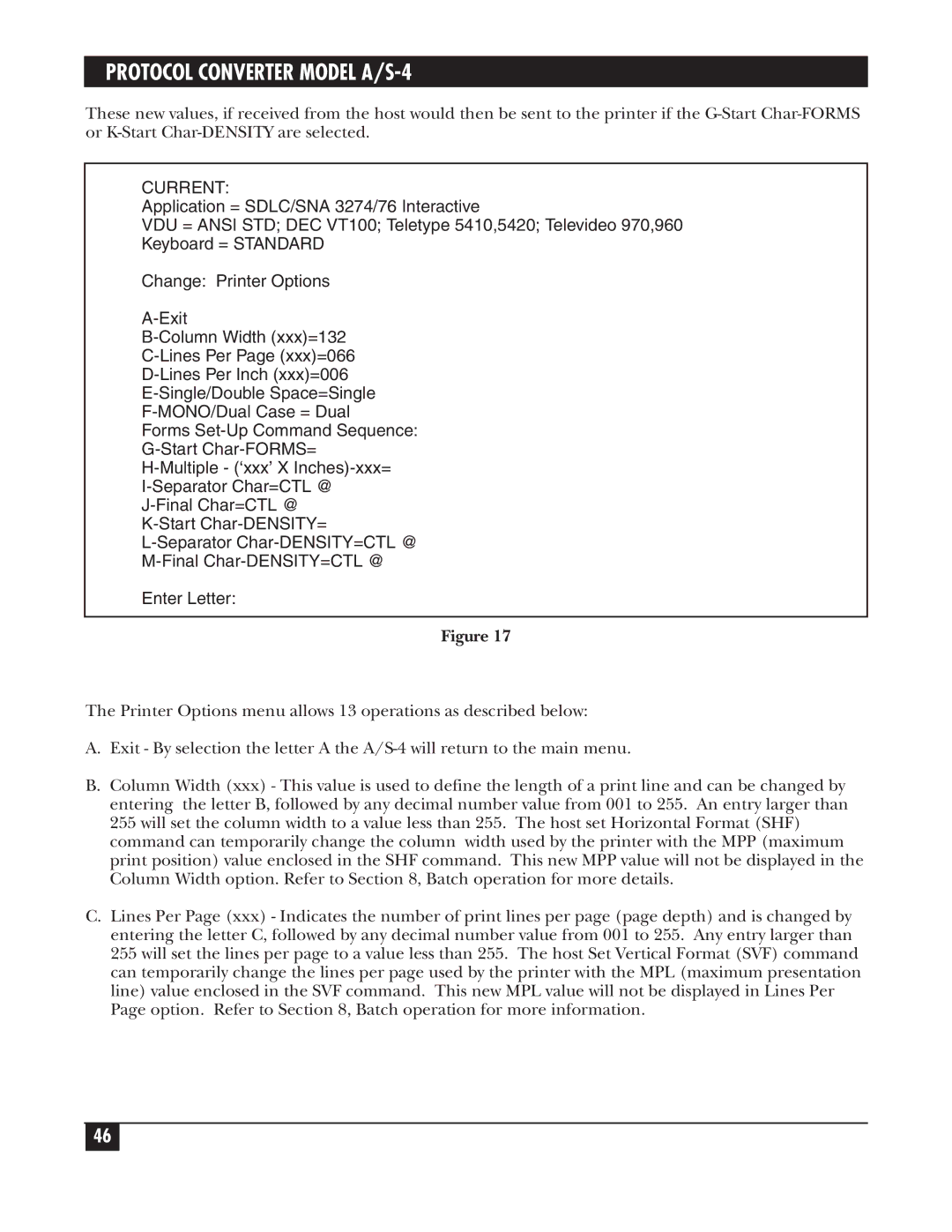PROTOCOL CONVERTER MODEL A/S-4
These new values, if received from the host would then be sent to the printer if the
CURRENT:
Application = SDLC/SNA 3274/76 Interactive
VDU = ANSI STD; DEC VT100; Teletype 5410,5420; Televideo 970,960
Keyboard = STANDARD
Change: Printer Options
Forms
Enter Letter:
Figure 17
The Printer Options menu allows 13 operations as described below:
A.Exit - By selection the letter A the
B.Column Width (xxx) - This value is used to define the length of a print line and can be changed by entering the letter B, followed by any decimal number value from 001 to 255. An entry larger than 255 will set the column width to a value less than 255. The host set Horizontal Format (SHF) command can temporarily change the column width used by the printer with the MPP (maximum print position) value enclosed in the SHF command. This new MPP value will not be displayed in the Column Width option. Refer to Section 8, Batch operation for more details.
C.Lines Per Page (xxx) - Indicates the number of print lines per page (page depth) and is changed by entering the letter C, followed by any decimal number value from 001 to 255. Any entry larger than 255 will set the lines per page to a value less than 255. The host Set Vertical Format (SVF) command can temporarily change the lines per page used by the printer with the MPL (maximum presentation line) value enclosed in the SVF command. This new MPL value will not be displayed in Lines Per Page option. Refer to Section 8, Batch operation for more information.
46