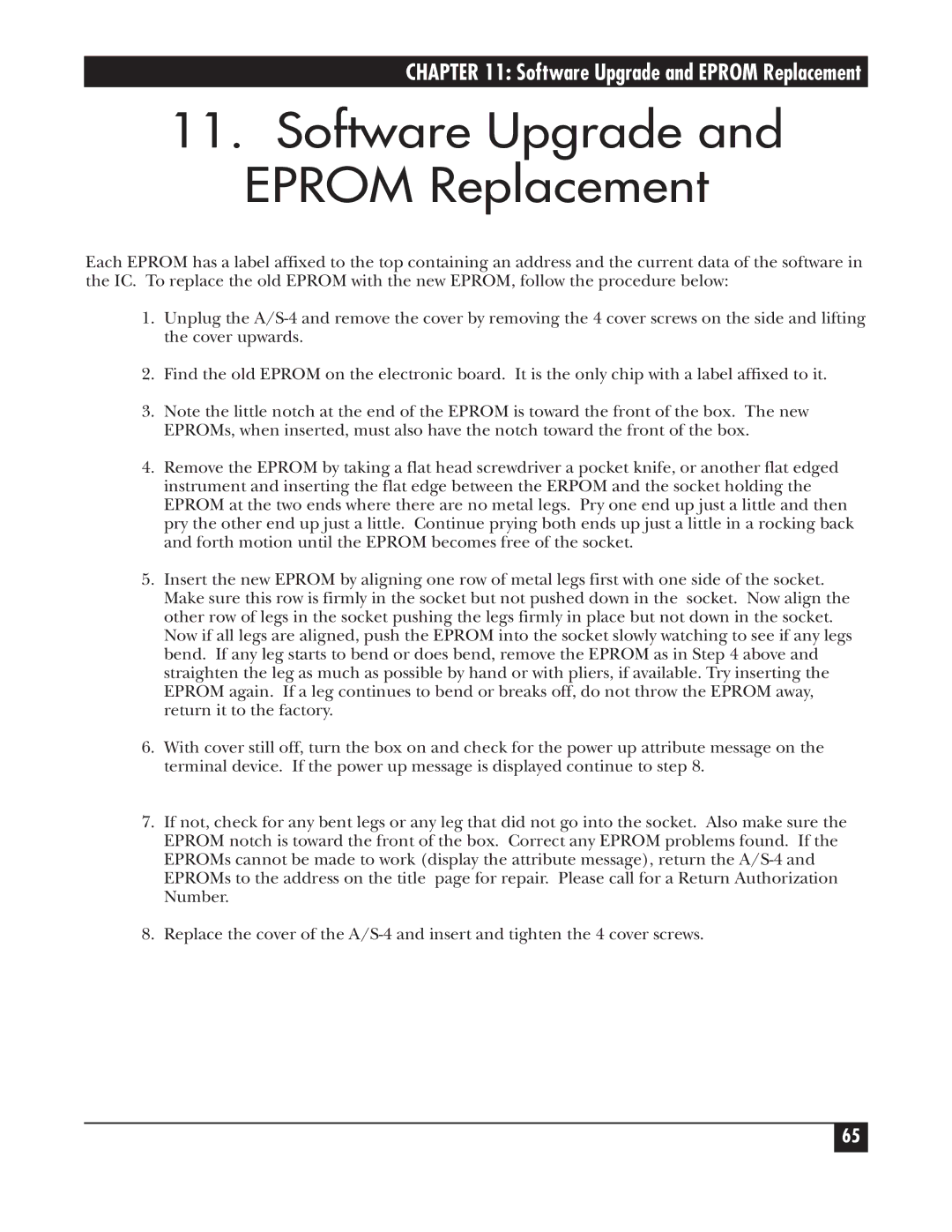CHAPTER 11: Software Upgrade and EPROM Replacement
11.Software Upgrade and EPROM Replacement
Each EPROM has a label affixed to the top containing an address and the current data of the software in the IC. To replace the old EPROM with the new EPROM, follow the procedure below:
1.Unplug the
2.Find the old EPROM on the electronic board. It is the only chip with a label affixed to it.
3.Note the little notch at the end of the EPROM is toward the front of the box. The new EPROMs, when inserted, must also have the notch toward the front of the box.
4.Remove the EPROM by taking a flat head screwdriver a pocket knife, or another flat edged instrument and inserting the flat edge between the ERPOM and the socket holding the EPROM at the two ends where there are no metal legs. Pry one end up just a little and then pry the other end up just a little. Continue prying both ends up just a little in a rocking back and forth motion until the EPROM becomes free of the socket.
5.Insert the new EPROM by aligning one row of metal legs first with one side of the socket. Make sure this row is firmly in the socket but not pushed down in the socket. Now align the other row of legs in the socket pushing the legs firmly in place but not down in the socket. Now if all legs are aligned, push the EPROM into the socket slowly watching to see if any legs bend. If any leg starts to bend or does bend, remove the EPROM as in Step 4 above and straighten the leg as much as possible by hand or with pliers, if available. Try inserting the EPROM again. If a leg continues to bend or breaks off, do not throw the EPROM away, return it to the factory.
6.With cover still off, turn the box on and check for the power up attribute message on the terminal device. If the power up message is displayed continue to step 8.
7.If not, check for any bent legs or any leg that did not go into the socket. Also make sure the EPROM notch is toward the front of the box. Correct any EPROM problems found. If the EPROMs cannot be made to work (display the attribute message), return the
8.Replace the cover of the
65