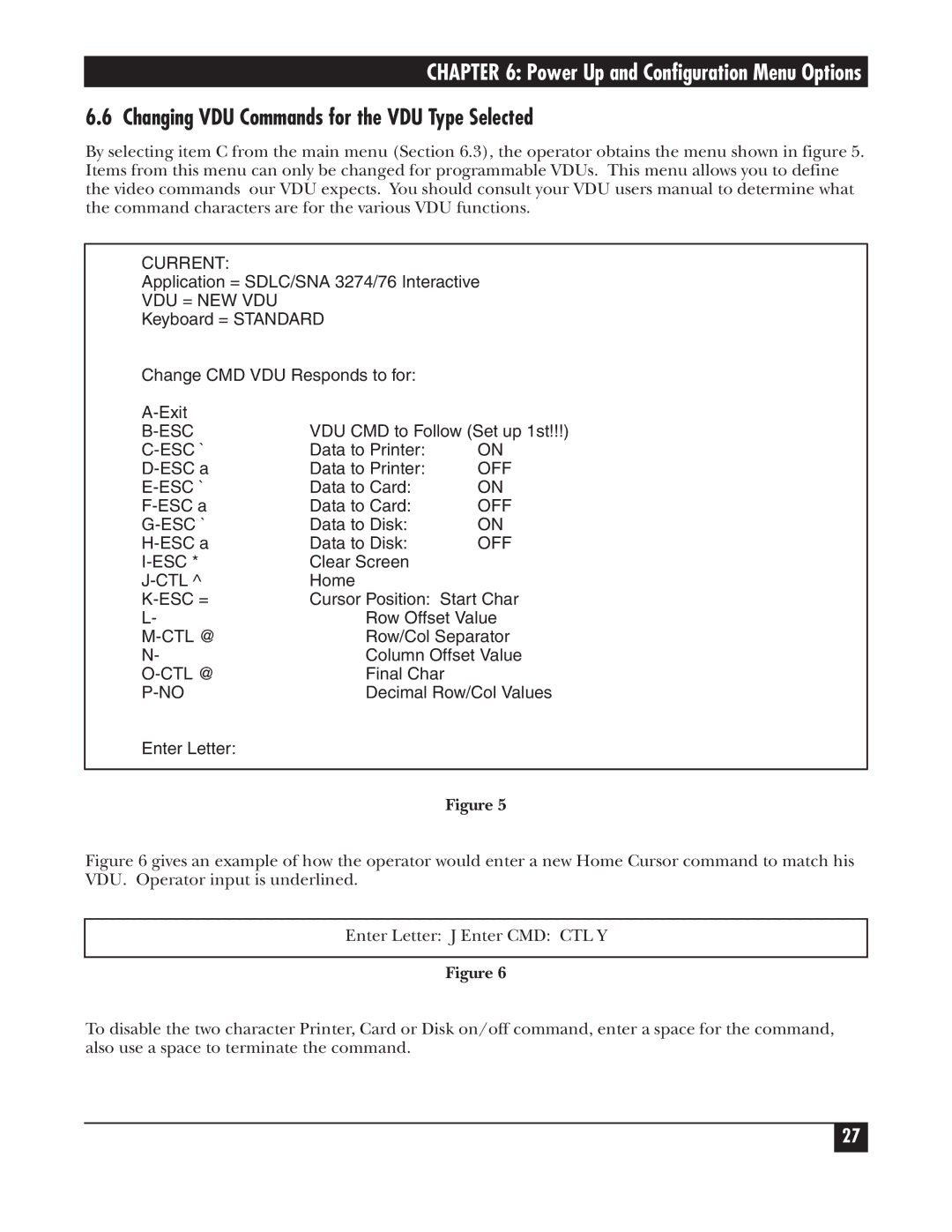CHAPTER 6: Power Up and Configuration Menu Options
6.6 Changing VDU Commands for the VDU Type Selected
By selecting item C from the main menu (Section 6.3), the operator obtains the menu shown in figure 5. Items from this menu can only be changed for programmable VDUs. This menu allows you to define the video commands our VDU expects. You should consult your VDU users manual to determine what the command characters are for the various VDU functions.
CURRENT:
Application = SDLC/SNA 3274/76 Interactive
VDU = NEW VDU
Keyboard = STANDARD
Change CMD VDU Responds to for: |
| |
|
| |
VDU CMD to Follow (Set up 1st!!!) | ||
Data to Printer: | ON | |
Data to Printer: | OFF | |
Data to Card: | ON | |
Data to Card: | OFF | |
Data to Disk: | ON | |
Data to Disk: | OFF | |
Clear Screen |
| |
Home |
| |
Cursor Position: Start Char | ||
L- | Row Offset Value | |
Row/Col Separator | ||
N- | Column Offset Value | |
Final Char |
| |
Decimal Row/Col Values | ||
Enter Letter:
Figure 5
Figure 6 gives an example of how the operator would enter a new Home Cursor command to match his VDU. Operator input is underlined.
Enter Letter: J Enter CMD: CTL Y
Figure 6
To disable the two character Printer, Card or Disk on/off command, enter a space for the command, also use a space to terminate the command.
27