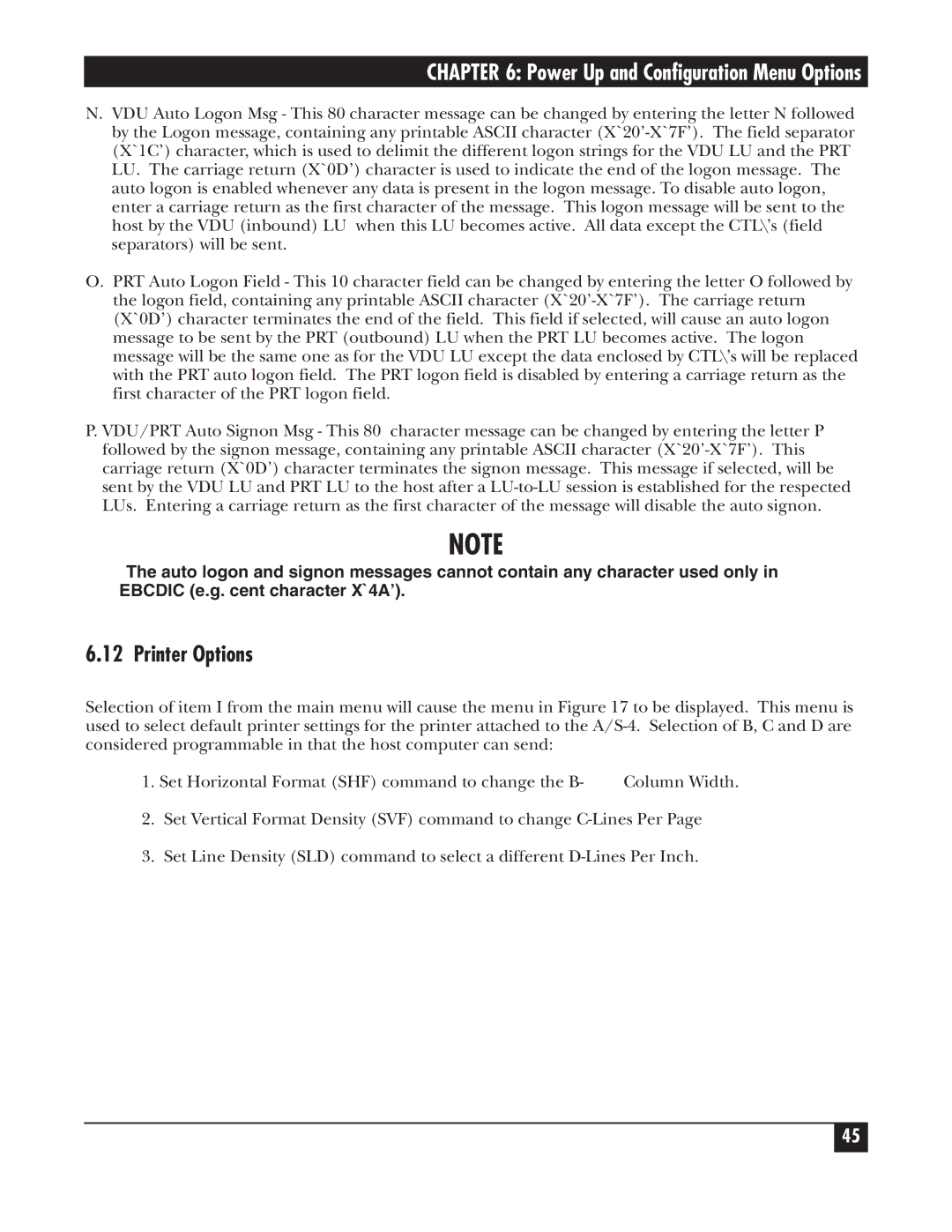CHAPTER 6: Power Up and Configuration Menu Options
N.VDU Auto Logon Msg - This 80 character message can be changed by entering the letter N followed by the Logon message, containing any printable ASCII character (X`20’-X`7F’). The field separator (X`1C’) character, which is used to delimit the different logon strings for the VDU LU and the PRT LU. The carriage return (X`0D’) character is used to indicate the end of the logon message. The auto logon is enabled whenever any data is present in the logon message. To disable auto logon, enter a carriage return as the first character of the message. This logon message will be sent to the host by the VDU (inbound) LU when this LU becomes active. All data except the CTL\’s (field separators) will be sent.
O.PRT Auto Logon Field - This 10 character field can be changed by entering the letter O followed by the logon field, containing any printable ASCII character (X`20’-X`7F’). The carriage return (X`0D’) character terminates the end of the field. This field if selected, will cause an auto logon message to be sent by the PRT (outbound) LU when the PRT LU becomes active. The logon message will be the same one as for the VDU LU except the data enclosed by CTL\’s will be replaced with the PRT auto logon field. The PRT logon field is disabled by entering a carriage return as the first character of the PRT logon field.
P.VDU/PRT Auto Signon Msg - This 80 character message can be changed by entering the letter P followed by the signon message, containing any printable ASCII character (X`20’-X`7F’). This carriage return (X`0D’) character terminates the signon message. This message if selected, will be sent by the VDU LU and PRT LU to the host after a LU-to-LU session is established for the respected LUs. Entering a carriage return as the first character of the message will disable the auto signon.
NOTE
The auto logon and signon messages cannot contain any character used only in EBCDIC (e.g. cent character X`4A’).
6.12 Printer Options
Selection of item I from the main menu will cause the menu in Figure 17 to be displayed. This menu is used to select default printer settings for the printer attached to the A/S-4. Selection of B, C and D are considered programmable in that the host computer can send:
1. Set Horizontal Format (SHF) command to change the B- | Column Width. |
2.Set Vertical Format Density (SVF) command to change C-Lines Per Page
3.Set Line Density (SLD) command to select a different D-Lines Per Inch.