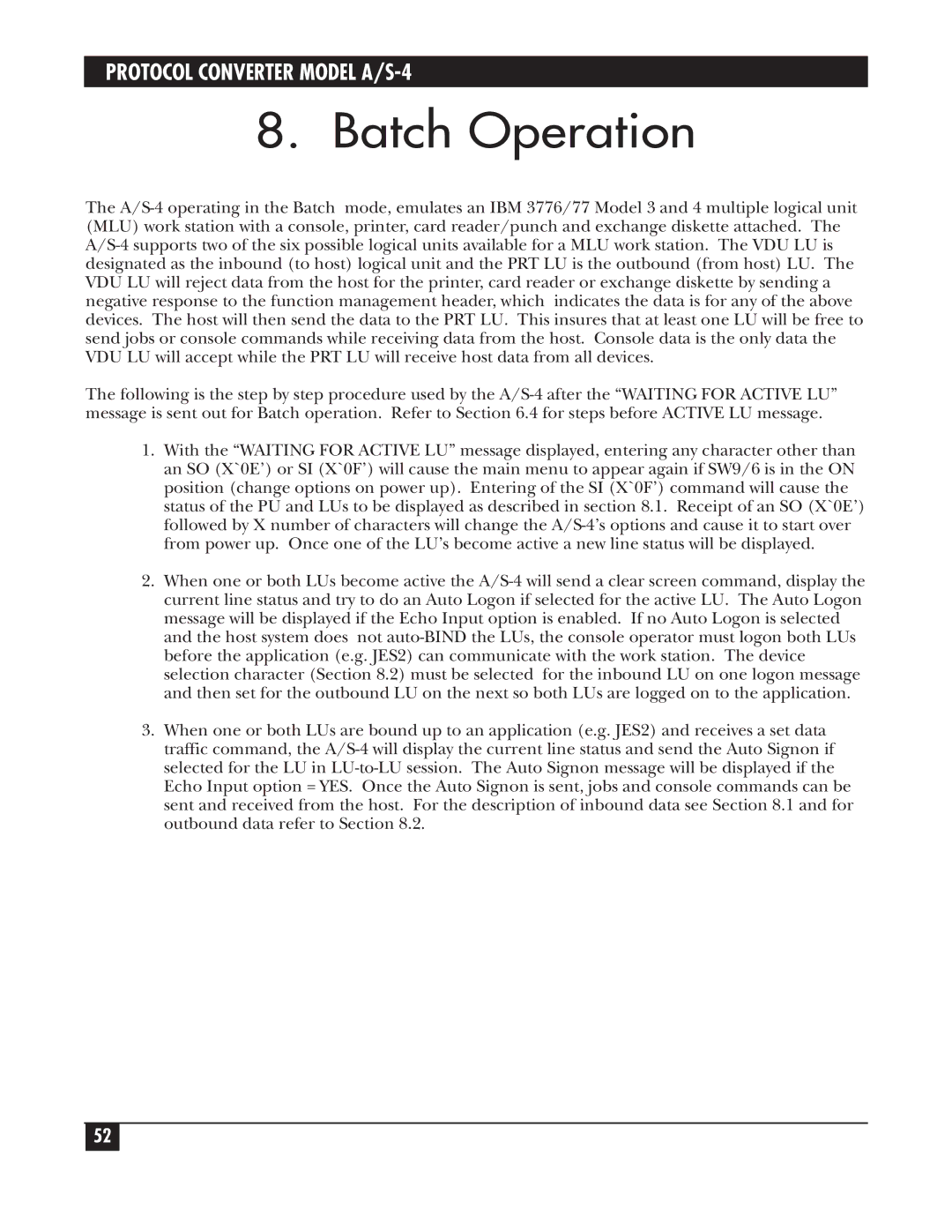PROTOCOL CONVERTER MODEL A/S-4
8. Batch Operation
The A/S-4 operating in the Batch mode, emulates an IBM 3776/77 Model 3 and 4 multiple logical unit (MLU) work station with a console, printer, card reader/punch and exchange diskette attached. The A/S-4 supports two of the six possible logical units available for a MLU work station. The VDU LU is designated as the inbound (to host) logical unit and the PRT LU is the outbound (from host) LU. The VDU LU will reject data from the host for the printer, card reader or exchange diskette by sending a negative response to the function management header, which indicates the data is for any of the above devices. The host will then send the data to the PRT LU. This insures that at least one LU will be free to send jobs or console commands while receiving data from the host. Console data is the only data the VDU LU will accept while the PRT LU will receive host data from all devices.
The following is the step by step procedure used by the A/S-4 after the “WAITING FOR ACTIVE LU” message is sent out for Batch operation. Refer to Section 6.4 for steps before ACTIVE LU message.
1.With the “WAITING FOR ACTIVE LU” message displayed, entering any character other than an SO (X`0E’) or SI (X`0F’) will cause the main menu to appear again if SW9/6 is in the ON position (change options on power up). Entering of the SI (X`0F’) command will cause the status of the PU and LUs to be displayed as described in section 8.1. Receipt of an SO (X`0E’) followed by X number of characters will change the A/S-4’s options and cause it to start over from power up. Once one of the LU’s become active a new line status will be displayed.
2.When one or both LUs become active the A/S-4 will send a clear screen command, display the current line status and try to do an Auto Logon if selected for the active LU. The Auto Logon message will be displayed if the Echo Input option is enabled. If no Auto Logon is selected and the host system does not auto-BIND the LUs, the console operator must logon both LUs before the application (e.g. JES2) can communicate with the work station. The device selection character (Section 8.2) must be selected for the inbound LU on one logon message and then set for the outbound LU on the next so both LUs are logged on to the application.
3.When one or both LUs are bound up to an application (e.g. JES2) and receives a set data traffic command, the A/S-4 will display the current line status and send the Auto Signon if selected for the LU in LU-to-LU session. The Auto Signon message will be displayed if the Echo Input option = YES. Once the Auto Signon is sent, jobs and console commands can be sent and received from the host. For the description of inbound data see Section 8.1 and for outbound data refer to Section 8.2.