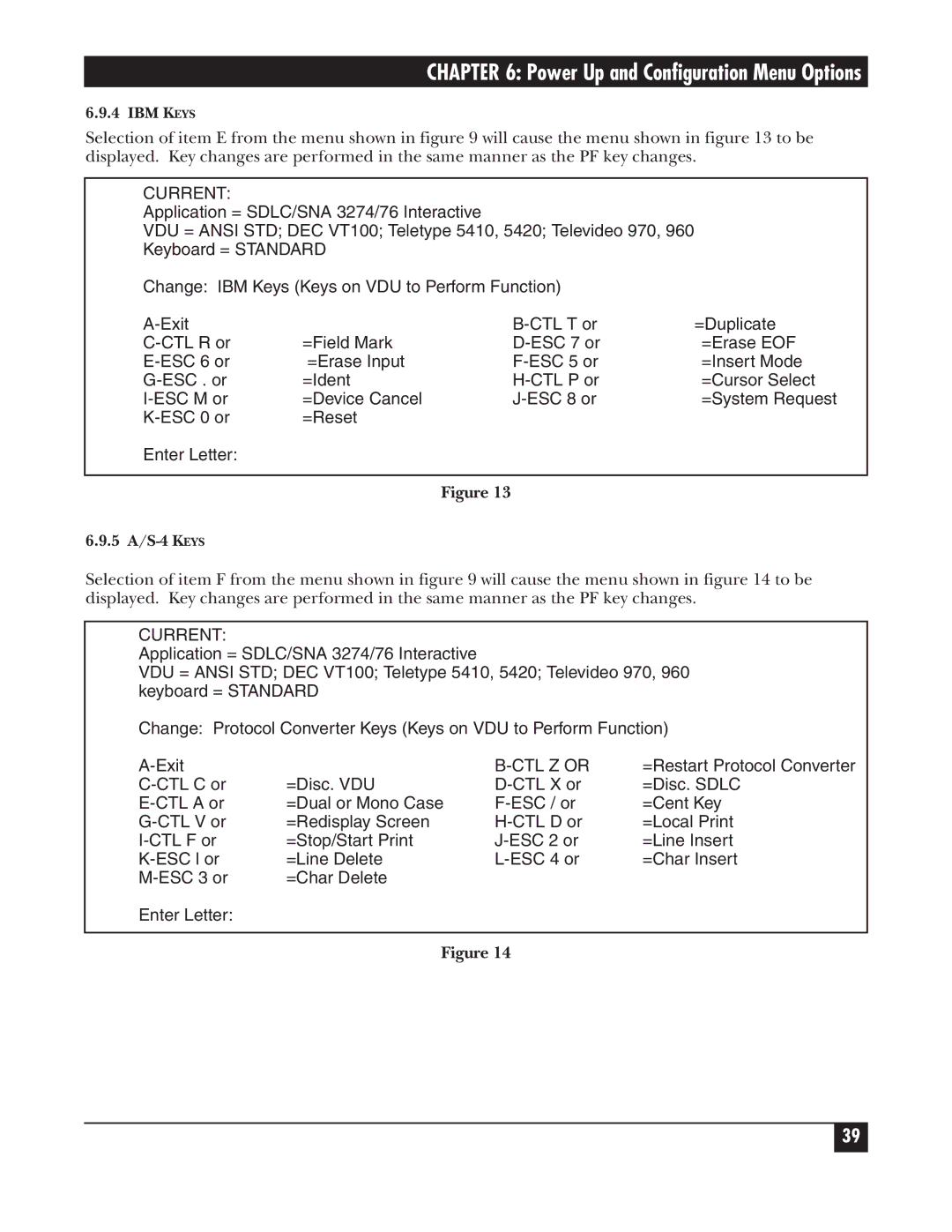CHAPTER 6: Power Up and Configuration Menu Options
6.9.4 IBM KEYS
Selection of item E from the menu shown in figure 9 will cause the menu shown in figure 13 to be displayed. Key changes are performed in the same manner as the PF key changes.
CURRENT:
Application = SDLC/SNA 3274/76 Interactive
VDU = ANSI STD; DEC VT100; Teletype 5410, 5420; Televideo 970, 960
Keyboard = STANDARD
Change: IBM Keys (Keys on VDU to Perform Function)
| =Duplicate | ||
=Field Mark | =Erase EOF | ||
=Erase Input | =Insert Mode | ||
=Ident | =Cursor Select | ||
=Device Cancel | =System Request | ||
| =Reset |
|
|
Enter Letter: |
|
|
|
Figure 13
6.9.5
Selection of item F from the menu shown in figure 9 will cause the menu shown in figure 14 to be displayed. Key changes are performed in the same manner as the PF key changes.
CURRENT:
Application = SDLC/SNA 3274/76 Interactive
VDU = ANSI STD; DEC VT100; Teletype 5410, 5420; Televideo 970, 960 keyboard = STANDARD
Change: Protocol Converter Keys (Keys on VDU to Perform Function)
|
| =Restart Protocol Converter | |
=Disc. VDU | =Disc. SDLC | ||
=Dual or Mono Case | =Cent Key | ||
=Redisplay Screen | =Local Print | ||
=Stop/Start Print | =Line Insert | ||
=Line Delete | =Char Insert | ||
=Char Delete |
|
| |
Enter Letter: |
|
|
|
Figure 14
39